Aligning the print cartridges – Lexmark Z23 User Manual
Page 57
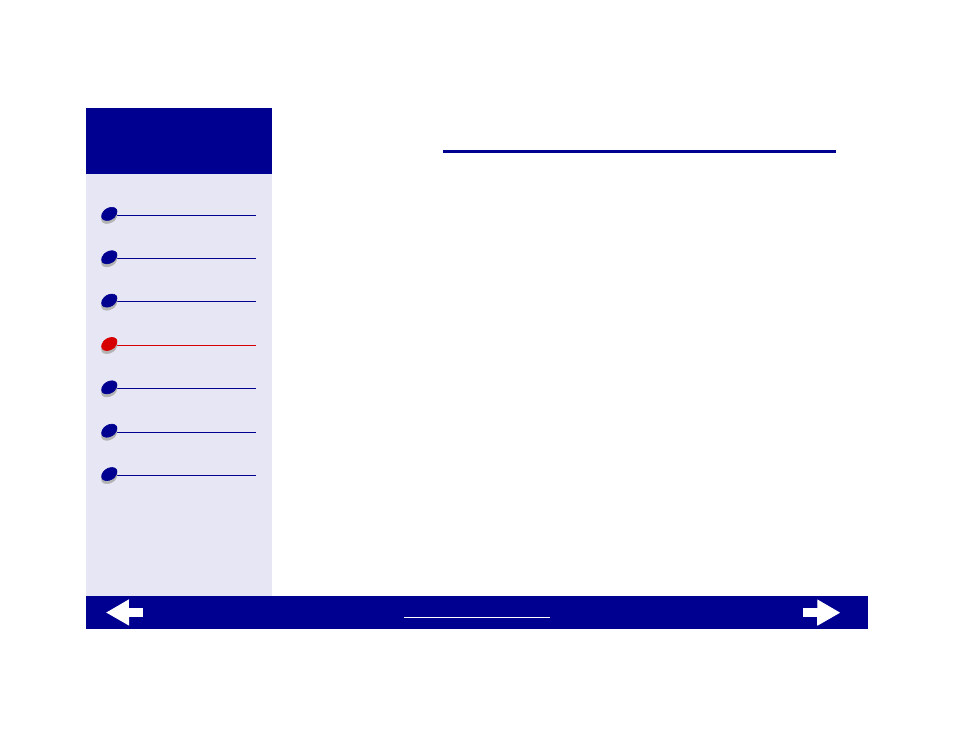
57
Lexmark Z13
Lexmark Z23
Lexmark Z33
Aligning the print cartridges
Normally, you only align print cartridges after installing or replacing a print cartridge.
However, you may also need to align the print cartridges when:
•
Printed characters are improperly formed or misaligned.
•
Vertical, straight lines are wavy.
To align the print cartridges:
1
Load plain paper in the printer. For help, see
.
2
From the Apple menu, choose Control Panels.
3
Choose the Control Panel for your printer.
