Lexmark Z23 User Manual
Page 75
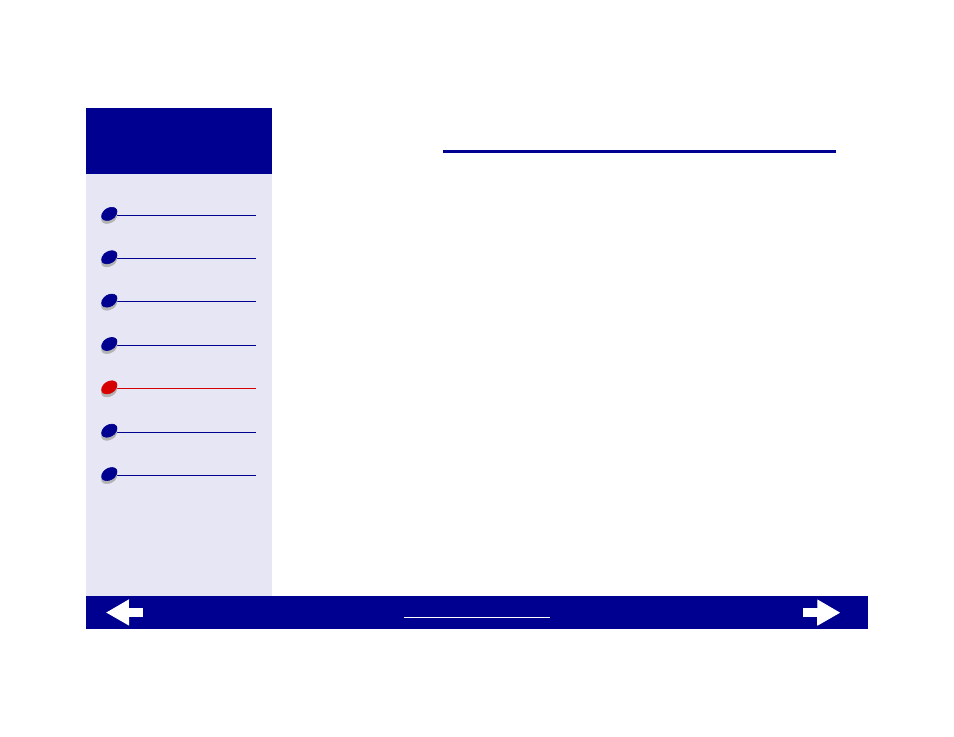
75
Lexmark Z13
Lexmark Z23
Lexmark Z33
Test page does not print
•
Check the USB cable connections.
•
Check the power supply connections and verify that the printer is plugged into an
electrical outlet.
•
Make sure paper is correctly loaded. For help, see
.
•
Make sure the print cartridge is properly installed. For help, see
•
If the paper is jammed, see
Clearing paper misfeeds or jams
.
•
Make sure the printer is set as the default printer. To set the printer to default status:
a
Highlight the printer icon on your desktop.
b
From the Printing menu, select Set Default Printer.
