Printer is plugged in, but doesn’t print – Lexmark Z23 User Manual
Page 74
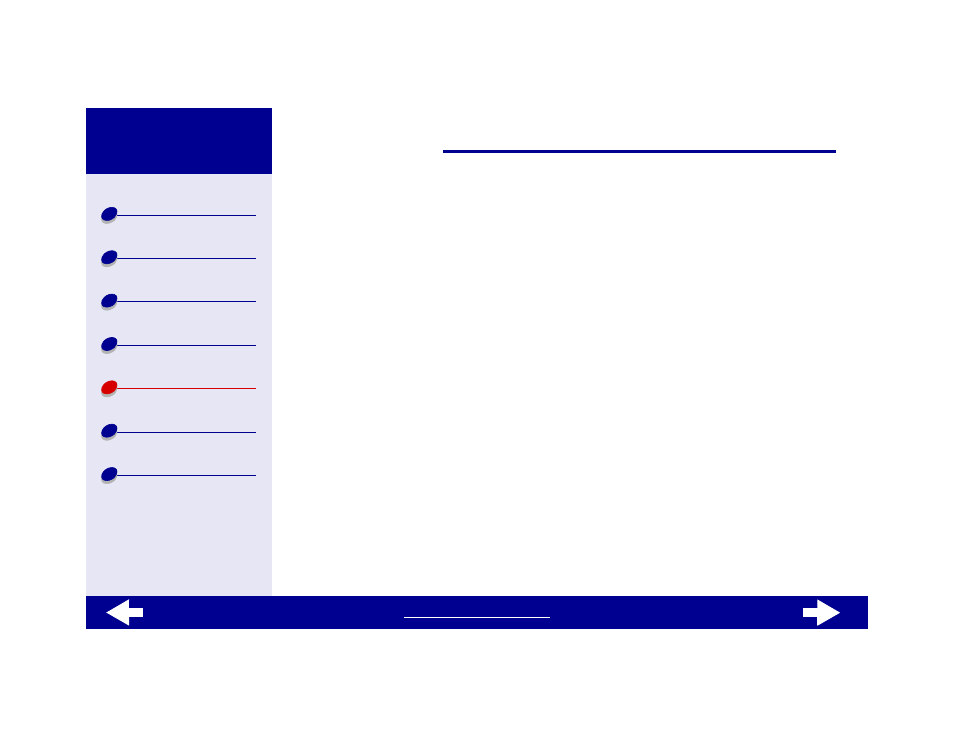
74
Lexmark Z13
Lexmark Z23
Lexmark Z33
Printer is plugged in, but doesn’t print
Make sure:
•
The printer is turned on.
•
The paper is loaded correctly and not pushed too far into the sheet feeder. For help,
see
Clearing paper misfeeds or jams
•
The printer is not being held or paused. To check the printer status:
a
From the desktop, double-click the icon for your printer.
b
Make sure the Hold button is not depressed.
Print a test page from the Control Panel. For help, see
•
If the test page prints, the printer is functioning properly.
•
If it doesn’t print, see
.
