Replacing the print cartridges – Lexmark Z23 User Manual
Page 51
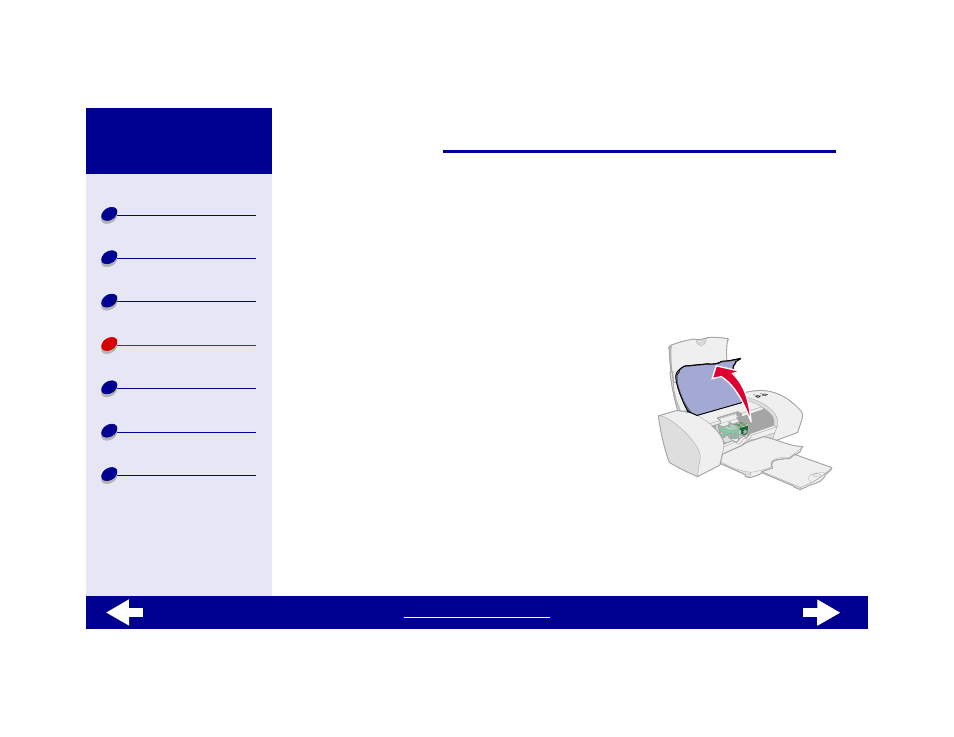
51
Lexmark Z13
Lexmark Z23
Lexmark Z33
Replacing the print cartridges
Before you install a new or replacment cartridge, remove the used one.
Removing the used cartridge
1
Make sure the Power light is on.
2
Raise the front cover.
The print cartridge carrier moves to the loading
position, unless the printer is busy.
3
Remove the used print cartridge. Store it in an
airtight container or dispose of it properly. If you
own a Lexmark Z13 printer, you can store the
cartridge in the print cartridge storage unit (see
