Lexmark Z23 User Manual
Page 29
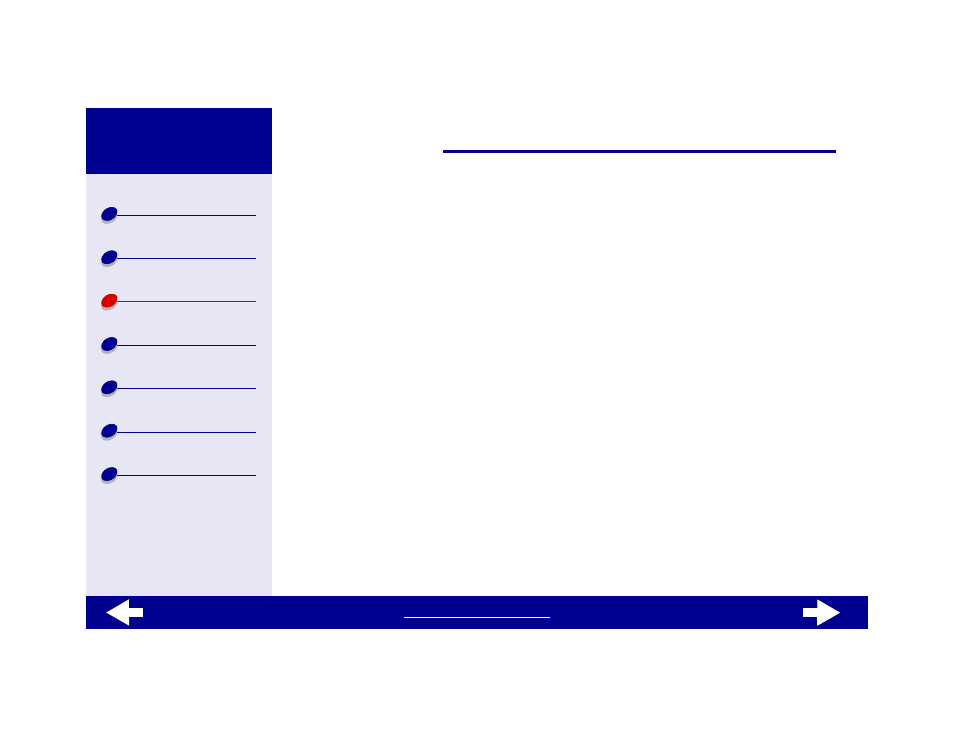
29
Lexmark Z13
Lexmark Z23
Lexmark Z33
Step 2: Customize the printer settings
For help, see
Understanding the printer software
1
Choose an envelope size and orientation:
a
From the software application File menu, choose Page Setup.
b
From the Paper Size pop-up menu, choose the appropriate envelope size.
To select a custom envelope size, see
.
c
Select Landscape orientation.
Note: Many software applications are designed to override the envelope settings
in Page Setup. Make sure Landscape orientation is also selected in your
software application.
d
Click OK.
2
Choose a paper type:
a
From the software application File menu, choose Print.
b
From the pop-up menu in the upper left of the Print dialog box, choose Paper Type/
Quality.
c
Choose Plain for the Paper Type.
