Step 2: customize the printer settings – Lexmark Z23 User Manual
Page 16
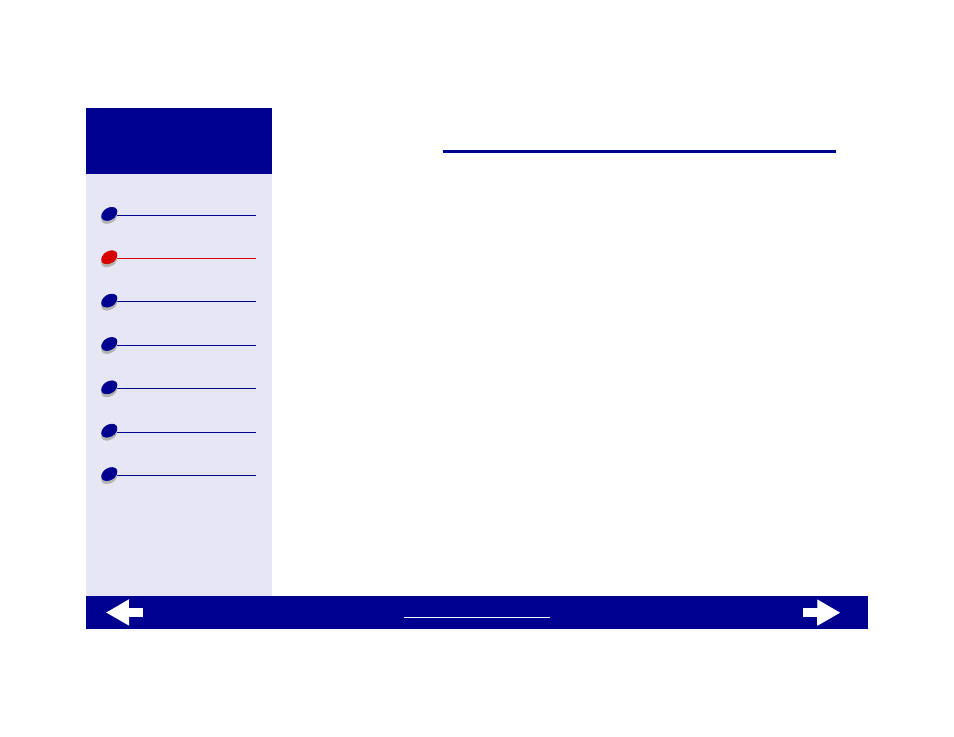
16
Lexmark Z13
Lexmark Z23
Lexmark Z33
Step 2: Customize the printer settings
If you are using A4 or letter size paper and you want normal print quality and speed, you don’t
need to adjust the printer settings.
If you are using specialty paper, see
to customize your printer settings.
For more information about the different printer settings, see
