Lexmark Z23 User Manual
Page 93
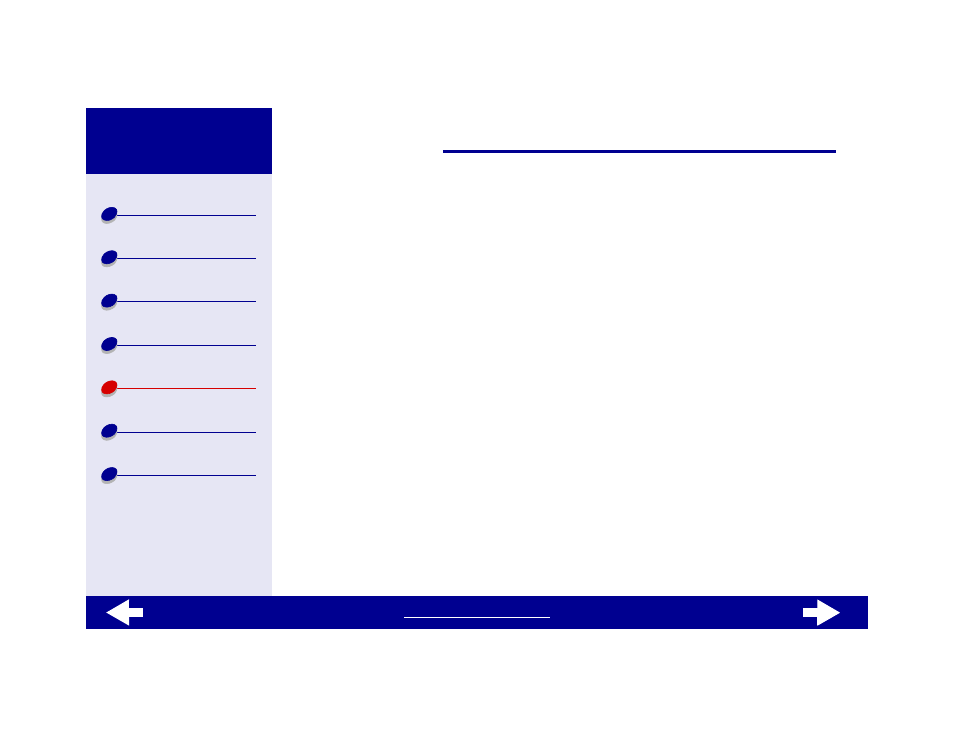
93
Lexmark Z13
Lexmark Z23
Lexmark Z33
Glossy or photo papers or transparencies stick together
•
Remove each page as it exits the printer and let it dry before stacking.
•
Use a photo paper or transparency designed for an inkjet printer.
•
Make sure you loaded the paper correctly (with print side facing you) and selected the
appropriate settings in the printer software. For help, see
or
