Lexmark Z23 User Manual
Page 8
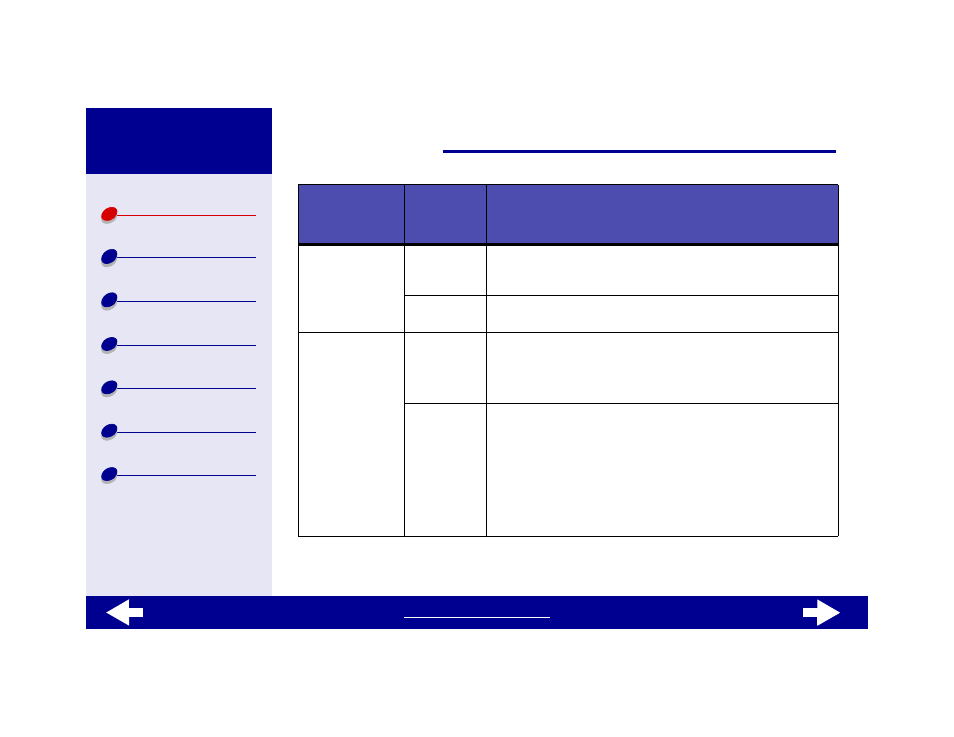
8
Lexmark Z13
Lexmark Z23
Lexmark Z33
Color
ColorSync
Color
Matching
Select a printer profile to match the color on the screen to the
color in the document.
Built-in Color
Matching
Let the printer software match the color on the screen to the
color in the document.
Background
Printing
Print in:
Foreground
Print when there are not enough system resources available
otherwise.
Note: You will not be able to use your computer while
printing in foreground.
Print in:
Background
• Print most documents. Background printing is
recommended for all jobs unless a problem occurs.
• Select an exact date and time for the document to print.
• Mark a print job Urgent.
• Put a print job on hold.
Note: You can use your computer while printing in
background.
From the pop-
up menu in the
upper left,
choose:
Select:
When you want to:
