Resolving unsuccessful or slow printing, Resolving unsuccessful or, Slow printing – Lexmark Z23 User Manual
Page 73
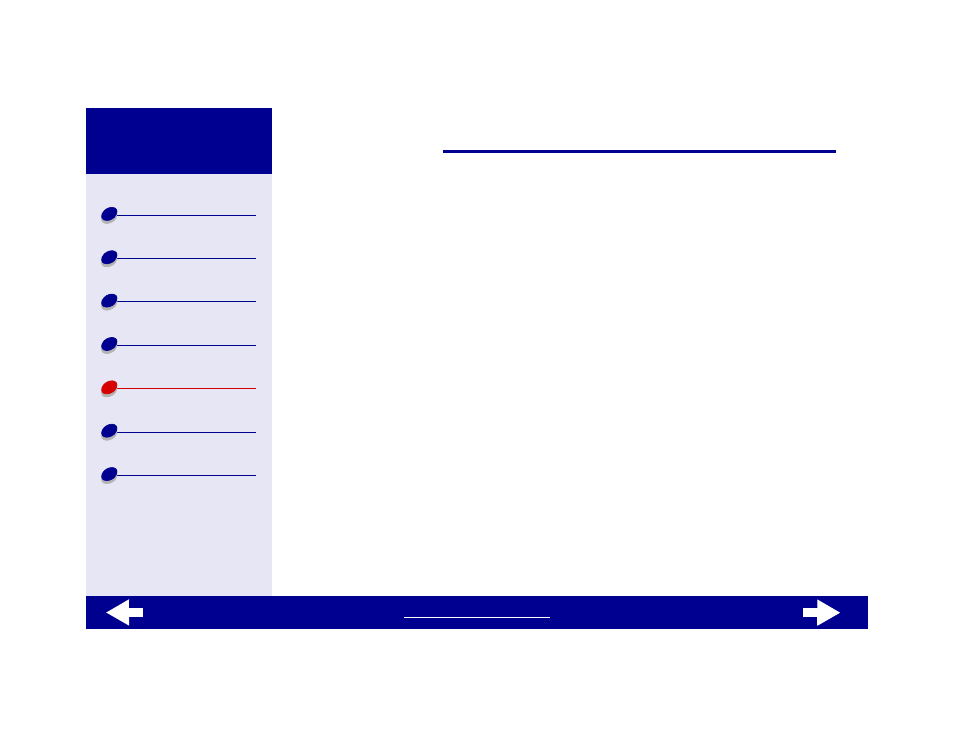
73
Lexmark Z13
Lexmark Z23
Lexmark Z33
Resolving unsuccessful or slow printing
If your printer does not print or is printing slowly, make sure:
•
The printer software is installed correctly. For help, see
•
The USB cable is securely attached to both the printer and the computer.
•
The printer is plugged into an outlet and is turned on.
•
You remove any extra devices, and connect the printer directly to the USB port.
If there is still a problem, click the topic that best describes it:
•
Printer is plugged in, but
doesn’t print
•
Printer ejects a blank page after appearing to
print
•
•
