Lexmark Z23 User Manual
Page 37
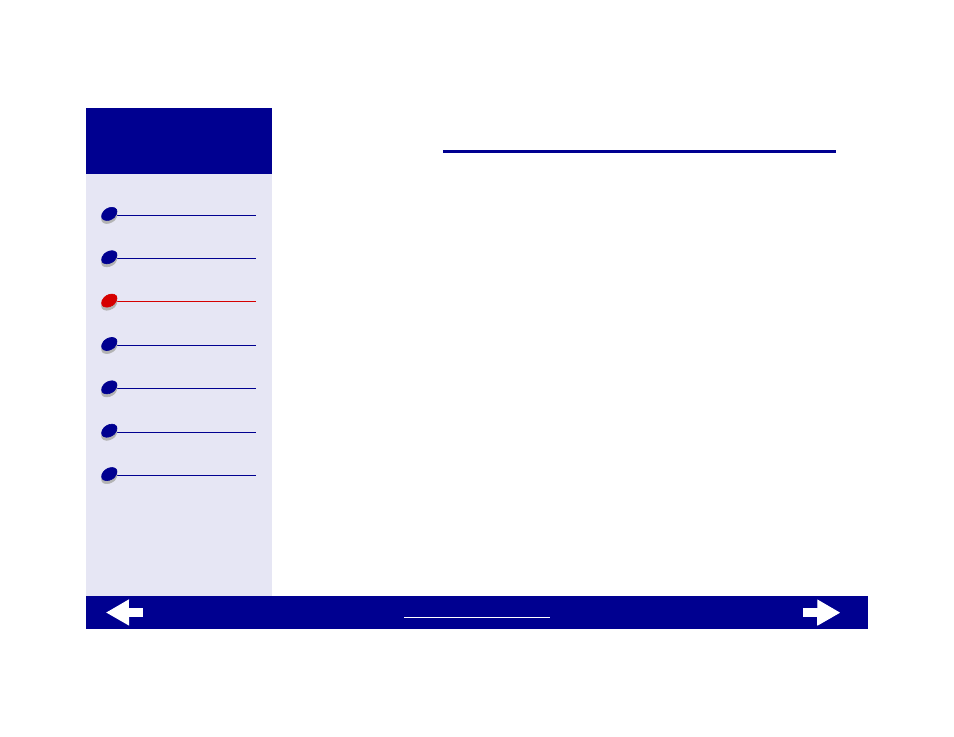
37
Lexmark Z13
Lexmark Z23
Lexmark Z33
Step 2: Customize the printer settings
For help, see
Understanding the printer software
1
Create a custom paper size:
a
From the software application File menu, choose Page Setup.
b
From the Paper Size pop-up menu, choose Edit Custom Paper Sizes.
c
Click New.
d
From the Units pop-up menu, choose Inches (in.) or Millimeters (mm).
e
Type the dimensions for your custom paper size.
f
From the Kind pop-up menu, choose Letter, Envelope, or Card.
g
Type a unique name for your custom paper size in the Paper Size Name box.
h
Click Save.
i
Click Done.
j
Click OK on the Page Setup dialog box.
2
To choose a print quality, paper type, or orientation other than the default settings, see
Understanding the printer software
.
