The printer has a paper jam, M, see, The printer has – Lexmark Z23 User Manual
Page 82: A paper jam
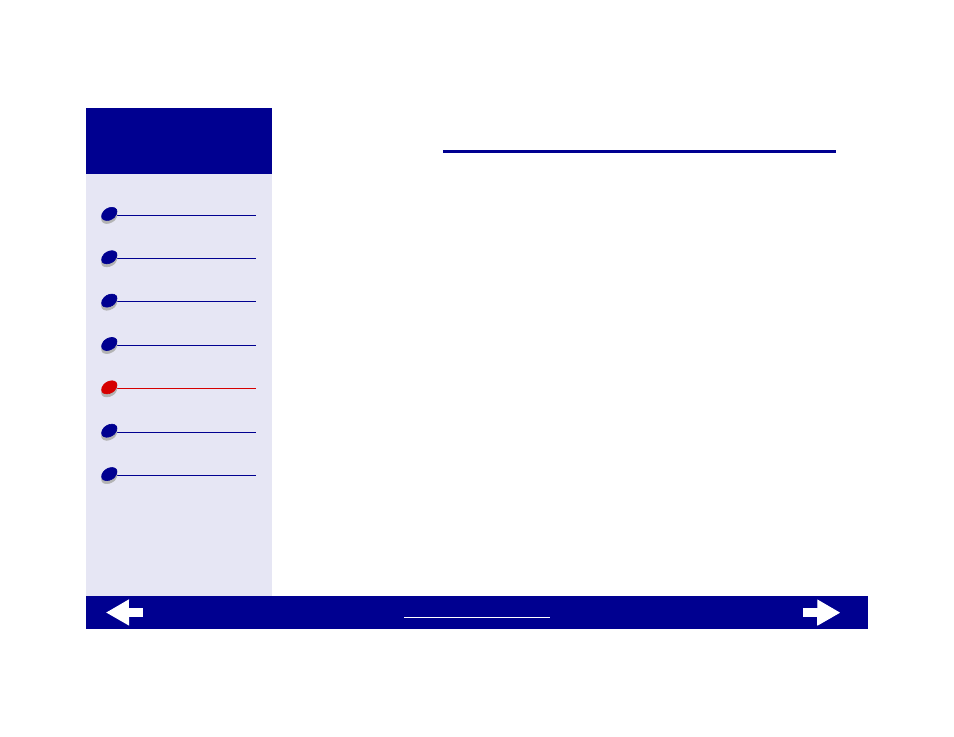
82
Lexmark Z13
Lexmark Z23
Lexmark Z33
The printer has a paper jam
When the printer has a paper jam, the Paper Feed light blinks.
1
Turn the printer off.
2
Turn the printer back on.
3
If the printer does not automatically eject the page:
a
Turn the printer off.
b
Pull firmly on the paper to remove it. If you cannot reach the paper, raise the front
cover, pull the paper out, and then close the front cover.
c
Turn the printer on.
Note: When you load paper, make sure the paper is not pushed too far into the
sheet feeder. For example, the top of letter size paper should align with the
top of the paper support.
