Lexmark Z23 User Manual
Page 69
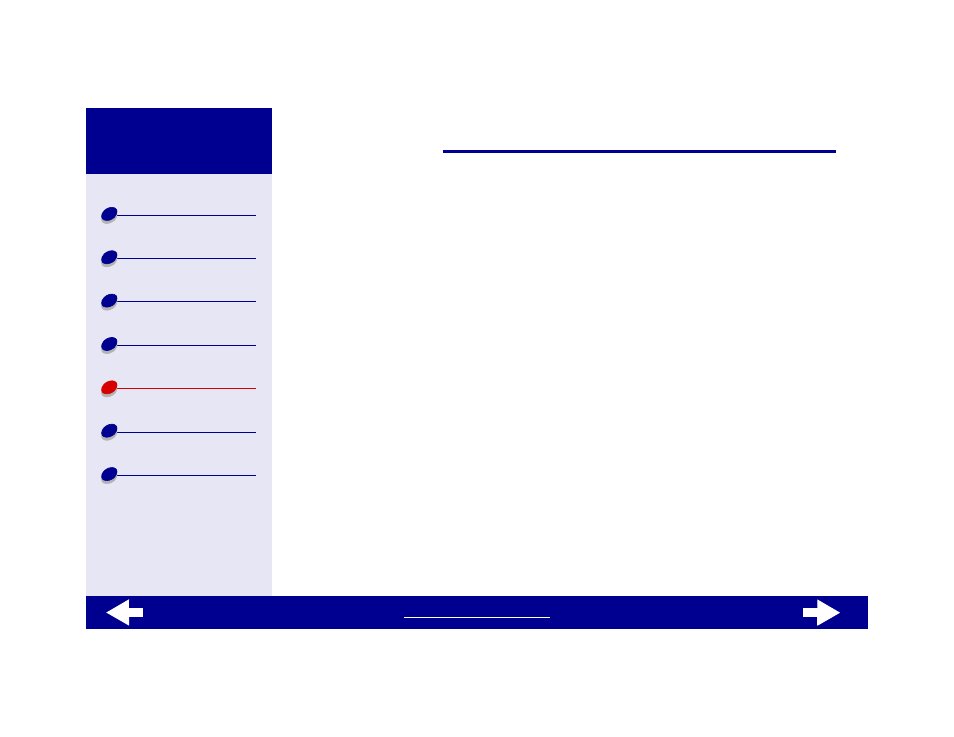
69
Lexmark Z13
Lexmark Z23
Lexmark Z33
6
Follow the instructions on the dialog box to enter alignment values using the page
printed in
.
7
Click Finished.
Note: A desktop printer icon is automatically created unless multiple printers are
detected.
Using the World Wide Web
Note: Before you begin, make sure Stuffit Expander is loaded on your system.
1
From the Lexmark Web site at
select the appropriate driver for
your operating system.
2
Double-click the binhex (.hqx) file to download and install.
3
Follow the instructions on your screen to install the printer software.
