Replace printhead – Kodak EasyShare 5500 User Manual
Page 93
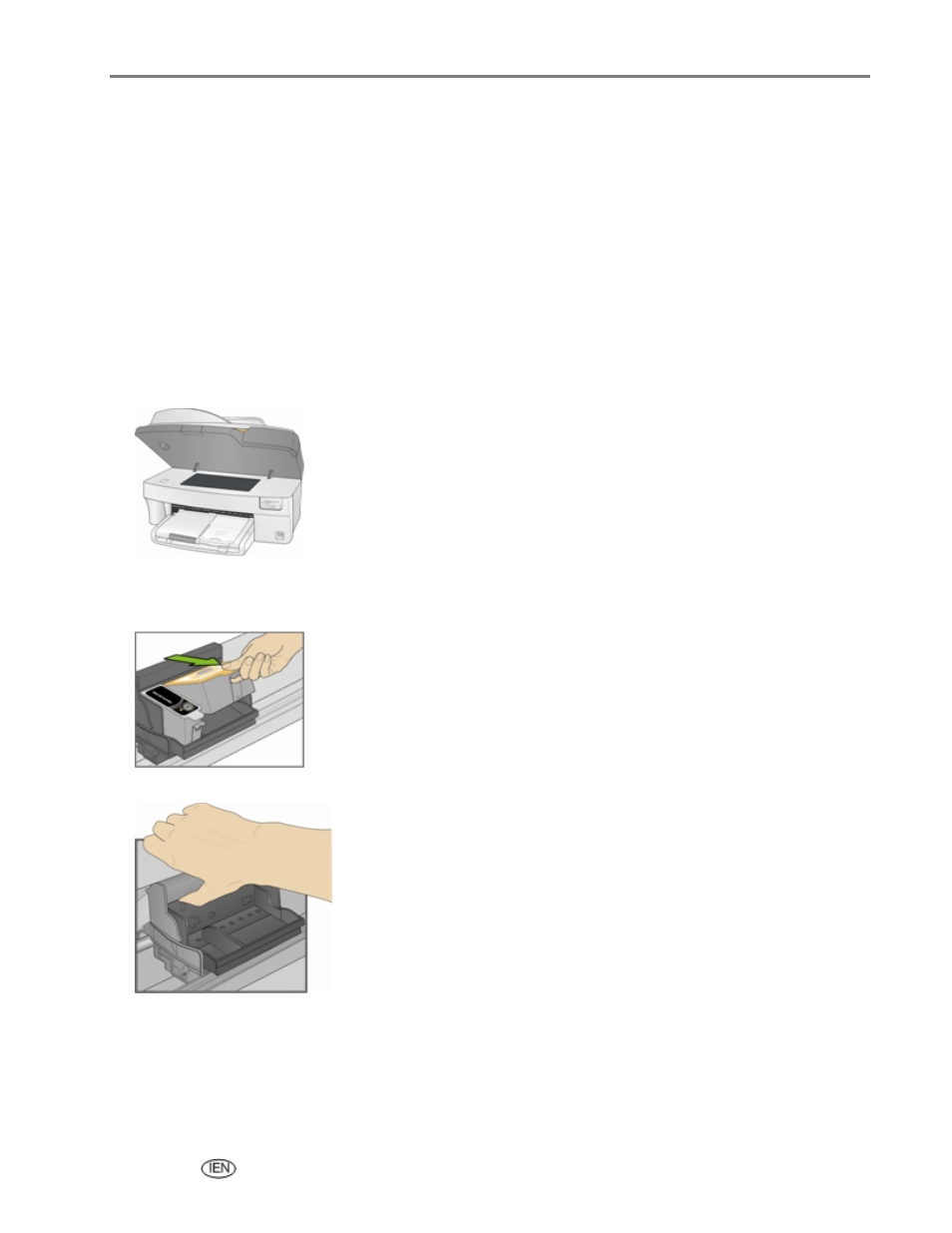
Maintenance
To clean printhead from control panel
1
Press Menu to display the main menu.
2
Press
b
until Clean Printhead is selected.
3
Press OK to go to the Clean Printhead menu.
4
Press OK to perform a Basic Clean.
or
Press
b
to select Deep Clean and press OK to perform a Deep Clean.
Replace printhead
1
Make sure the AiO printer is on.
2
Open the printer access door. The carriage moves to a centre position.
3
Wait until the printhead is idle and silent, then pinch the pinch latch on the ink cartridge with your
thumb and forefinger and lift it out of the print head. Remove both ink cartridges and place them on a
flat surface with the ink pads up.
4
Unlatch the printhead by pressing the button in the upper left-hand corner of the carriage.
User’s Guide
89
- Printer (67 pages)
- DryView 8900 (144 pages)
- ENDURA CIS-241 (2 pages)
- DS3700 (2 pages)
- NOVAJET 630 (192 pages)
- CIS-201 (12 pages)
- ESP 5 (16 pages)
- ESP 5 (81 pages)
- ESP 5 (24 pages)
- ESP 5 (79 pages)
- FC2 (10 pages)
- CS300C (2 pages)
- EasyShare 5100 (86 pages)
- 3000 (36 pages)
- ESP 3.2s (123 pages)
- M700 (2 pages)
- ESP7200 (6 pages)
- CIS-221 (2 pages)
- 6B6640 (84 pages)
- 6000 (76 pages)
- 6000 (2 pages)
- ESP 1.2 (2 pages)
- ESP 3.2 (31 pages)
- ESP 1.2 (100 pages)
- ESP C315 (95 pages)
- ESP C315 (2 pages)
- ESP Office 2150 (7 pages)
- ESP C315 (20 pages)
- HERO 3.1 (34 pages)
- HERO 3.1 (100 pages)
- ESP 7250 (2 pages)
- 8800 (26 pages)
- ESP 9 (143 pages)
- ESP 9 (16 pages)
- E-4028 (8 pages)
- CP-48S (12 pages)
- 5300 (28 pages)
- RP 30 (235 pages)
- 5100 (80 pages)
- 5100 (28 pages)
- E-2411 (6 pages)
- ESP 5260 (62 pages)
- PROFESSIONAL ULTRA III Paper E-142 (8 pages)
- ESP Office 6150 (20 pages)
