Answering machine mode, Rings to answer – Kodak EasyShare 5500 User Manual
Page 80
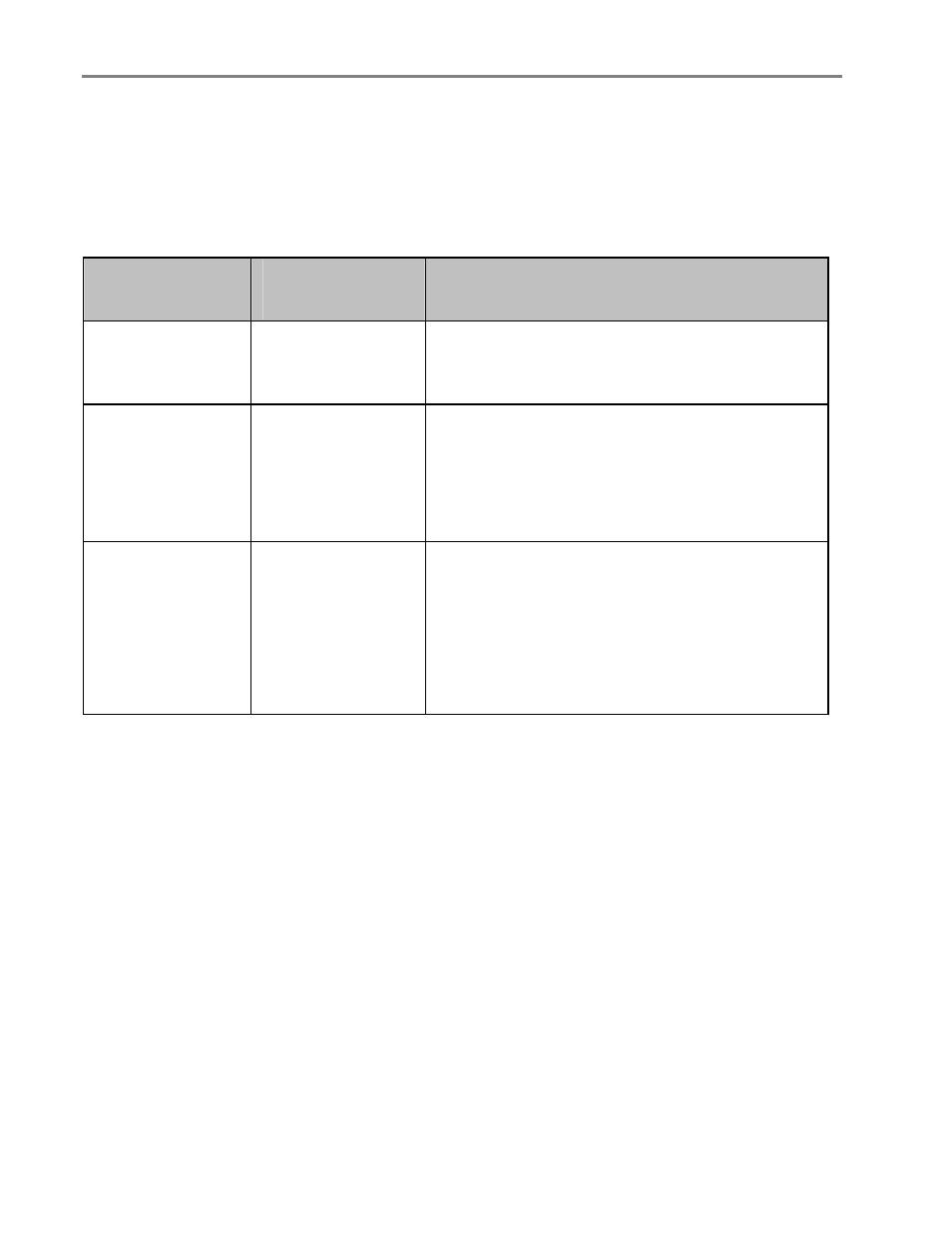
Chapter 7
Answering machine mode
Your Kodak EasyShare AiO can be set up to receive faxes with or without an answering machine
connected. Refer to the table below to determine how you should set up your EasyShare AiO to answer
incoming fax calls based on your home or office set-up. The first column in the table lists the type of phone
line equipment and services. The second column lists the appropriate Answering Machine Mode setting.
The third column describes how the EasyShare AiO will answer incoming calls.
Equipment/services
sharing your fax line
Recommended
Answering Machine
Mode setting
Description
None.
(You have a separate
fax line on which you
receive only fax calls).
NO
The EasyShare AiO automatically answers all incoming
calls using the Rings to Answer setting. For more
information on setting the number of rings, see Set
Rings to Answer.
A shared voice and
fax line and no
answering machine.
(You have a shared
phone line on which
you receive both voice
and fax calls).
NO
The EasyShare AiO automatically answers all incoming
calls using the Rings to Answer setting. For more
information on setting the number of rings, see Set
Rings to Answer.
An answering
machine and a shared
voice and fax line.
YES
The EasyShare AiO will not automatically answer calls.
Instead, the answering machine will answer the call and
the EasyShare AiO will monitor the line. If the
EasyShare AiO detects fax tones, the EasyShare AiO
will receive the fax. If the call is a voice call, the
EasyShare AiO ignores the call.
This is the recommended default setting if you have an
answering machine. Make sure the answering machine
is set up properly with the EasyShare AiO.
To enable or disable answering machine mode:
1
Press Menu to display the main menu.
2
Press
b
until Fax Settings is displayed.
3
Press OK. The first page of the Adjust Fax Settings menu is displayed with Ans. Machine Mode
selected.
4
Press
_
and
`
to select Yes or No.
Rings to answer
You can specify how many rings should occur before your Kodak EasyShare AiO automatically answers an
incoming call (default = 4). If you have a dedicated fax line, set the Rings to Answer to 1 or 2. If you have a
shared line for voice/modem and fax, set the Rings to answer to 3, 4 or 5. This setting only applies if
Answering Machine Mode is set to OFF.
When Answering Machine mode is disabled, Rings to Answer applies and your AiO printer answers the
call. When your AiO printer detects a fax tone, it receives the fax. When a voice call is received (no fax
tone), the call is ignored.
76
Kodak EasyShare 5500 AiO
