Fax functionality, Print fax activity report, Setting fax options – Kodak EasyShare 5500 User Manual
Page 77: Print fax cover page
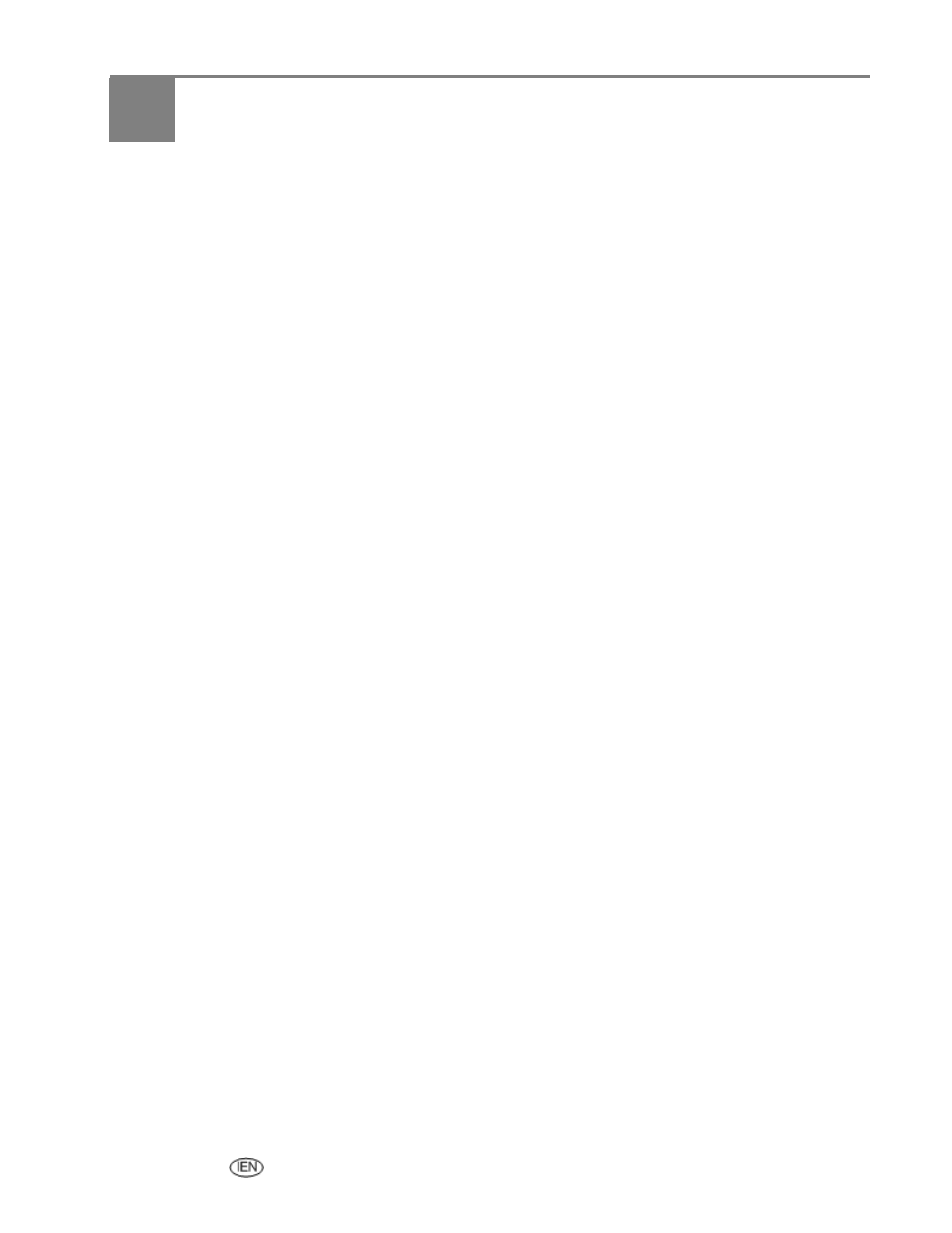
7
Fax
User’s Guide
73
Fax
You can use your Kodak AiO printer to send and receive faxes, including colour faxes. You can set up
speed dials to send faxes quickly and easily to frequently used numbers. From the control panel, you can
also set a number of fax options.
Fax functionality
You can use your Kodak AiO printer to send and receive faxes, including colour faxes. You can set up
speed dials to send faxes quickly and easily to frequently used numbers. From the control panel, you can
also set a number of fax options. When using the Automatic Document Feeder, you can scan up to 35
pages to send as a fax. The AiO can receive up to 100 pages.
The Fax menu allows you to enter a fax number to dial and make changes to default settings. When you
enter a number using the numeric keypad, it is displayed at the top of the screen.
The comma (
,
) character is used to insert a delay in the dialling sequence. Each comma (
,
) delays dialling
by 2 seconds.
Print fax cover page
You can print a fax cover page with pre-configured information printed on the page (if the data is
available) and with the day and date filled in.
1
Press Menu to display the main menu.
2
Press
b
until Print Fax Cover Page is selected.
3
Press Start.
Print fax activity report
1
Press Menu to display the main menu.
2
Press
b
until Print Fax Activity Report is selected.
3
Press Start.
Setting fax options
The Fax menu allows you to set the following fax options:
Resolution
Colour
Brightness
