Index print, Print photos from a proofsheet – Kodak EasyShare 5500 User Manual
Page 41
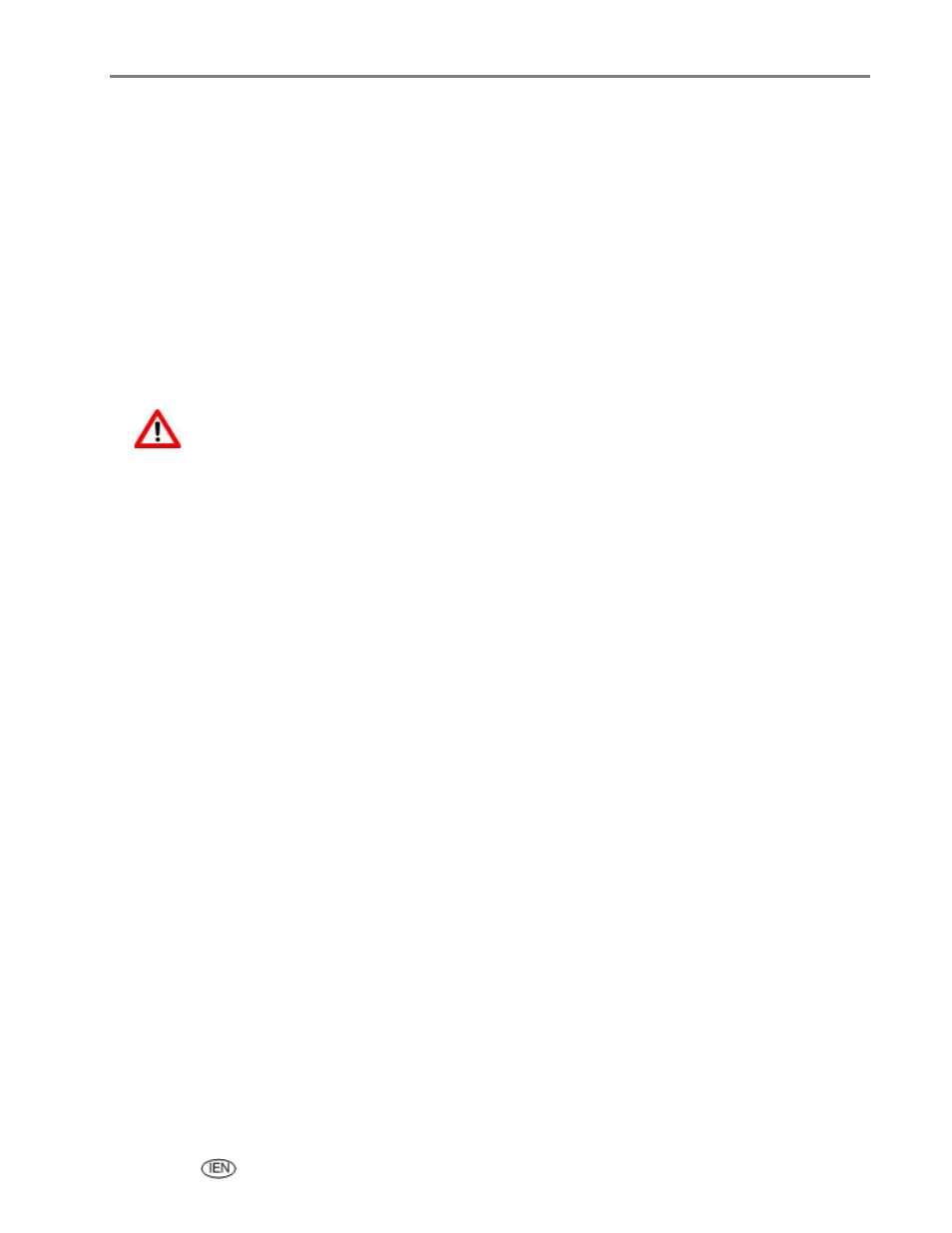
Index print
The purpose of an index print is to catalogue the contents of a memory card or USB flash drive. An index
print contains the following:
Sequence numbers for the relative position of each photo within the defined set of photos,
incrementing from 001 and continuing progressively across all pages of a multi-page index print.
250 x 200 mm (10 x 8") index prints are 22 mm (7/8") wide with 3 mm (1/8") white space between
photos. The filename is displayed below each thumbnail image.
150 x 100 mm (6 x 4") index prints are 19 mm (3/4") wide with 3 mm (1/8") white space between
images. The filename is displayed below each thumbnail image.
1
Insert a memory card into the appropriate slot or a mass storage device into the USB port, or connect a
digital camera to the USB port. The first photo is displayed.
WARNING
Never attempt to remove a memory card while it is being accessed. Doing so may damage
files on the card. You can safely remove a card only when the status light next to the slots is
not blinking.
2
Load the main tray (see Load main tray in Chapter 3) or photo tray (See Load photo tray in Chapter 3)
with photo paper.
NOTE: The photo tray only supports 150 x 100 mm (6 x 4") photo paper.
3
Press Photo. The Print menu is displayed with Layout selected.
4
Press the
_
or
`
to select Index.
5
Press Start.
Print photos from a proofsheet
A proofsheet is a simple and convenient way to select photos and make prints directly from a camera or
memory card without the need for a computer.
Proofsheet printing is a two-step process. In the first step, you connect a PTP camera or insert a memory
card and print a proofsheet. In the second step, you select pictures to print from the proofsheet and then
scan the proofsheet into the AiO printer.
IMPORTANT: If the AiO printer goes into standby mode, power is lost or you unplug the memory card,
camera or USB device before you scan the proofsheet, the proofsheet session number
becomes invalid and you will need to re-print it.
User’s Guide
37
