Proxy server, Proxy port number, Enable pasv mode – Konica Minolta 7235 User Manual
Page 64
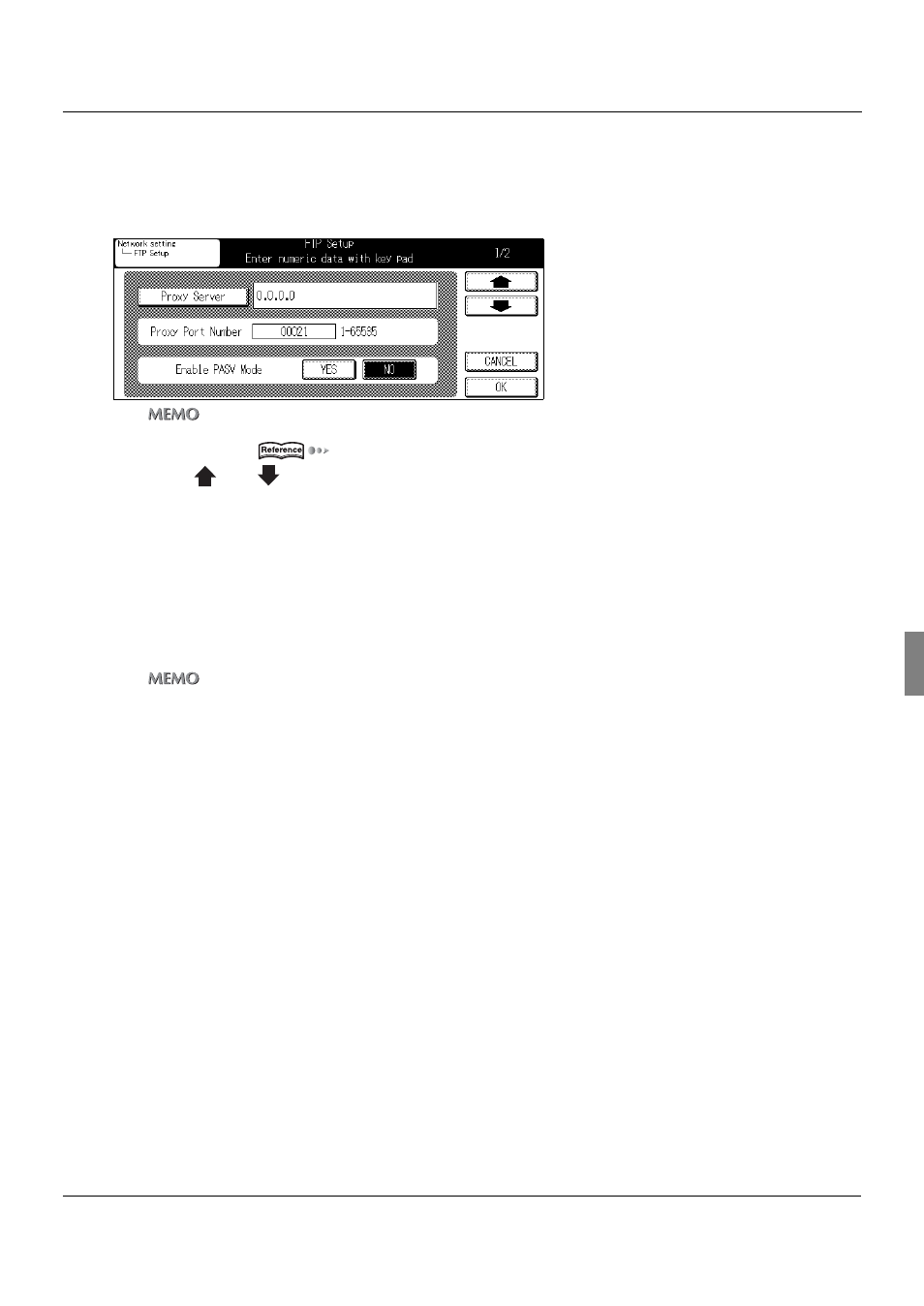
4-7. FTP Setup
55
II Network Setup - Administrators only
Chapter 4 Setting from the Control Panel
FTP Setup (Part 1 of 2)
1
Access to [FTP Setup] screen (1/2) from [Network setting] screen.
z
For details on the procedure for displaying the [Network setting] screen, refer to [4-2.Method for Setting Network from
Control Panel] (
Page 23).
z
Use [
] and [
] to switch the screen.
Proxy Server
This sets the Proxy Server for use with communications with the FTP Server.
1
Touch the [Proxy Server] key.
2
Using [Data Input] screen, enter the Proxy Server number.
z
Set the proxy server number when communications need to be performed using the proxy server.
The format for the supported proxy server is "USER user@hostname."
Proxy Port Number
This specifies a Proxy Port number.
1
Using the control panel, enter the Proxy Server Port number between 1 and 65535.
Enable PASV Mode
This sets whether to enable or disable PASV Mode.
1
Touch either the [YES] or [NO] key on the [Enable PASV Mode] menu.
[YES] :To enable PASV mode
[NO] :To disable PASV mode
