3. list print, List print, 3.list print – Konica Minolta 7235 User Manual
Page 215
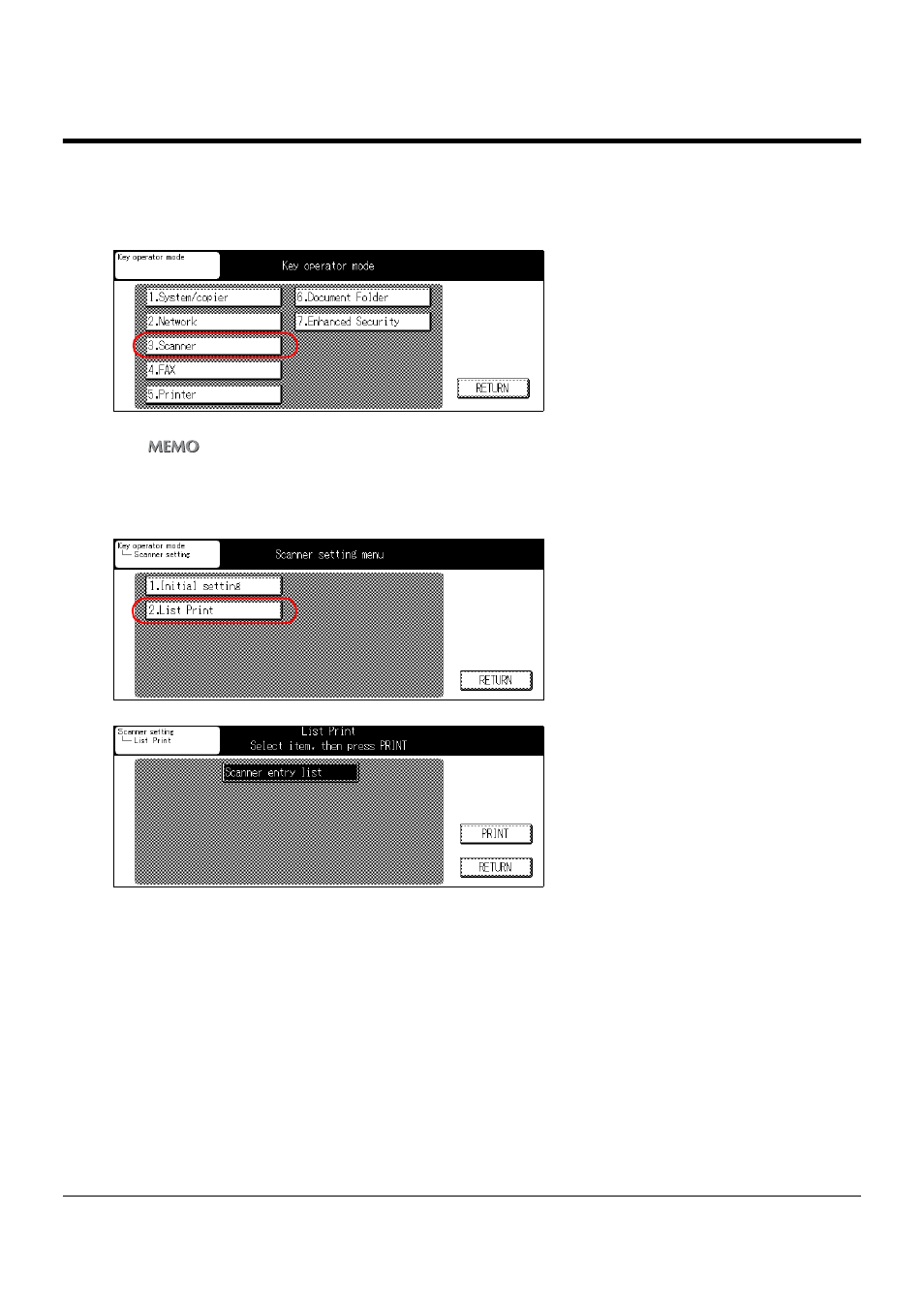
IV Scanner Key Operator - Administrators only
206
Chapter 8 Key Operator Settings
8-3. List Print
Print out a list of registered E-mail addresses, FTP servers, Boxes, E-mail subjects, and text.
1
Touch the [3. Scanner] key on the [Key operator mode] screen.
→ The [Scanner setting menu] screen will be displayed.
z
This screen may not be displayed, depending on which options are set for [4.FAX], [5.Printer] and [6.Document Folder].
2
Touch the [2. List Print] key.
→ The [List Print] screen will be displayed.
3
Touch the [Print] key on the LCD screen. The list will be printed out containing:
Registered E-mail address
Registered FTP server
Registered Boxes
Registered PC (SMB) destinations
Registered E-mail Subjects
Registered E-mail Text
4
Touch the [RETURN] key.
→ The screen will return to the [Scanner setting menu] screen.
