Auto reset timer – Konica Minolta 7235 User Manual
Page 203
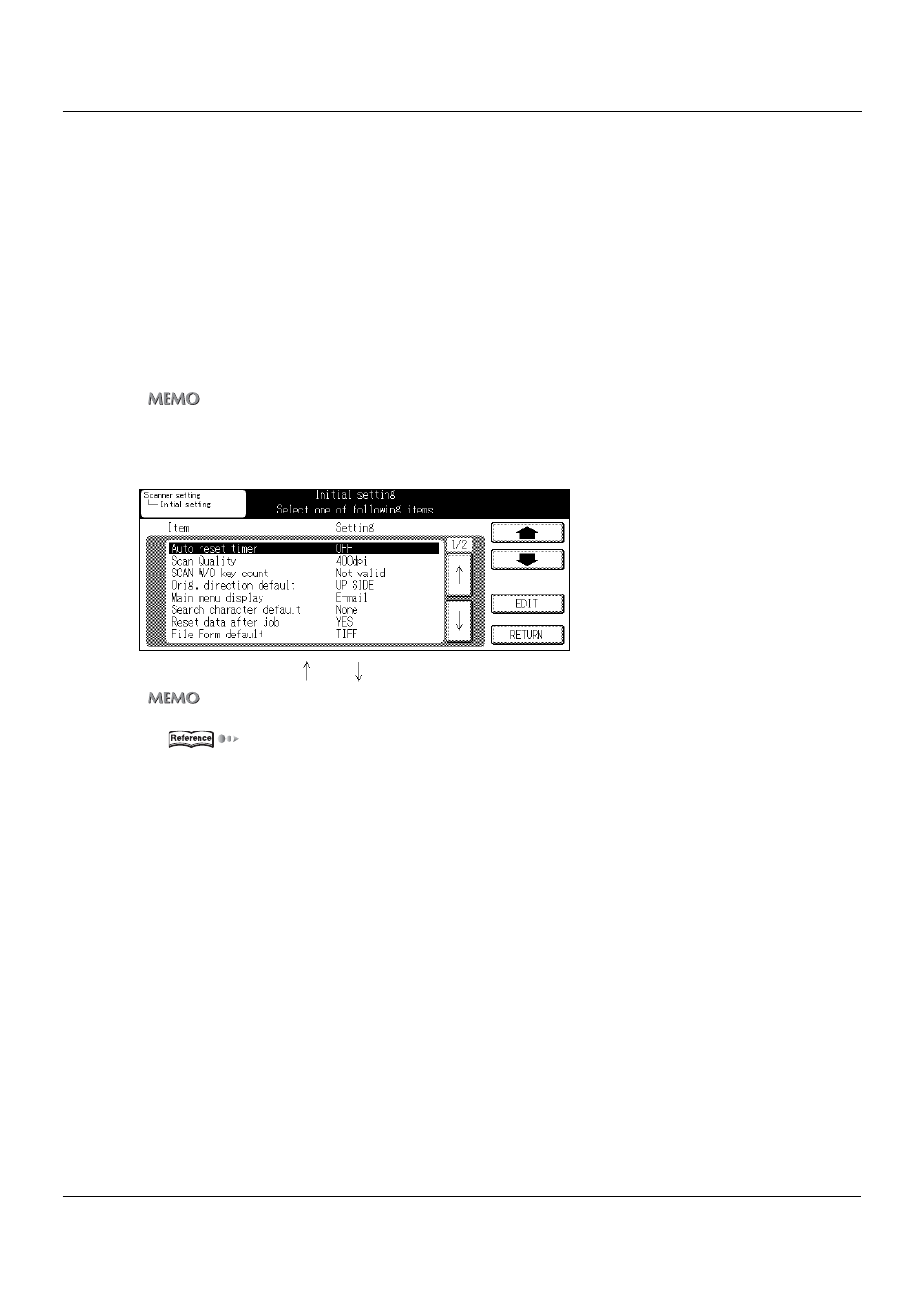
8-2. Scanner Initial Settings
IV Scanner Key Operator - Administrators only
194
Chapter 8 Key Operator Settings
File Form default
Text/Photo enhance mode
Scan Density
Scan mode
Disable Entry Function
Auto reset timer
You can set how long the copier will wait with the [Scanner] screen left unused until it automatically
returns to the [Printer basic mode] screen.
z
The factory default is [OFF] (Do not switch screens automatically.).
1
Select [Auto reset timer] on [Initial setting] screen.
When you touch the [
] or [
] key, the selection item is switched.
z
For details on the procedure for displaying the [Initial setting] screen, refer to [Switching the Key Operator Mode]
(
2
Touch the [EDIT] key, then change the setting.
Each time you touch the [EDIT] key, the setting is switched.
Select the setting item from among the following.
OFF
→ 30 → 60 → 90 → 120 → 150 → 180 → 210 → 240 → 270 → 300 (seconds)
When you select [OFF], auto resets are not triggered.
3
Touch the [RETURN] key.
From now on, the copier operates in accordance with this setting.
