10. e-mail extended configuration – Konica Minolta 7235 User Manual
Page 121
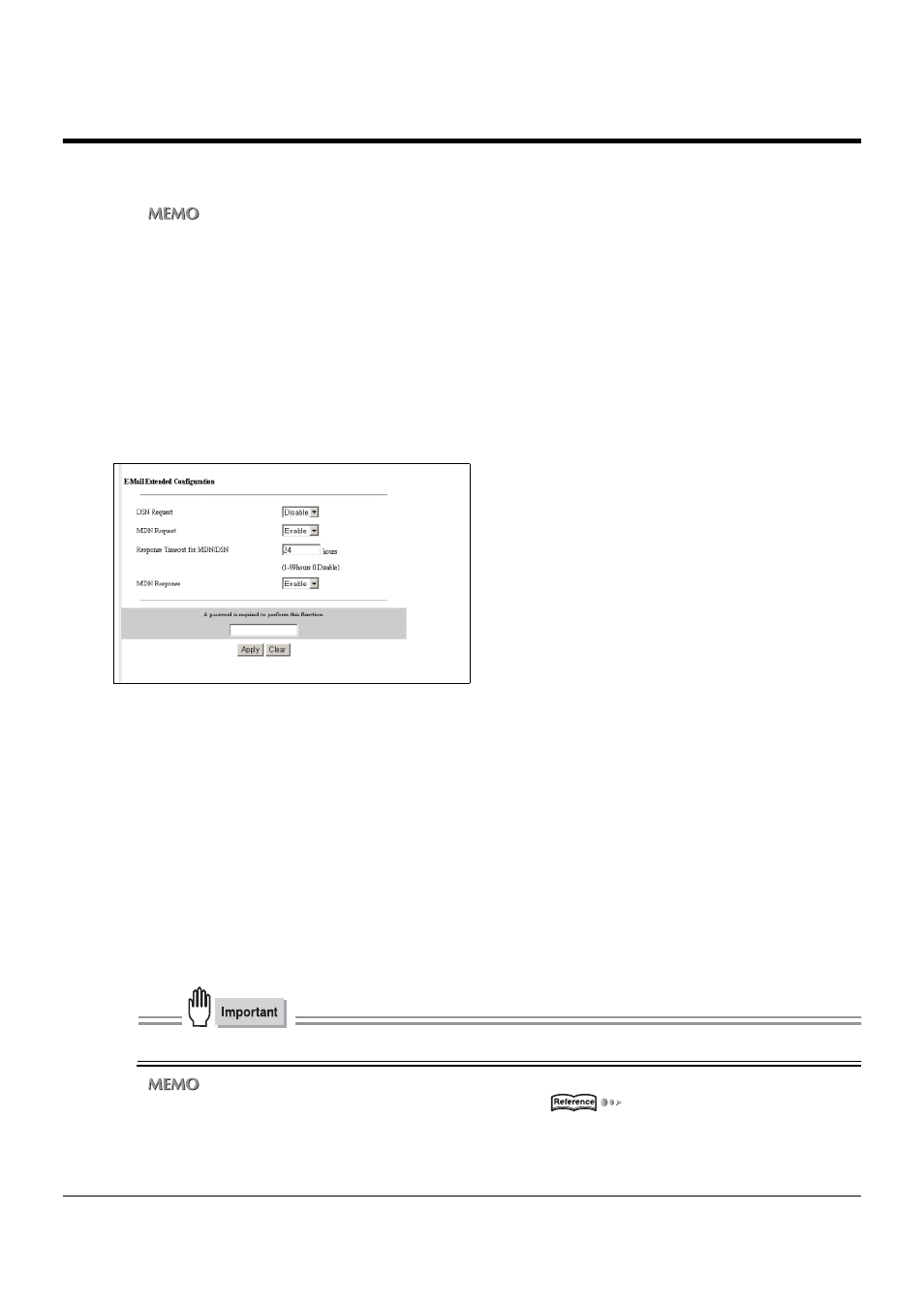
II Network Setup - Administrators only
112
Chapter 5 Web Utility
5-10. E-Mail Extended Configuration
This enables setting items related to reception and disposition notifications on the [E-Mail Extended Configu-
ration] page when the Internet fax is in use. Password input is necessary to configure settings.
z
In order to alter any of the fields that follow, a password is required. The default password for Web Utilities is "key
operator password".
To access the E-Mail Extended Configuration page, follow these steps:
1
Open the Network Setup page.
2
From the top menu, select the E-Mail Extended Configuration page. The E-Mail
Extended Configuration page opens.
3
Enter the following items.
DSN Request
MDN Request
Response Timeout for MDN/DSN
MDN Response
4
Input the password and click the [Apply] button.
This password is a key operator password.
Clicking [Clear] aborts all settings input up to this point.
● After the settings have been changed, reset the system.
z
For details on the procedure for resetting, refer to [5-15. Reset] (
