Konica Minolta 7235 User Manual
Page 56
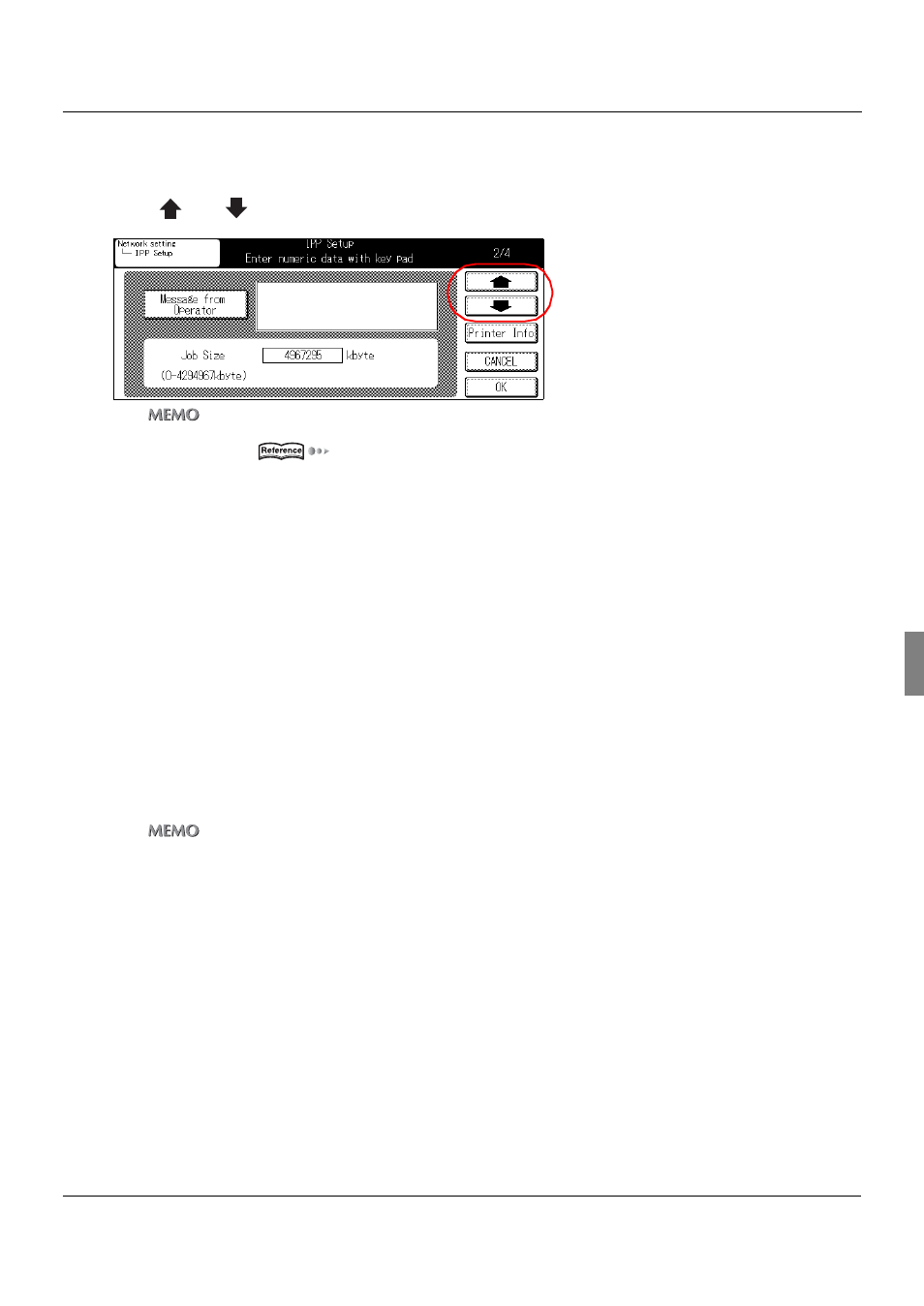
4-6. IPP Setup
47
II Network Setup - Administrators only
Chapter 4 Setting from the Control Panel
IPP setup (Part 2 of 4)
1
Use [
] or [
] to access to [IPP Setup] screen (2/4) from screen (1/4).
z
For details on the procedure for displaying the [Network setting] screen, refer to [4-2.Method for Setting Network from
Control Panel] (
Page 23).
Message from Operator
This sets the operator message.
1
Touch the [Message from Operator] key.
2
Using the [Data Input] screen, input the message.
3
Touch the [OK] key.
Job Size
This sets the job size.
1
Using the control panel, enter a value between 0 and 4294967.
z
The factory default setting is [4294967].
