Scan mode, File format, Scan quality – Konica Minolta 7235 User Manual
Page 175
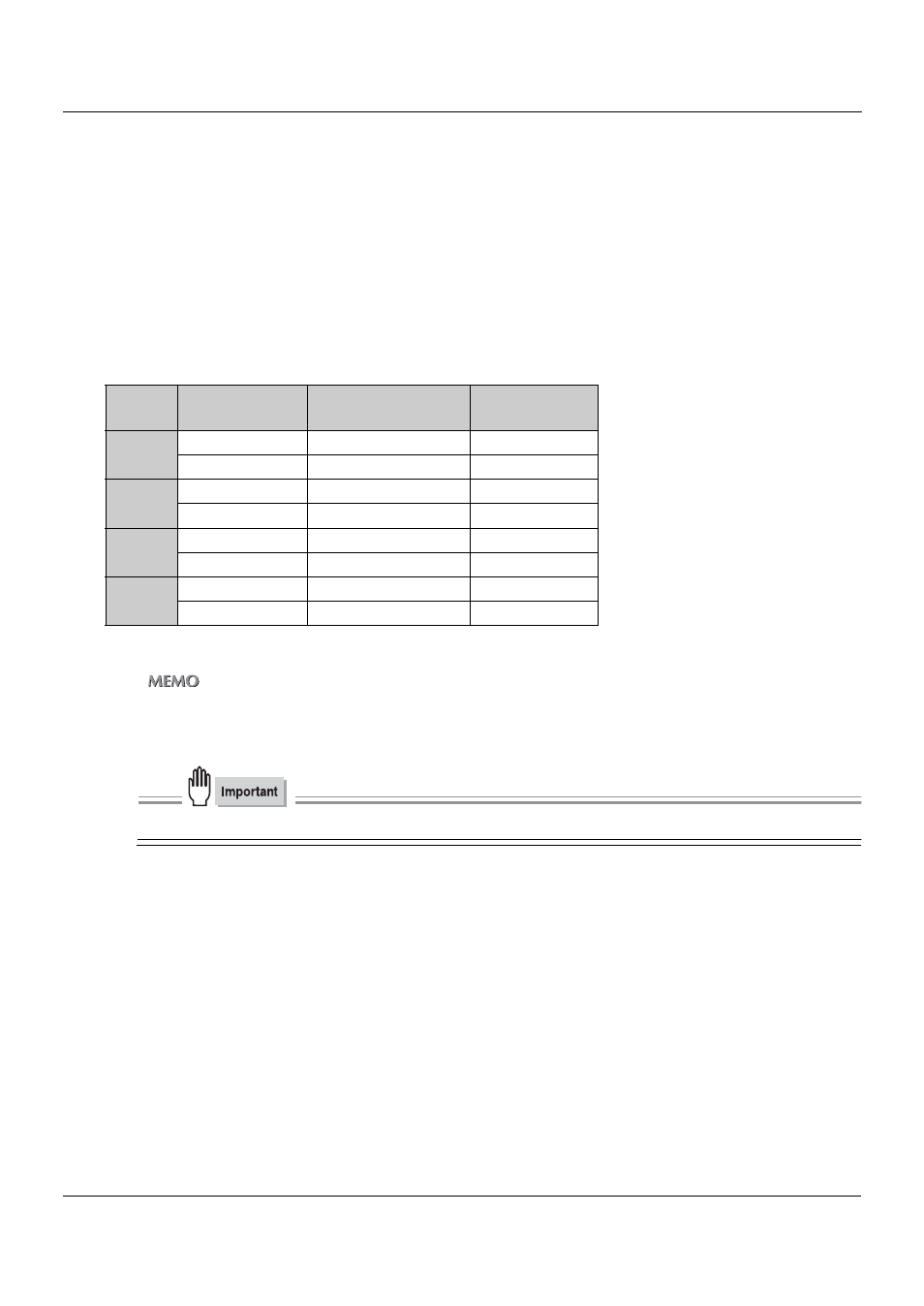
6-4. Scanning Documents
III Scanner
166
Chapter 6 Using the Scanner Functions
Scan Mode
Select either [Two-sided] or [One-sided] for the document to be scanned with the [SCAN MODE].
File Format
Select either [TIFF] or [PDF] as the file format for the scan data.
Scan Quality
Select the scan quality from [600dpi], [400dpi], [300dpi] and [200dpi].
Below are the approximate number of pages of A4-size documents that can be scanned at one time
with the standard memory (8 MB).
*1 When ITU-T fax chart No. 4 used
*2 When ITU-T fax chart No. 1 used
z
If the volume of the scanned data exceeds the capacity of the memory, the job will be registered as an error.
z
This limitation only applies if the optional hard disk is not installed. When the hard disk is installed, please refer to the
specifications page for further information on limitations.
● If an error occurs and the memory is full or the memory overflows, send via binary division.
Reso-
lution
Document
TIFF Pages
PDF Pages
600dpi
Text only*1
approx. 24
approx. 16
With images*2
approx. 8
approx. 6
400dpi
Text only*1
approx. 44
approx. 29
With images*2
approx. 18
approx. 12
300dpi
Text only*1
approx. 67
approx. 44
With images*2
approx. 33
approx. 22
200dpi
Text only*1
approx. 119
approx. 79
With images*2
approx. 64
approx. 40
