Attribute – Konica Minolta 7235 User Manual
Page 95
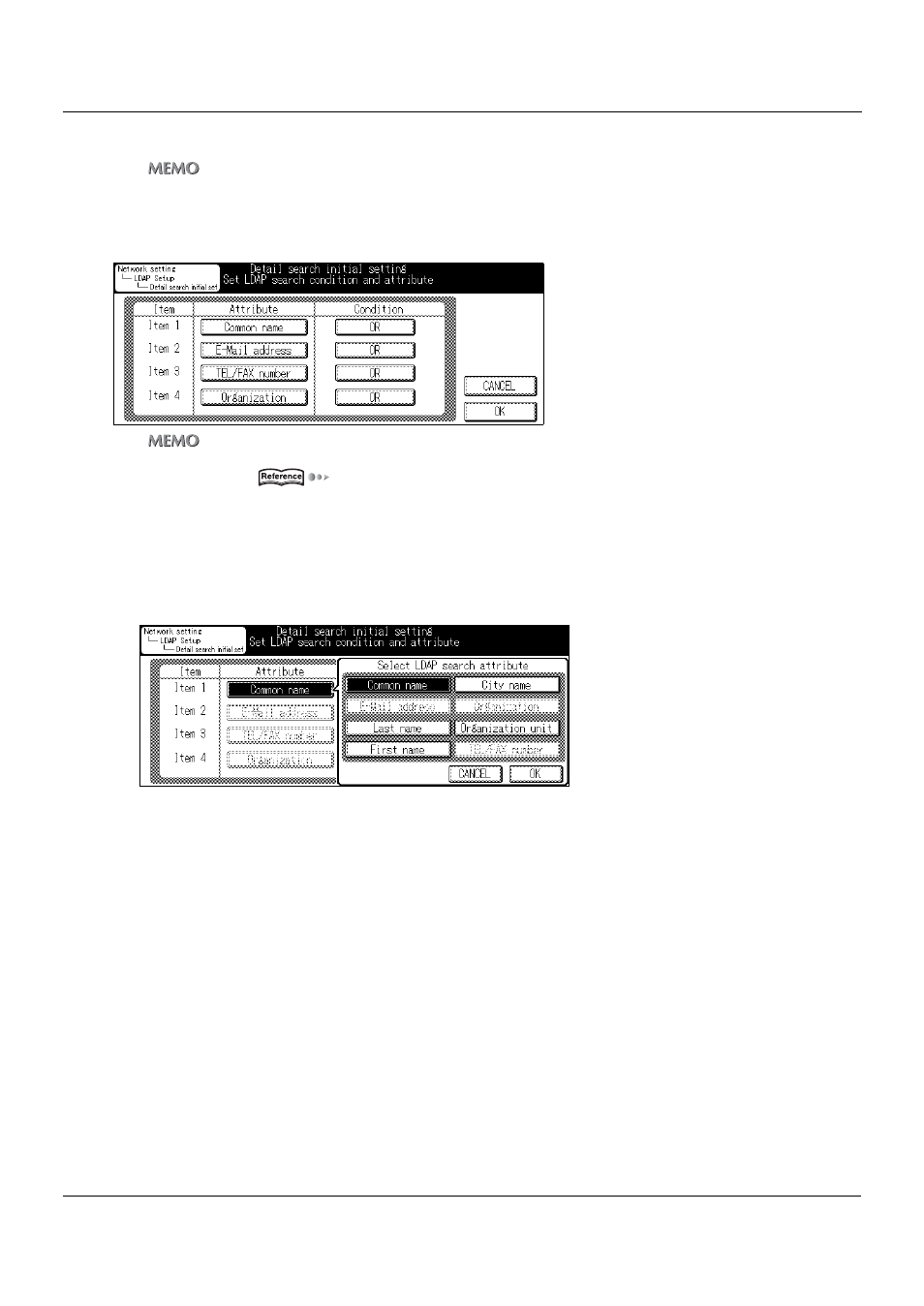
4-14. LDAP Setup
II Network Setup - Administrators only
86
Chapter 4 Setting from the Control Panel
Perform default settings for detailed search items.
z
The default settings selected here can be changed by the user when using the LDAP search function.
1
Access to [Detail search initial setting] screen from [Network setting] screen.
z
For details on the procedure for displaying the [Network setting] screen, refer to [4-2.Method for Setting Network from
Control Panel] (
Page 23).
Attribute
Selects the default settings for the search attribute for detailed searches.
1
Touch the item name in the [Attribute] field for [Item 1] - [Item 4] on the touch panel.
→The search attribute selection screen is displayed.
2
Touch the option to be used as the search attribute on the touch panel.
3
Touch the [OK] key on the search attribute selection screen.
