Changing job order, Job deletion, Unsuccessful job list – Konica Minolta 7235 User Manual
Page 22: Unsuccessful job list data
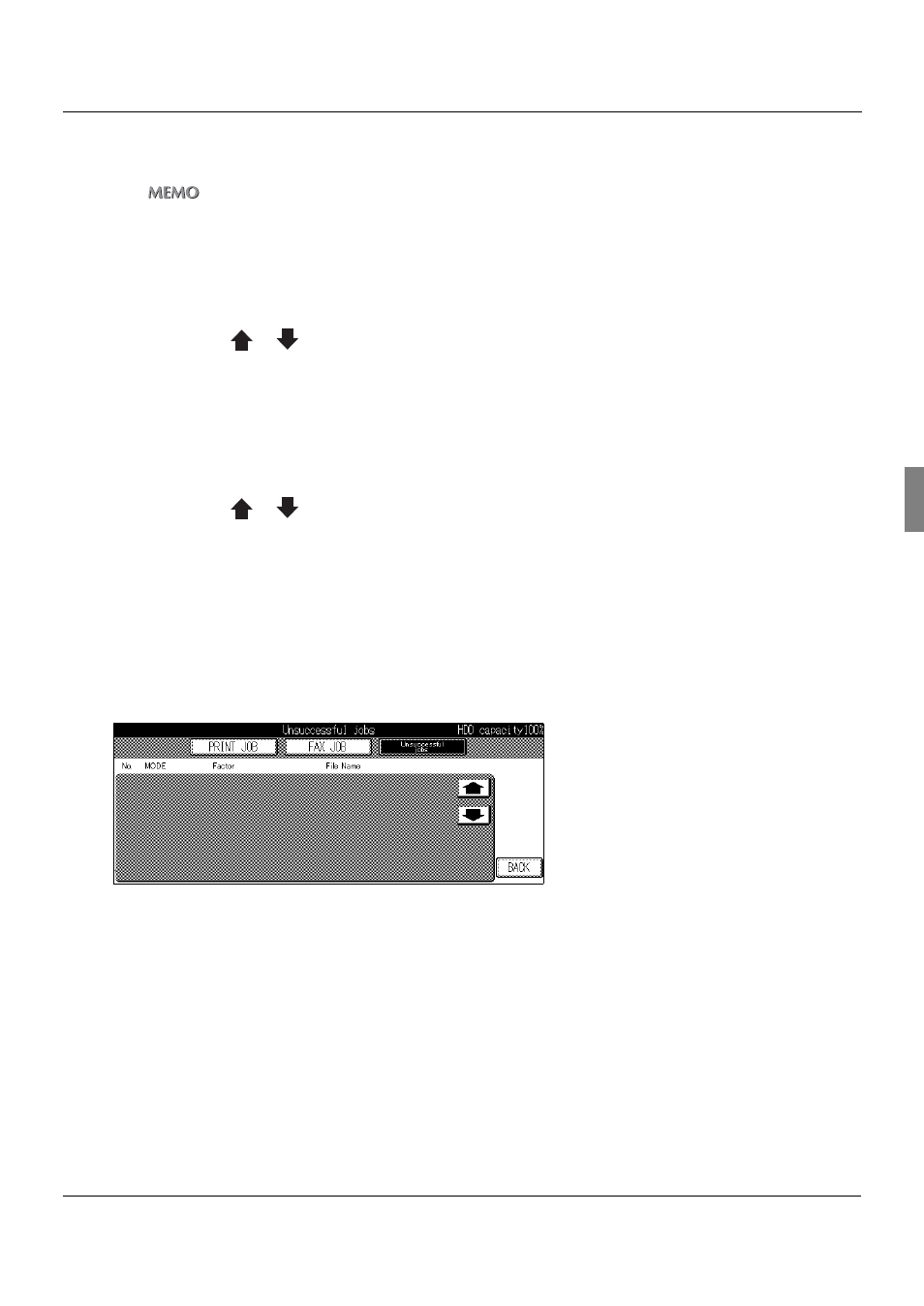
2-2. LCD Screen
13
I Outline Chapter 2 Before Use
MINUTE(s) TO GO
This displays the time remaining until job completion in minutes (1 to 999).
z
The displayed time is an approximation.The actual time may be somewhat longer or shorter than the time displayed.
z
If the time remaining is greater than 999 minutes, [*999] is displayed.
z
If the time remaining is less than 1 minute, [<1] is displayed.
Changing Job Order
1
Touch the [
], [
] key to select the job to be processed first.
2
Touch the [ADVANCE] key.
→ The selected job is displayed inverted and is moved to next after the job currently being output.
Job Deletion
1
Touch the [
], [
] key to select the job to delete.
2
Touch the [DELETE] key.
→ The selected job is deleted from the copier's memory.
Unsuccessful Job List
Touch the [Unsuccessful jobs] key to display a list of jobs that have yet to be completed.
If there are any incomplete scanning jobs or printing jobs they will be displayed here.
This data will be erased once the main power is turned off to the machine.
Unsuccessful Job List Data
MODE
E-mail, FTP, Box, PC(SMB)
File Name
Factor
Cancelled, Auto Delete, etc.
When [Error N**] is displayed in this menu, please refer to Troubleshooting, Chapter 7.
