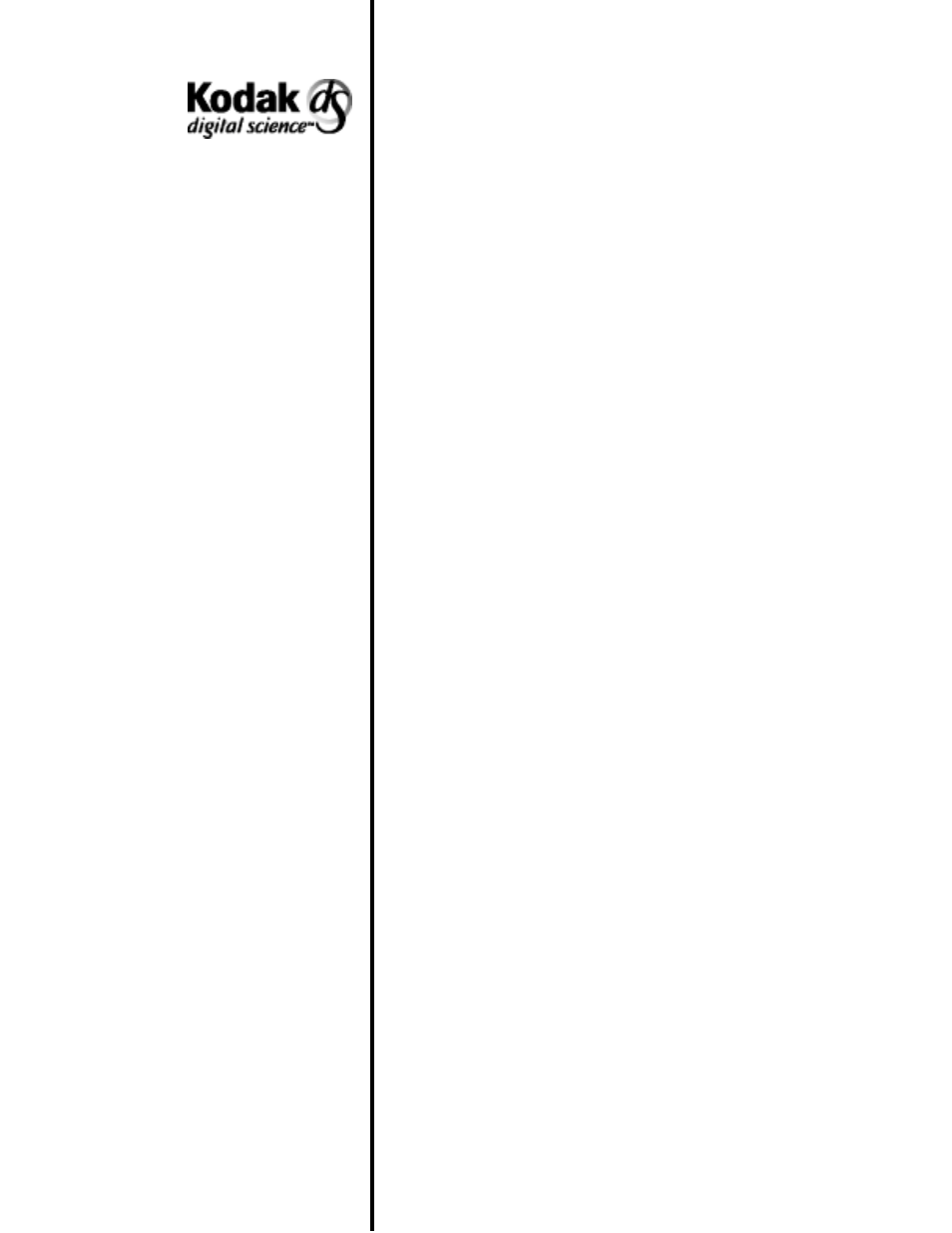Kodak 7520 User Manual
User’s guide
Table of contents
Document Outline
- Safety Information for Installation Instructions for the Kodak Digital Science Document Scanner 7520
- 1 Introduction
- 2 Getting Started
- Turning on the Scanner
- Selecting the language display
- Calibrating the scanner
- Preparing documents for scanning
- Document orientation
- Document sizes
- Adjusting the feed and separator roller gap (semi-automatic feeder)
- Adjusting the separator roller to scan thick documents
- Adjusting the feed shelf position (semi-automatic feeder only)
- Adjusting the side guides
- Adjusting the exit hopper side guides and end stop
- 3 Operating the Scanner
- Function Codes
- 5 Maintenance
- 6 Operator Messages
- 7 Troubleshooting
- 8 Accessories
- Appendix A Basic Concepts