Kodak 7520 User Manual
Page 110
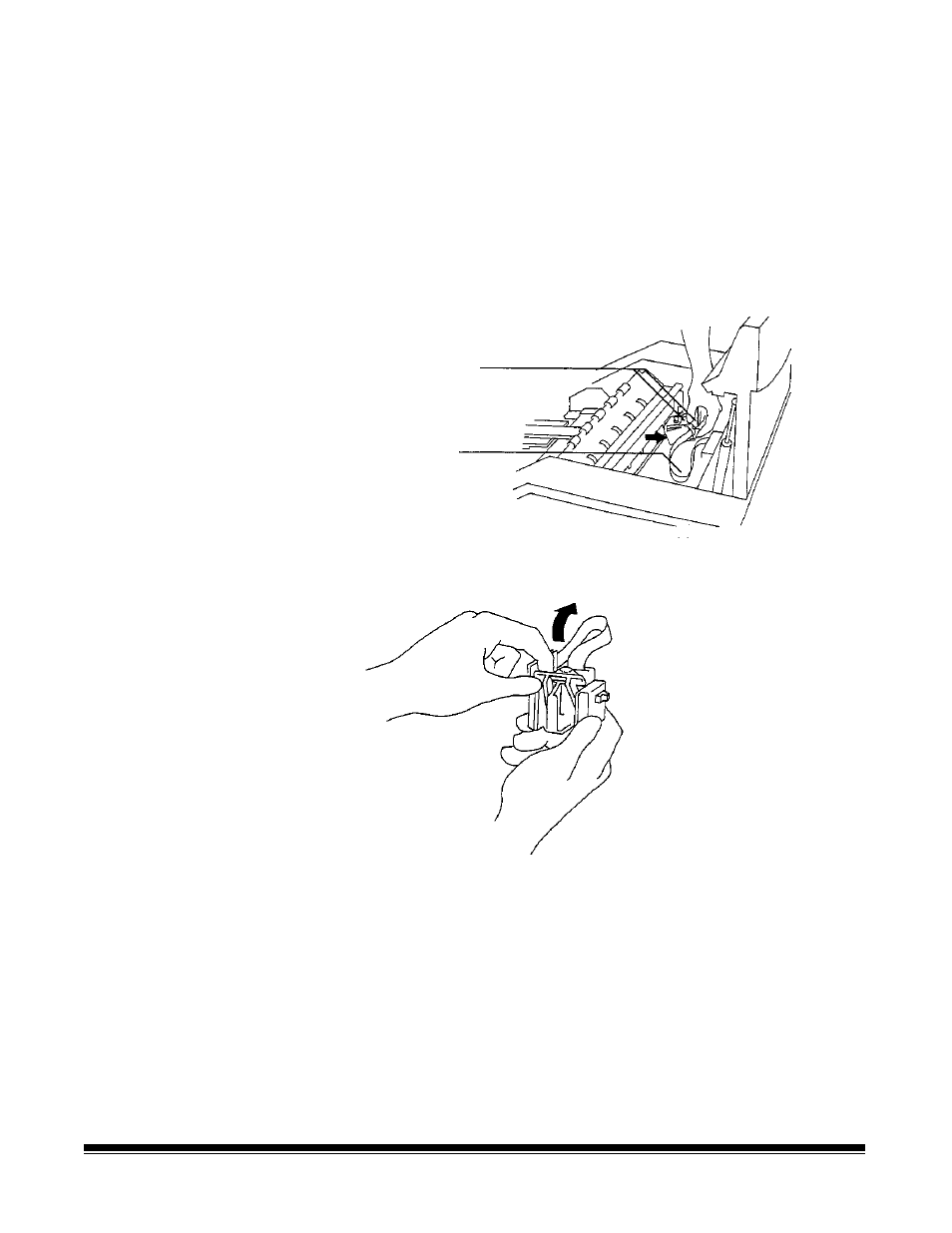
8-36
A-61140 January 2000
Rear Document Printer
To check the ink supply in the ink cartridge and/or change the ink
cartridge follow the steps below:
1. Turn off the power.
2. Open the upper access door.
3. Note the current position of the rear Document Printer.
4. Press the carriage spring clips together to remove the rear
Document Printer carriage from the rear Document Printer mounting
plate.
Press spring clips
Cable magnet
(not shown)
5. Raise the holding bar up from the ink cartridge and carriage.
6. Slide the ink cartridge out of the carriage.
7. Examine the ink cartridge for a deflated bladder. If the bladder
appears deflated (out of ink) discard the cartridge, obtain a new
cartridge and process with Step 9.
See also other documents in the category Kodak Scanners:
- I7300 (174 pages)
- SCAN STATION A-61583 (4 pages)
- i1120 (2 pages)
- 3000DSV-E (73 pages)
- 9125DC (98 pages)
- i600 (4 pages)
- 2500 (74 pages)
- i600 Series (4 pages)
- I3400 (50 pages)
- 2.5.5 (18 pages)
- i260 (68 pages)
- 3590C (2 pages)
- i55 (93 pages)
- i55 (2 pages)
- 5500 (120 pages)
- 5500 (100 pages)
- 5500 (32 pages)
- SERIES I100 (2 pages)
- A-61003 (52 pages)
- SCAN STATION 100 (129 pages)
- I100 (2 pages)
- 900 (10 pages)
- i800 Series (123 pages)
- A-61195 (42 pages)
- Digital Ice Technology (1 page)
- I30 (1 page)
- 1500 (60 pages)
- i60 (39 pages)
- A-61580 (104 pages)
- i30 / i40 (84 pages)
- A-61171_XX (4 pages)
- A-41069 (114 pages)
- 9000 (2 pages)
- A-61599 (8 pages)
- SCANMATE I1120 (1 page)
- I1860 (25 pages)
- i1200 (45 pages)
- INNOVATION A-61506 (26 pages)
- 6J7611A (80 pages)
- i6000 (2 pages)
- i1800 Series (101 pages)
- RFS 3570 (220 pages)
- i280 (2 pages)
- A-61403 (3 pages)
- I1320 (2 pages)
