Kodak 7520 User Manual
Page 49
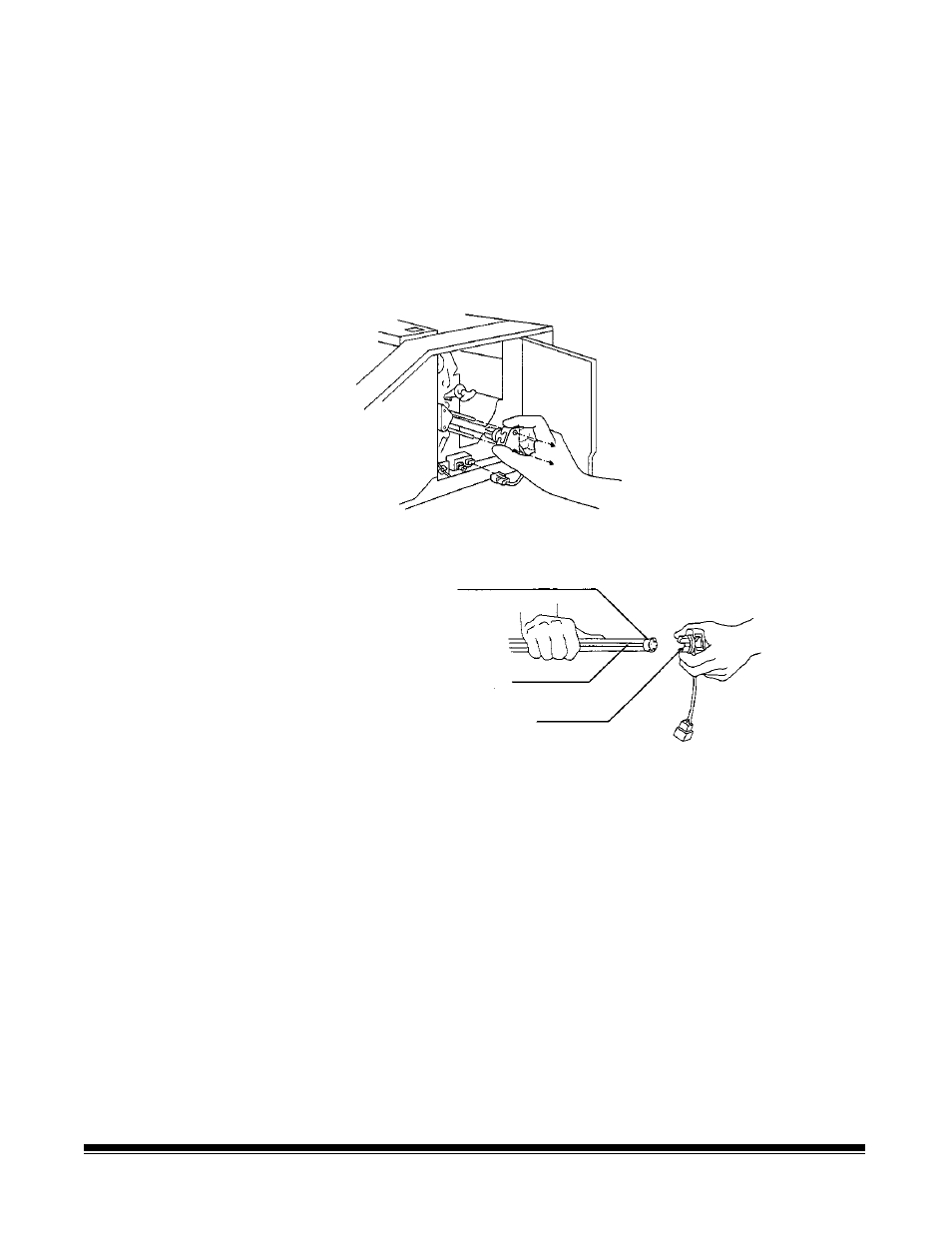
A-61140 January 2000
5-15
4. Pull the green rear lamp socket holder out from the scanner frame.
Be sure to pull the lamp socket holder straight out along its axis.
WARNING: Even though you can always handle the green lamp
socket holder, the lamp may be very hot. Do not
remove the lamp or the lamp socket holder until
the lamp has cooled.
NOTE: If the lamp socket holder pulls off from the lamp when
removing the lamp and socket from the scanner, remove the
lamp by grasping the lamp at the end, once it has cooled.
5. Once the lamp has cooled, remove the lamp from the lamp socket
holder by carefully pulling the lamp straight out along its axis.
6. Replace the lamp, making sure that the clear slit on the lamp faces
toward the document path. In the case of the rear lamp, the clear slit
should face toward the front.
CAUTION: Lamps are fragile. Do not force the lamp into place.
- I7300 (174 pages)
- SCAN STATION A-61583 (4 pages)
- i1120 (2 pages)
- 3000DSV-E (73 pages)
- 9125DC (98 pages)
- i600 (4 pages)
- 2500 (74 pages)
- i600 Series (4 pages)
- I3400 (50 pages)
- 2.5.5 (18 pages)
- i260 (68 pages)
- 3590C (2 pages)
- i55 (2 pages)
- i55 (93 pages)
- 5500 (120 pages)
- 5500 (100 pages)
- 5500 (32 pages)
- SERIES I100 (2 pages)
- A-61003 (52 pages)
- SCAN STATION 100 (129 pages)
- I100 (2 pages)
- 900 (10 pages)
- i800 Series (123 pages)
- A-61195 (42 pages)
- Digital Ice Technology (1 page)
- I30 (1 page)
- 1500 (60 pages)
- i60 (39 pages)
- A-61580 (104 pages)
- i30 / i40 (84 pages)
- A-61171_XX (4 pages)
- A-41069 (114 pages)
- 9000 (2 pages)
- A-61599 (8 pages)
- SCANMATE I1120 (1 page)
- I1860 (25 pages)
- i1200 (45 pages)
- INNOVATION A-61506 (26 pages)
- 6J7611A (80 pages)
- i6000 (2 pages)
- i1800 Series (101 pages)
- RFS 3570 (220 pages)
- i280 (2 pages)
- A-61403 (3 pages)
- I1320 (2 pages)
