Feeding documents using the semi-automatic feeder, Feeding documents using the semi- automatic feeder – Kodak 7520 User Manual
Page 24
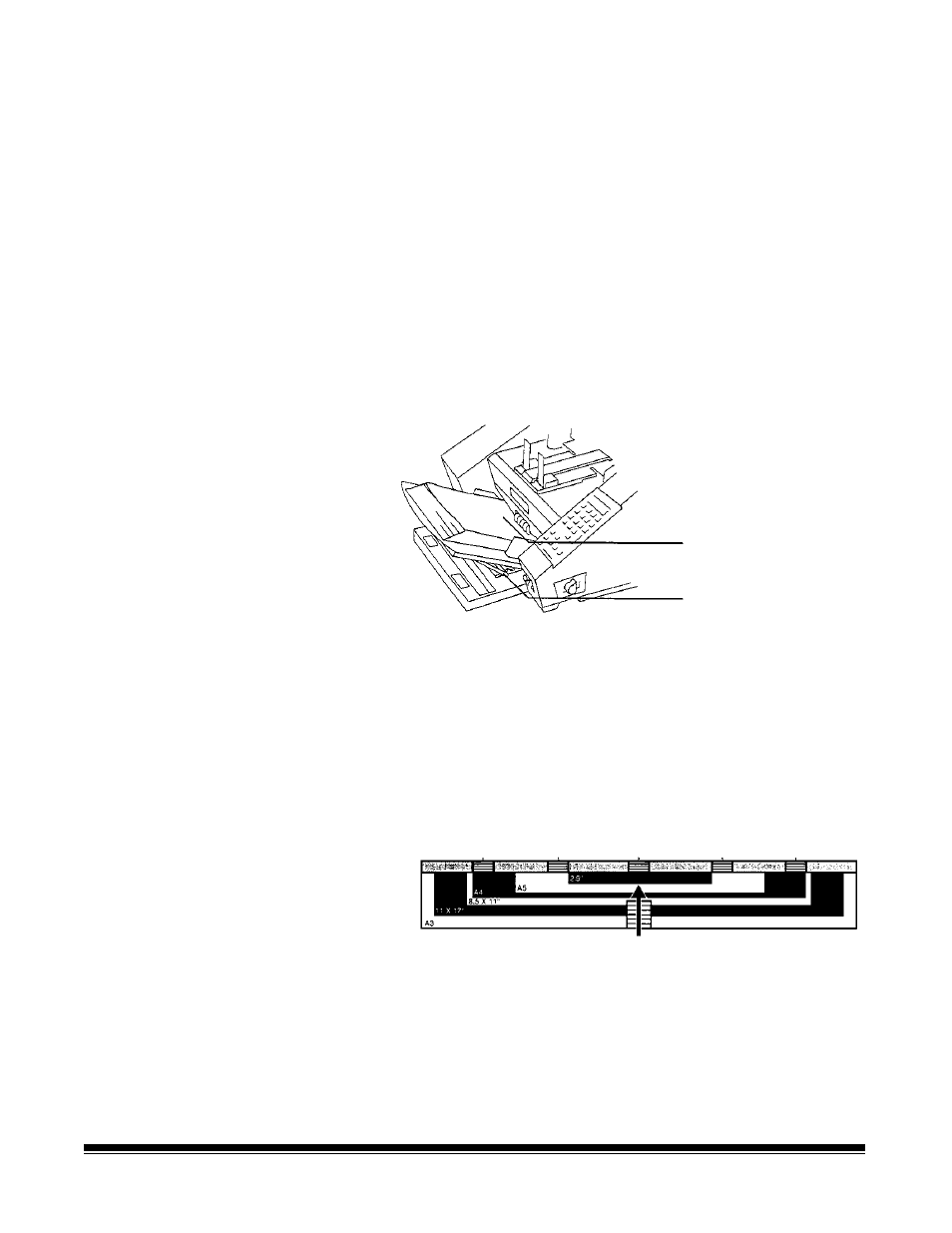
3-4
A-61144 January 2000
Feeding documents
using the semi-
automatic feeder
Following are feeder instructions using the semi-automatic feeder. After
the scanner has been prepared for operation, the desired mode and any
temporary operating values have been defined, you are ready to feed
documents into the transport.
1. Verify that the power is on and that all of the proper adjustments
have been made (feeder side guides, exit hopper side guides, etc.).
2. Place the feed shelf in the Up position.
3. Select a stack of documents that is no more than 1.5 in. (38 mm)
thick. Hold the stack with the front sides facing up and the top of the
documents facing toward the scanner. Tap the bottom edge of the
stack against a flat surface so the documents are in an even bundle.
4. Fan the stack of documents so the leading edge of the top document
sticks out the farthest.
Fanned documents
40° position
5. Press Run.
6. Place the stack of fanned documents into the feeder so the leading
edge of the top document contacts the feed/separator rollers. The
documents are drawn into the transport, with the top document
being fed first. The documents are deposited in the exit hopper face
down, in the order in which they were fed into the transport.
NOTE: Be sure the documents are center-fed so each document
covers the 2 ½-inch required width as indicated by the label
on the feed tray.
Each document should automatically go into the feeder. If
the automatic flow is inhibited, gently push the top document
toward the feeder to re-establish automatic feeding.
