Kodak 7520 User Manual
Page 41
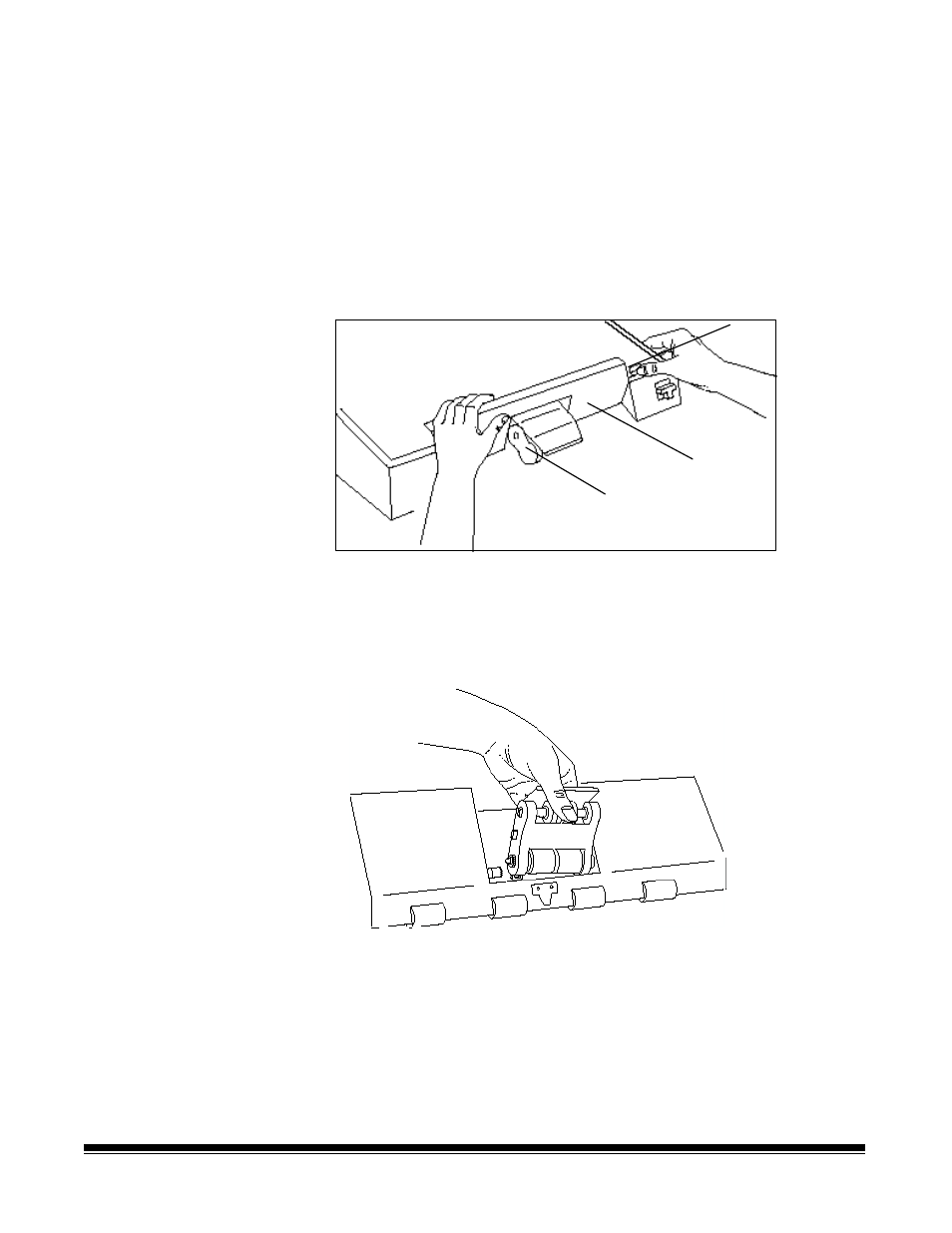
A-61140 January 2000
5-7
Cleaning the feeder
module and separator
roller (automatic feeder)
Clean the feeder module and separator roller daily to prevent ink, toner,
and dust from collecting on the rollers and preventing documents from
separating.
To clean the feeder module and separator roller:
1. Open the front cover.
2. Push the roller cover release lever toward the back of the machine.
3. Grasp and rotate the roller cover toward the back of the machine,
exposing the feeder module and separator roller.
4. Remove the feeder module by pushing it to the right and lifting it out
of its position.
5. Clean both rollers of the feeder module.
6. Replace the feeder module, by aligning the pins and fitting it into
position.
Roller cover
release lever
Roller cover
Feeder
module
- I7300 (174 pages)
- SCAN STATION A-61583 (4 pages)
- i1120 (2 pages)
- 3000DSV-E (73 pages)
- 9125DC (98 pages)
- i600 (4 pages)
- 2500 (74 pages)
- i600 Series (4 pages)
- I3400 (50 pages)
- 2.5.5 (18 pages)
- i260 (68 pages)
- 3590C (2 pages)
- i55 (2 pages)
- i55 (93 pages)
- 5500 (120 pages)
- 5500 (100 pages)
- 5500 (32 pages)
- SERIES I100 (2 pages)
- A-61003 (52 pages)
- SCAN STATION 100 (129 pages)
- I100 (2 pages)
- 900 (10 pages)
- i800 Series (123 pages)
- A-61195 (42 pages)
- Digital Ice Technology (1 page)
- I30 (1 page)
- 1500 (60 pages)
- i60 (39 pages)
- A-61580 (104 pages)
- i30 / i40 (84 pages)
- A-61171_XX (4 pages)
- A-41069 (114 pages)
- 9000 (2 pages)
- A-61599 (8 pages)
- SCANMATE I1120 (1 page)
- I1860 (25 pages)
- i1200 (45 pages)
- INNOVATION A-61506 (26 pages)
- 6J7611A (80 pages)
- i6000 (2 pages)
- i1800 Series (101 pages)
- RFS 3570 (220 pages)
- i280 (2 pages)
- A-61403 (3 pages)
- I1320 (2 pages)
