Replacing the imaging guides – Kodak 7520 User Manual
Page 51
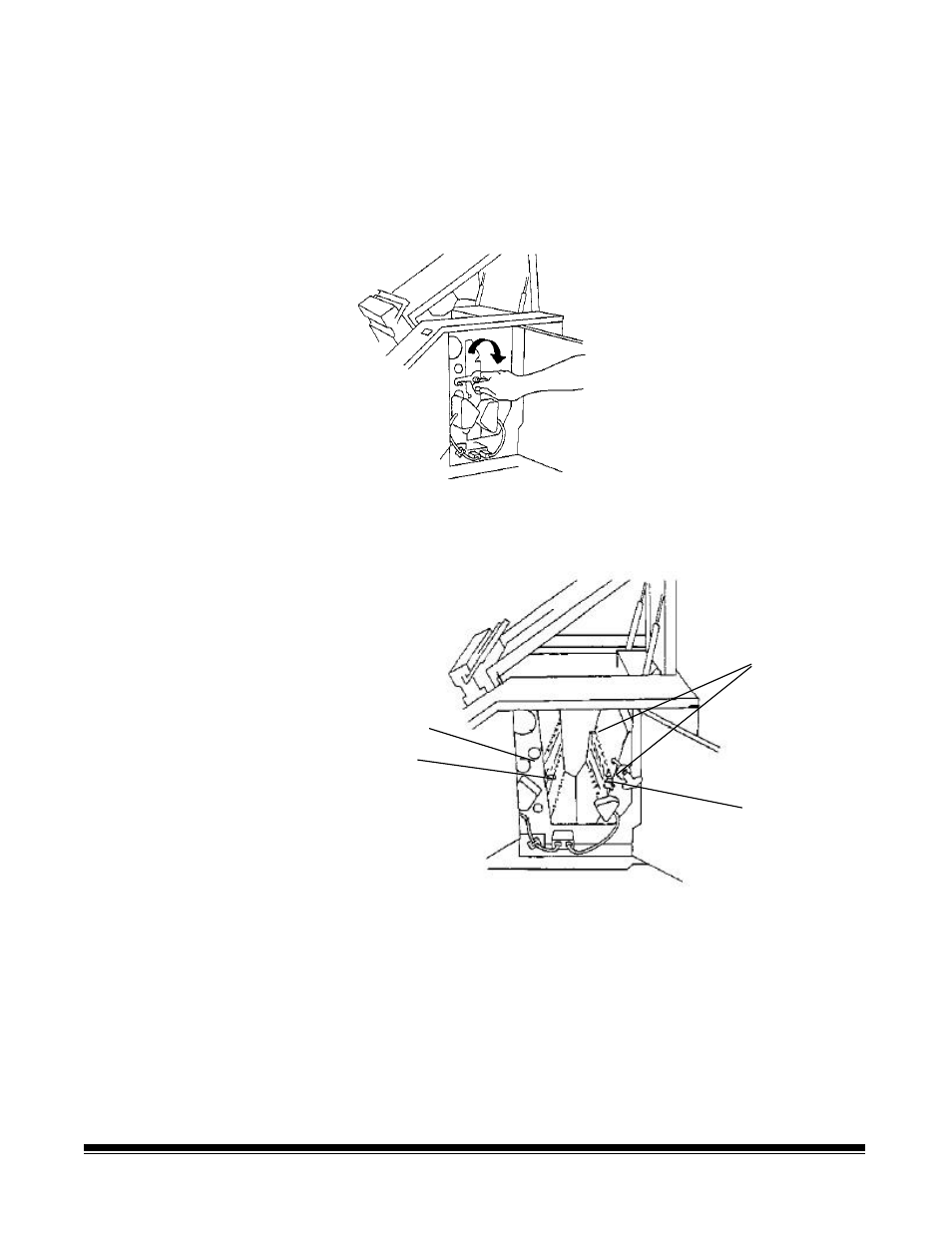
A-61140 January 2000
5-17
Replacing the imaging
guides
To replace the imaging guides, follow the steps below:
1. Open the side access door.
2. Release and open the vertical transport plate by rotating the release
handle 180
°
clockwise.
3. Release and remove the front imaging guide by rotating the
thumbscrew 90
°
counterclockwise, and lifting the guide’s two green
saddle mounts from the mounting shaft.
Front imaging guide
Thumbscrew
Rear imaging
guide
Magnets
4. Release and remove the rear imaging guide by swinging the guide
toward the front of the scanner (to release it from the two magnets),
and lifting it from the scanner’s two mounting pins.
See also other documents in the category Kodak Scanners:
- I7300 (174 pages)
- SCAN STATION A-61583 (4 pages)
- i1120 (2 pages)
- 3000DSV-E (73 pages)
- 9125DC (98 pages)
- i600 (4 pages)
- 2500 (74 pages)
- i600 Series (4 pages)
- I3400 (50 pages)
- 2.5.5 (18 pages)
- i260 (68 pages)
- 3590C (2 pages)
- i55 (2 pages)
- i55 (93 pages)
- 5500 (120 pages)
- 5500 (100 pages)
- 5500 (32 pages)
- SERIES I100 (2 pages)
- A-61003 (52 pages)
- SCAN STATION 100 (129 pages)
- I100 (2 pages)
- 900 (10 pages)
- i800 Series (123 pages)
- A-61195 (42 pages)
- Digital Ice Technology (1 page)
- I30 (1 page)
- 1500 (60 pages)
- i60 (39 pages)
- A-61580 (104 pages)
- i30 / i40 (84 pages)
- A-61171_XX (4 pages)
- A-41069 (114 pages)
- 9000 (2 pages)
- A-61599 (8 pages)
- SCANMATE I1120 (1 page)
- I1860 (25 pages)
- i1200 (45 pages)
- INNOVATION A-61506 (26 pages)
- 6J7611A (80 pages)
- i6000 (2 pages)
- i1800 Series (101 pages)
- RFS 3570 (220 pages)
- i280 (2 pages)
- A-61403 (3 pages)
- I1320 (2 pages)
