Using the evaluate option – Kodak 7520 User Manual
Page 83
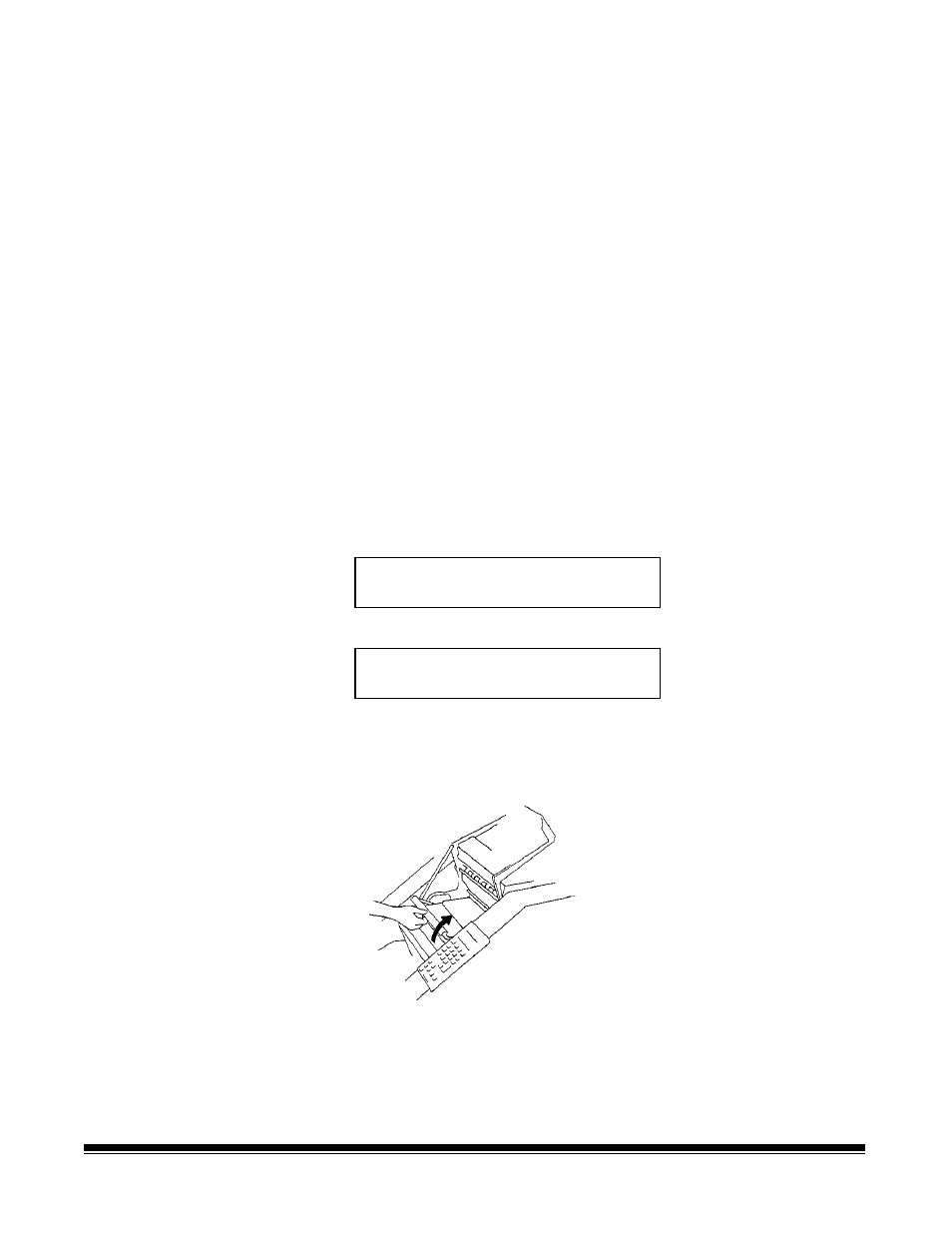
8-8
A-61140 January 2000
Function code F65 options may also be used if there is a decline in bar
code readability (read rate) during normal document processing. If this
occurs, the following steps will assist you in diagnosing the problem:
1. Perform test option 3=Read Rate.
This test determines whether or not the reduction in readability is
caused by a deficiency in the equipment.
−
If the resulting read rate is significantly lower than the benchmark
given, contact Service.
−
If the resulting read rate is equal to or greater than the
benchmark given, proceed to Step 2.
2. Perform test option 1=EVALUATE.
This test evaluates the bar codes being used in terms of
dimensional and print clarity. Deficiencies in any one or more of
these criteria could result in a reduction in the overall read rate.
Using the Evaluate
option
Use the Evaluate option when you want to measure the quality of the bar
codes being used by evaluating specific bar code characteristics.
To use the Evaluate option:
1. Select 1: EV.
BC Type =
1: EV 2: DP 3: Rr
The following screen is displayed:
Put BC Doc Close
Door, Press Enter
2. Open the upper access door.
3. Lift open the lower access door.
CAUTION: Open and close the doors slowly.
