Configuration summary, Networking software for tcp/ip, Novell netware servers – Kodak 8660 User Manual
Page 68: Configuration summary -2, Networking software for tcp/ip -2, Novell netware servers -2
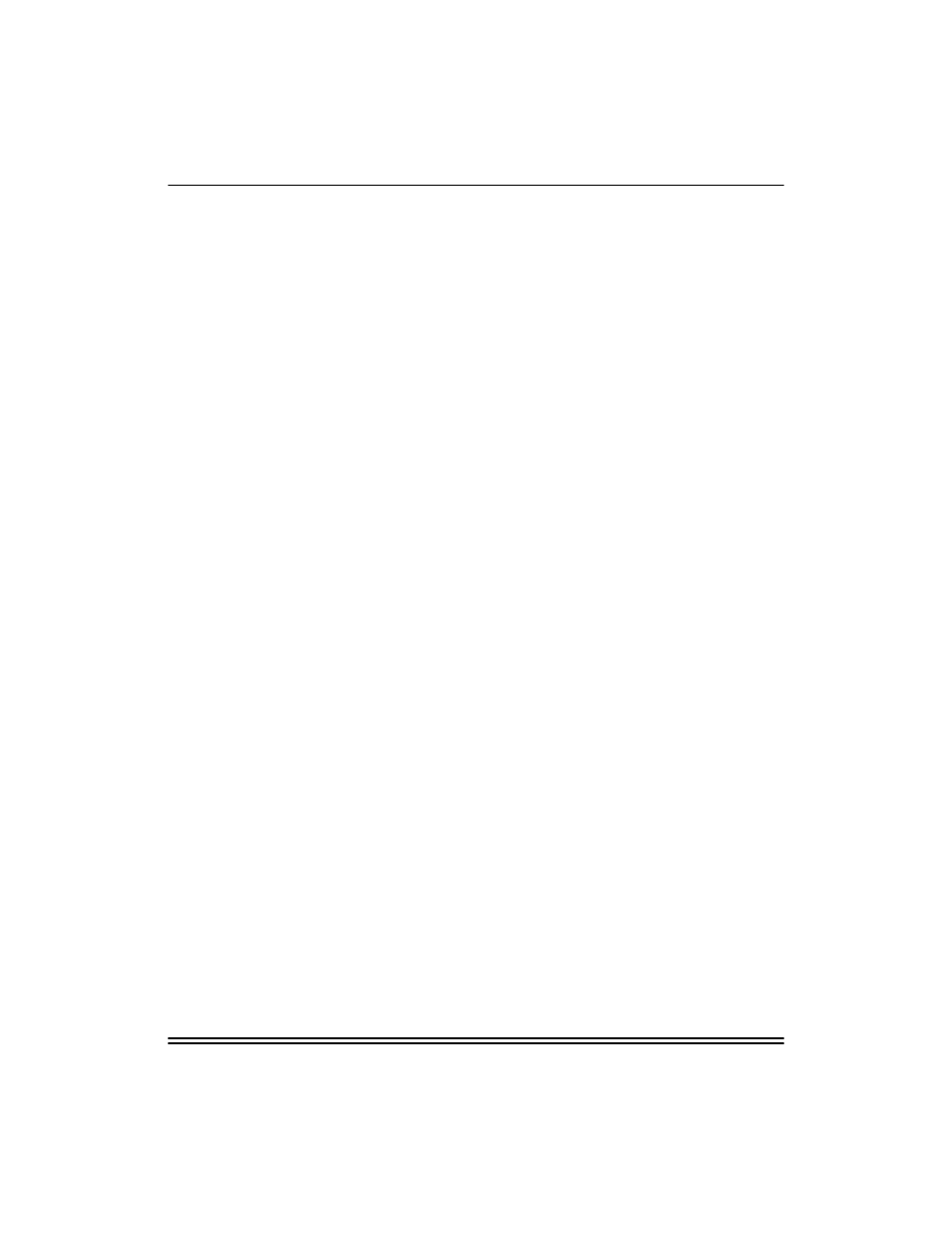
Configuring for TCP/IP
7-2
Part No. 6B4389 June 1999
Configuration Summary
The following are the steps you need to complete to set up your
printer for network printing:
1.
Set up the printer. Refer to the QuickSetup card or the
Operator’s Guide that is included on the CD for instructions
on setting up your printer.
2.
Install the NIC in the printer and connect it to an Ethernet
network. Refer to Chapter 2 for instructions on installing the
NIC and Ethernet cable.
3.
Obtain an IP address for the printer (NIC). Assign the IP
address to the printer (NIC) using the printer’s front control
panel or by using remote NIC configuration tools.
4.
Print a NIC configuration page to verify that the installation is
correct. Refer to Chapter 2 for instructions on printing a NIC
configuration page.
5.
Configure network communications using TCP/IP on each
workstation or server that will be communicating directly with
the printer.
NOTE: Configuring network communications between workstation
clients and servers is beyond the scope of this manual. For
client/server environments, it is presumed that a functional
client/server network environment already exists.
6.
Install the printing software (AdobePS driver for and PPD for
PostScript printing and/or export module for raster printing)
on each workstation that will be sending jobs to the printer.
Networking Software for TCP/IP
Novell Netware Servers
Novell Netware 5.x supports communications using TCP/IP. Prior
versions (3.x, 4.x) support IPX and AppleTalk Print Services, but
do not support TCP/IP. Refer to your Novell Netware 5.x
documentation for communications using TCP/IP and configuring
print queues.
