Kodak 8660 User Manual
Page 61
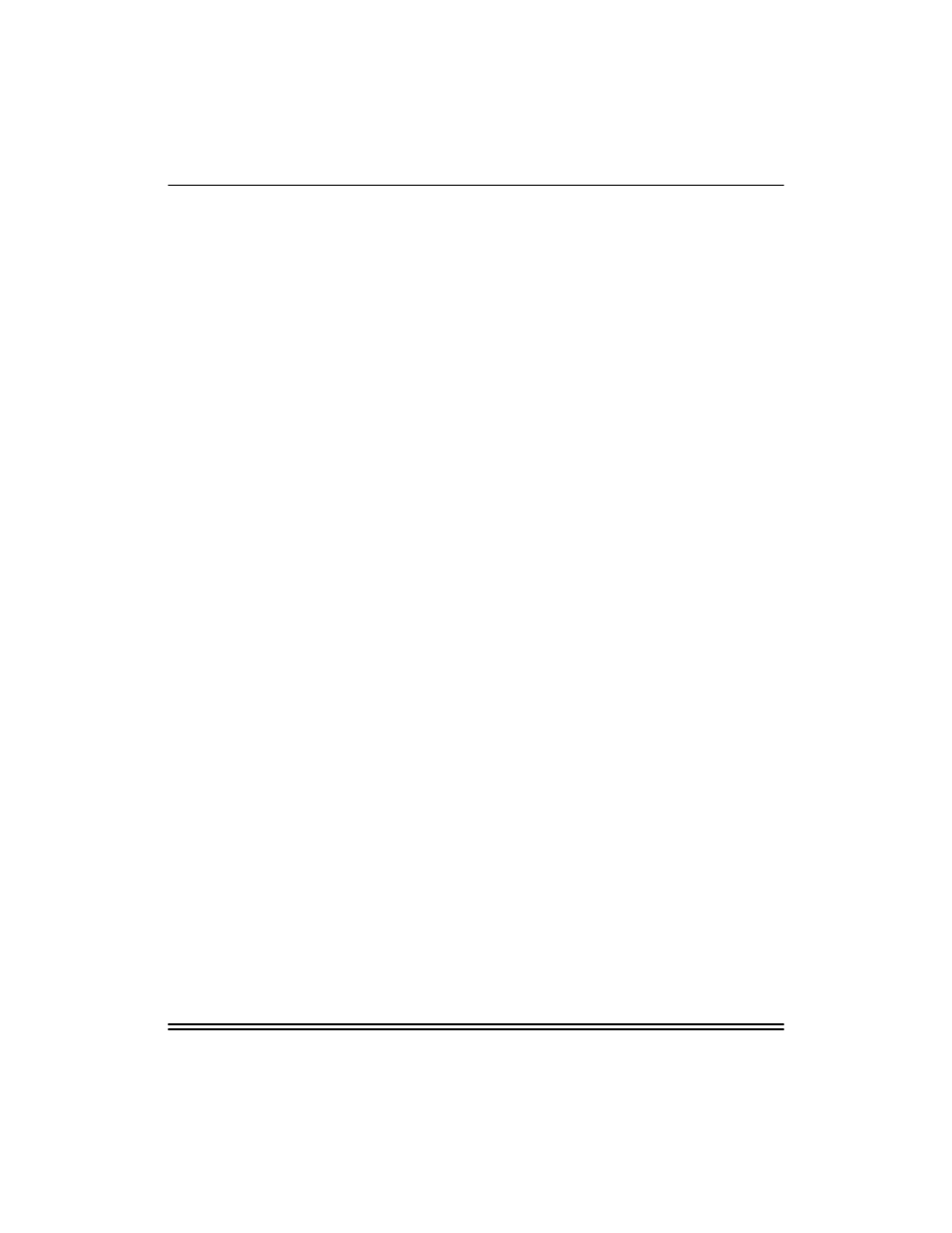
Novell NetWare
Part No. 6B4389
June 1999
6-3
Novell Queue and Printer/NIC Association Using
JetAdmin
The NIC is compatible with Hewlett-Packard’s JetAdmin tool.
JetAdmin may be used to select a particular printer/NIC that is
advertising its services on the network. The NIC’s Netware
service is KOD_xxxxxx_P1, by default where xxxxxx is the last six
digits of the NIC’s Ethernet hardware address. The NIC can then
be associated with a particular Novell server and queue.
NOTE: You must be logged into the particular Novell server as an
administrator in order to set up NIC parameters associated
with that server.
JetAdmin can be used to configure NetWare related parameters
on the NIC.
Novell Queue and Printer/NIC Association Using
XAdmin or XConfig
Refer to “Using Configuration Utilities” for additional details on
using the following configuration utilities for the NIC:
•
XAdmin is a graphic configuration utility which is included on
the diskette that comes with the NIC. XAdmin allows an
administrator to establish and associate the NIC with a
NetWare queue using the NetWare submenu options.
NOTE: You must be logged into the particular Novell server as an
administrator to set up NIC parameters associated with
that server.
•
XConfig is a command line oriented NIC configuration utility
which is included on the diskette that comes with the NIC. It is
similar to invoking a Telnet session without the necessity of
first establishing an IP address on the NIC.
NOTE: A new name can be entered for the NIC if desired.
Changing the name also changes any other protocols that
use the same name.
