Kodak 8660 User Manual
Page 58
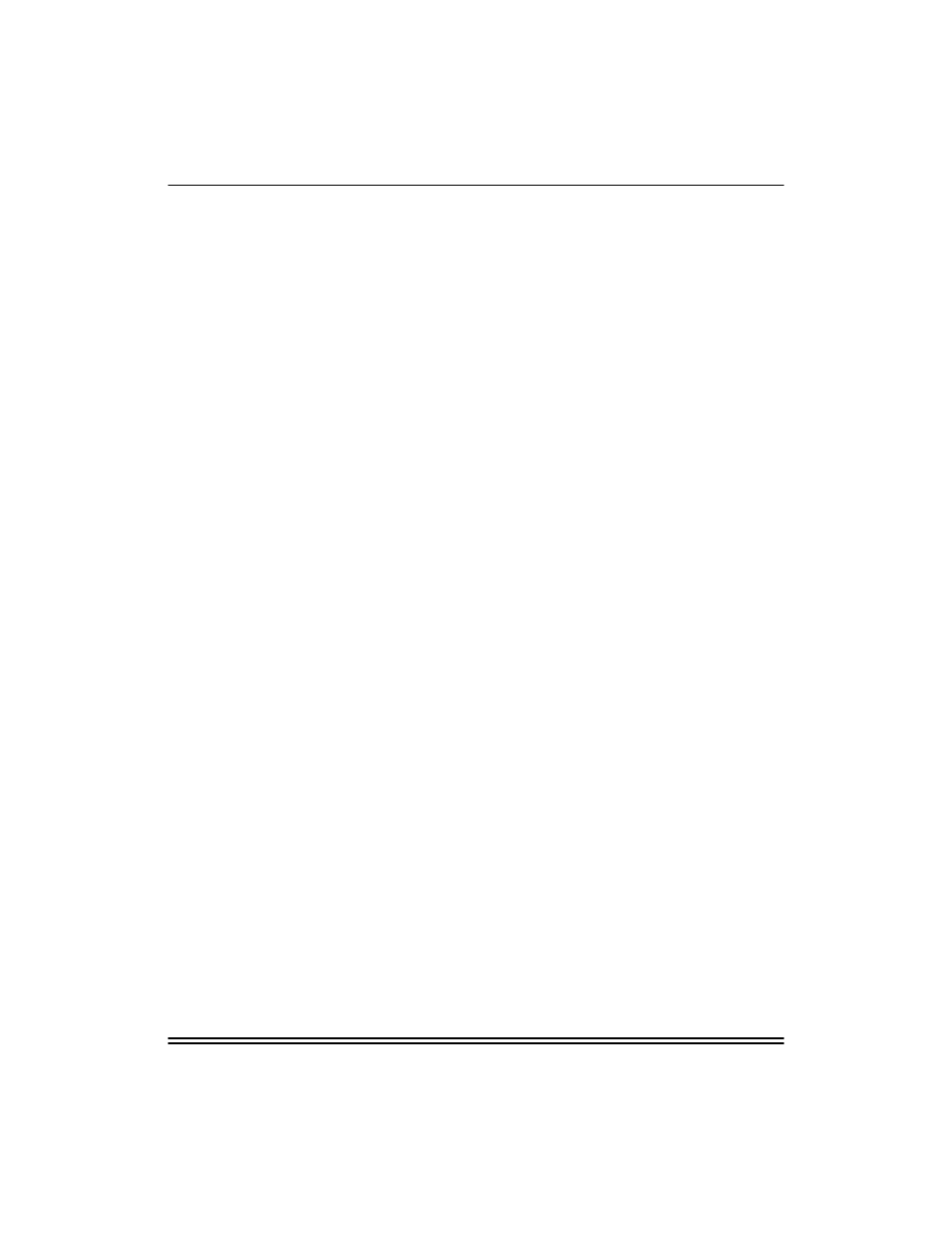
Microsoft Peer to Peer Print Services (NetBEUI)
5-10
Part No 6B4389 June 1999
N
E
T
B
E
U
I
Setting up Windows 95/98/NT to Export Kodak Raster
Files
1. Run the Export - setup utility provided with your printer software. This
will install the necessary plug-ins and media files necessary for
exporting files from Adobe PhotoShop.To exporting files from
Photoshop:
1. From Adobe PhotoShop, select File > Export > Kodak Printer Name.
2. Select the Kodak printer as KOD_xxxxxx_p1/p1 (default name) where
xxxxxx corresponds to the last six digits of the printer’s (NIC) Ethernet
address.
3. Select Print.
This manual is related to the following products:
See also other documents in the category Kodak Printers:
- Printer (67 pages)
- DryView 8900 (144 pages)
- ENDURA CIS-241 (2 pages)
- DS3700 (2 pages)
- NOVAJET 630 (192 pages)
- EasyShare 5500 (122 pages)
- CIS-201 (12 pages)
- ESP 5 (16 pages)
- ESP 5 (81 pages)
- ESP 5 (24 pages)
- ESP 5 (79 pages)
- FC2 (10 pages)
- CS300C (2 pages)
- EasyShare 5100 (86 pages)
- 3000 (36 pages)
- ESP 3.2s (123 pages)
- M700 (2 pages)
- ESP7200 (6 pages)
- CIS-221 (2 pages)
- 6B6640 (84 pages)
- 6000 (76 pages)
- 6000 (2 pages)
- ESP 1.2 (2 pages)
- ESP 3.2 (31 pages)
- ESP 1.2 (100 pages)
- ESP C315 (95 pages)
- ESP C315 (2 pages)
- ESP Office 2150 (7 pages)
- ESP C315 (20 pages)
- HERO 3.1 (34 pages)
- HERO 3.1 (100 pages)
- ESP 7250 (2 pages)
- 8800 (26 pages)
- ESP 9 (143 pages)
- ESP 9 (16 pages)
- E-4028 (8 pages)
- CP-48S (12 pages)
- 5300 (28 pages)
- RP 30 (235 pages)
- 5100 (80 pages)
- 5100 (28 pages)
- E-2411 (6 pages)
- ESP 5260 (62 pages)
- PROFESSIONAL ULTRA III Paper E-142 (8 pages)
- ESP Office 6150 (20 pages)
