Kodak 8660 User Manual
Page 52
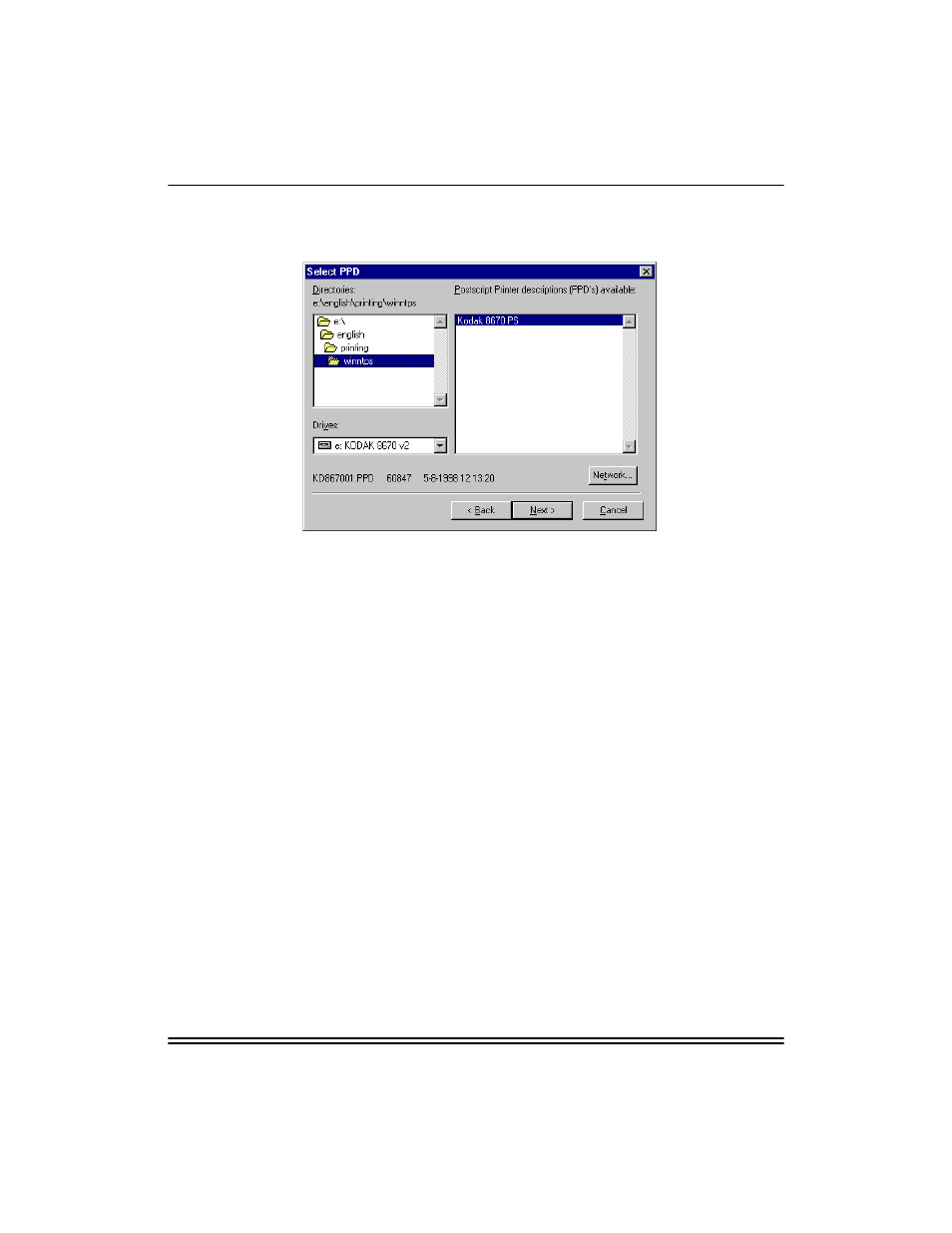
Microsoft Peer to Peer Print Services (NetBEUI)
5-4
Part No 6B4389 June 1999
N
E
T
B
E
U
I
5. Locate the drive and directory where the printing software resides for
your Kodak printer and select the Kodak printer, Kodak 8670 PS.
6. Continue through setup screens, assign a printer name, and finish by
selecting the appropriate printer media in the Properties menus.
The user may now print from applications after selecting the Kodak printer
from the list of printers available in the Print/Setup windows.
Setting up a Kodak PostScript Printer for Windows NT
The setup for Windows NT is similar to the Windows 95/98 setup using
the AdobePS setup utility. On NT systems however, peer to peer
resources that are not host resources or queues do not show up in the
AdobePS utility when browsing for a network printer.
On NT systems, it is necessary to establish a local printer port mapped to
the NetBEUI resource first and then run the AdobePS setup utility
selecting the resource as a local instead of a network printer.
Note:
KOD_xxxxxx_p1 and p1 are default printer/NIC NetBeui names. A
resulting printer/port would appear in a text window as
\\KOD_xxxxxx_p1\p1.
Use the Network Neighborhood utility to locate your NetBEUI network
resource in the form of KOD_xxxxxx_p1 and then p1as the corresponding
printer port in the following manner:
