Kodak DCS500 User Manual
Page 70
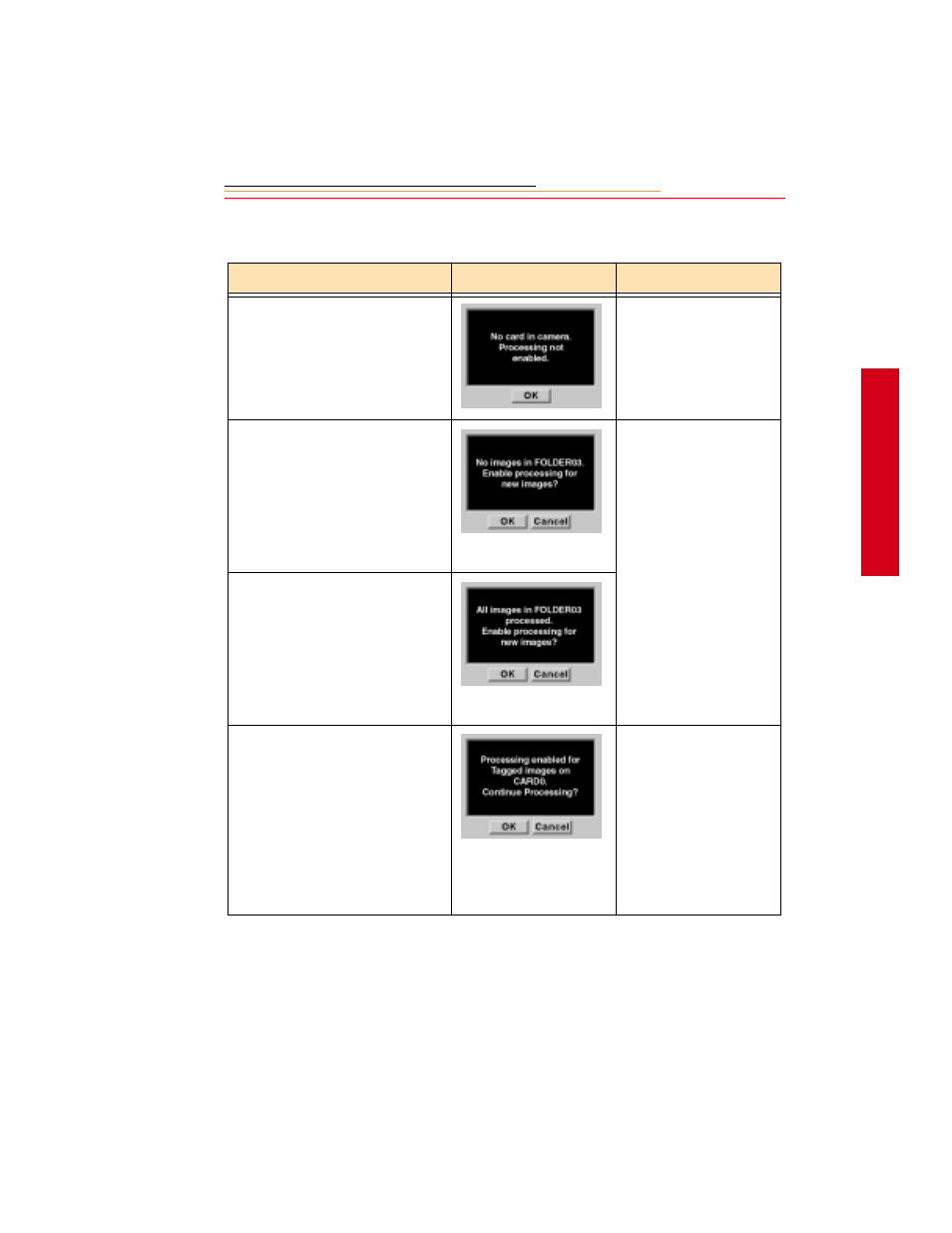
5-3
5
S
a
ving F
iles
When you enable Processing, certain conditions may exist which will cause other screens
to appear, as shown in the table below.
Condition
Screen
Your Action
There is no PC Card in the
camera.
Click OK and insert a
PC Card.
Processing is enabled for the
selected folder and there are no
images in the folder.
Similar screens appear when the
same condition exists for tagged
images or for all images on the
card.
If you click OK, new
images are processed
when you capture them
to that folder.
If processing is enabled
for tagged images or all
images on the card, then
images are processed as
you tag or capture them.
If you click Cancel,
processing is not started.
Processing is enabled for the
selected folder and all images in
the folder have been processed.
Similar screens appear when the
same condition exists for tagged
images or for all images on the
card.
There are two PC Cards in the
camera. With processing enabled
for one card, you make the other
card active, then access the
Processing menu.
If you click OK,
Processing continues on
the inactive card.
If you click Cancel,
processing stops on the
inactive card. You can
then enable processing
on the active card, if
desired, if desired.
