Expos ure 1 – Kodak DCS500 User Manual
Page 160
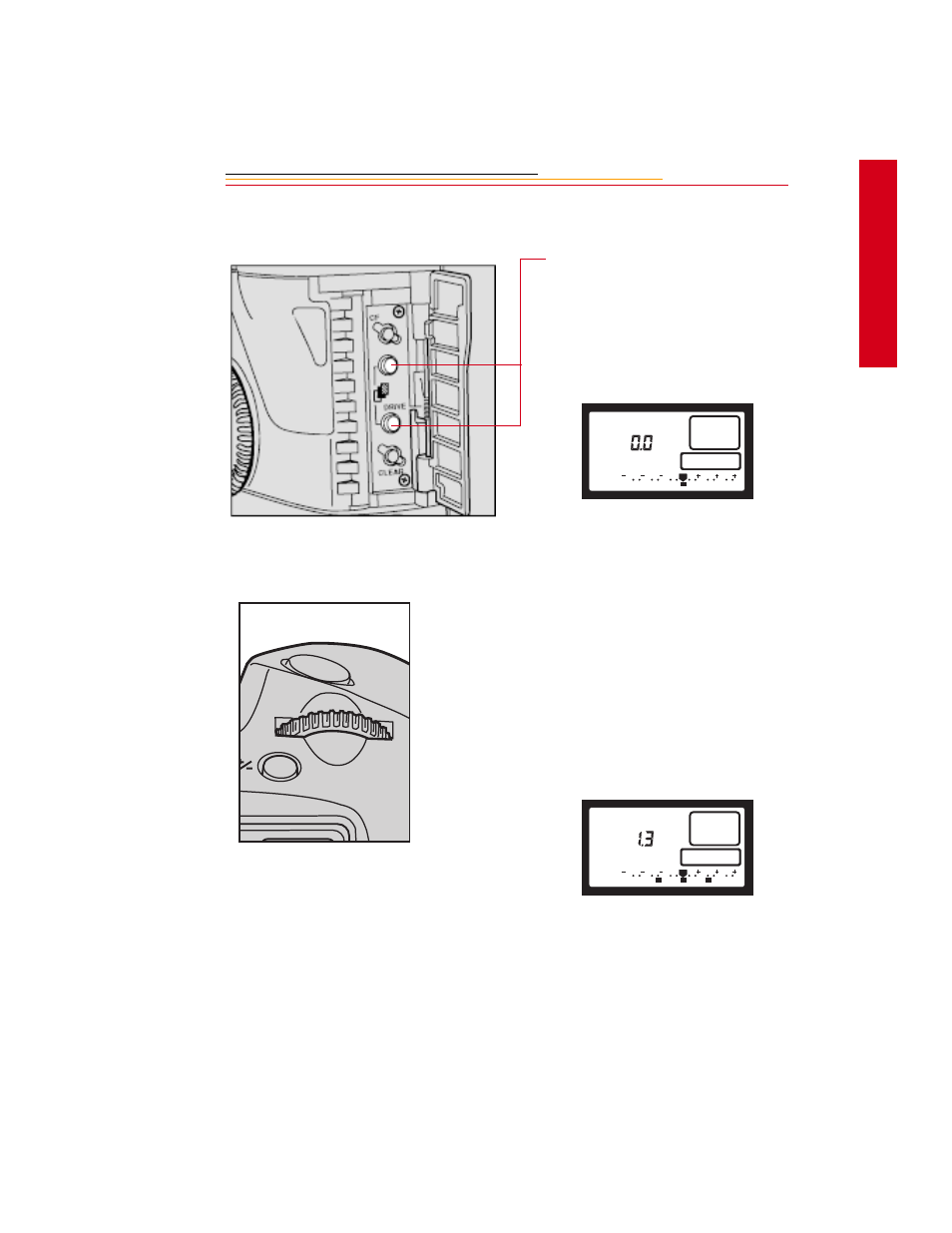
8-41
8
Expos
ure
1
Open the Palm door and
simultaneously press the
unlabeled button and the Drive
Mode Selector button.
AEB appears in the Top LCD
panel.
The display remains for six
seconds after you release the
buttons
2
Turn the Main dial to set the
desired bracketing amount.
The set bracketing amount is
shown in the Top LCD panel as
both a graphic level display and
a numerical value. The diagram
shows the case when setting a
bracketing amount of ±1-1/3
stops.
AEB
3
2
1
1
2
3
0
AEB
3
2
1
1
2
3
0
See also other documents in the category Kodak Cameras:
- LS753 (73 pages)
- LS753 (64 pages)
- DX7590 (82 pages)
- CX7220 (72 pages)
- CX7220 (60 pages)
- C533 EN (67 pages)
- CX7330 (61 pages)
- LS443 (122 pages)
- Z760 (91 pages)
- Z760 (79 pages)
- DX3900 (105 pages)
- Z700 (78 pages)
- CD40 (79 pages)
- Z7590 (118 pages)
- Z7590 (104 pages)
- Z612 (101 pages)
- Z612 (90 pages)
- DC3400 (156 pages)
- CX4200 (106 pages)
- Z650 (94 pages)
- Z650 (77 pages)
- DX7440 (67 pages)
- LS755 (83 pages)
- LS755 (80 pages)
- V610 (106 pages)
- V610 (87 pages)
- Z740 (70 pages)
- CX7530 (66 pages)
- CX7530 (67 pages)
- CX7530 (83 pages)
- CX7525 (83 pages)
- CX7525 (66 pages)
- V530 (95 pages)
- V530 (73 pages)
- C643 (83 pages)
- EASYSHARE C603 (72 pages)
- C340 (83 pages)
- C340 (74 pages)
- EasyShare C340 (74 pages)
- V603 (91 pages)
- V603 (76 pages)
- DX3500 (92 pages)
- C663 (85 pages)
- EasyShare C663 (74 pages)
- Z730 (97 pages)
