Kodak DCS500 User Manual
Page 131
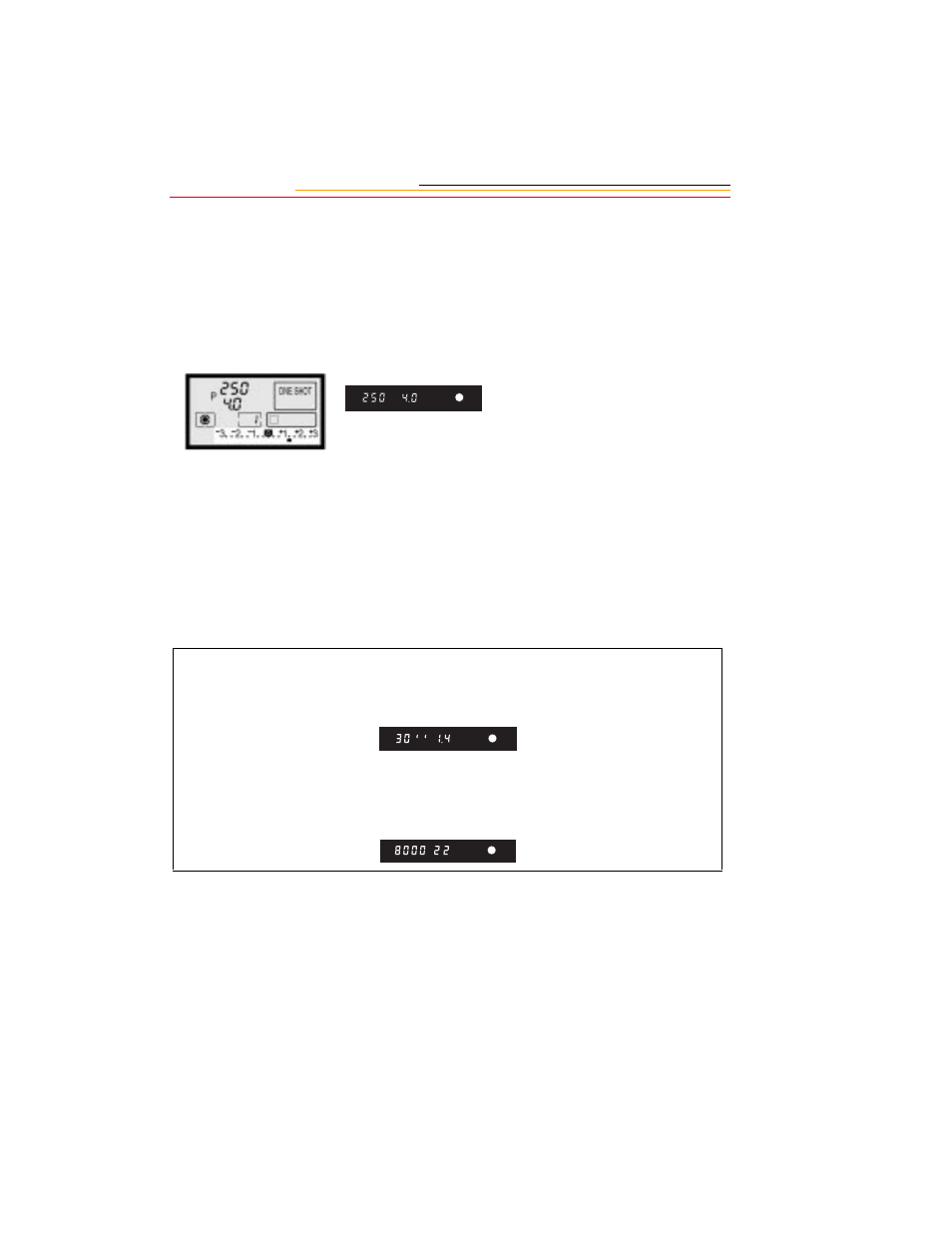
8-12
☛
If the In-focus indicator
blinks, the autofocus system
cannot focus the subject and
the Shutter will not release.
Refer to the section on Manual
Focusing in Chapter 8 for
instructions on how to focus
the subject manually.
Exposure settings are displayed
in the Top LCD panel and
viewfinder Display.
4
After confirming that the
exposure settings are not
blinking, press the Shutter
button to capture the image.
✔ If a shutter speed of 30” and the maximum aperture value blink in the
viewfinder display, the subject is too dark. Switch to flash photography or
choose a higher ISO setting. (Both are described later in this chapter.)
✔ If a shutter speed of 8000 and the minimum aperture value blink in the
viewfinder display, the subject is too bright. Attach a neutral density (ND) filter
to the lens or choose a lower ISO setting.
- LS753 (73 pages)
- LS753 (64 pages)
- DX7590 (82 pages)
- CX7220 (72 pages)
- CX7220 (60 pages)
- C533 EN (67 pages)
- CX7330 (61 pages)
- LS443 (122 pages)
- Z760 (91 pages)
- Z760 (79 pages)
- DX3900 (105 pages)
- Z700 (78 pages)
- CD40 (79 pages)
- Z7590 (104 pages)
- Z7590 (118 pages)
- Z612 (101 pages)
- Z612 (90 pages)
- DC3400 (156 pages)
- CX4200 (106 pages)
- Z650 (77 pages)
- Z650 (94 pages)
- DX7440 (67 pages)
- LS755 (83 pages)
- LS755 (80 pages)
- V610 (106 pages)
- V610 (87 pages)
- Z740 (70 pages)
- CX7530 (83 pages)
- CX7530 (66 pages)
- CX7530 (67 pages)
- CX7525 (83 pages)
- CX7525 (66 pages)
- V530 (73 pages)
- V530 (95 pages)
- C643 (83 pages)
- EASYSHARE C603 (72 pages)
- C340 (83 pages)
- C340 (74 pages)
- EasyShare C340 (74 pages)
- V603 (91 pages)
- V603 (76 pages)
- DX3500 (92 pages)
- C663 (85 pages)
- EasyShare C663 (74 pages)
- Z730 (97 pages)
