Kodak DCS500 User Manual
Page 207
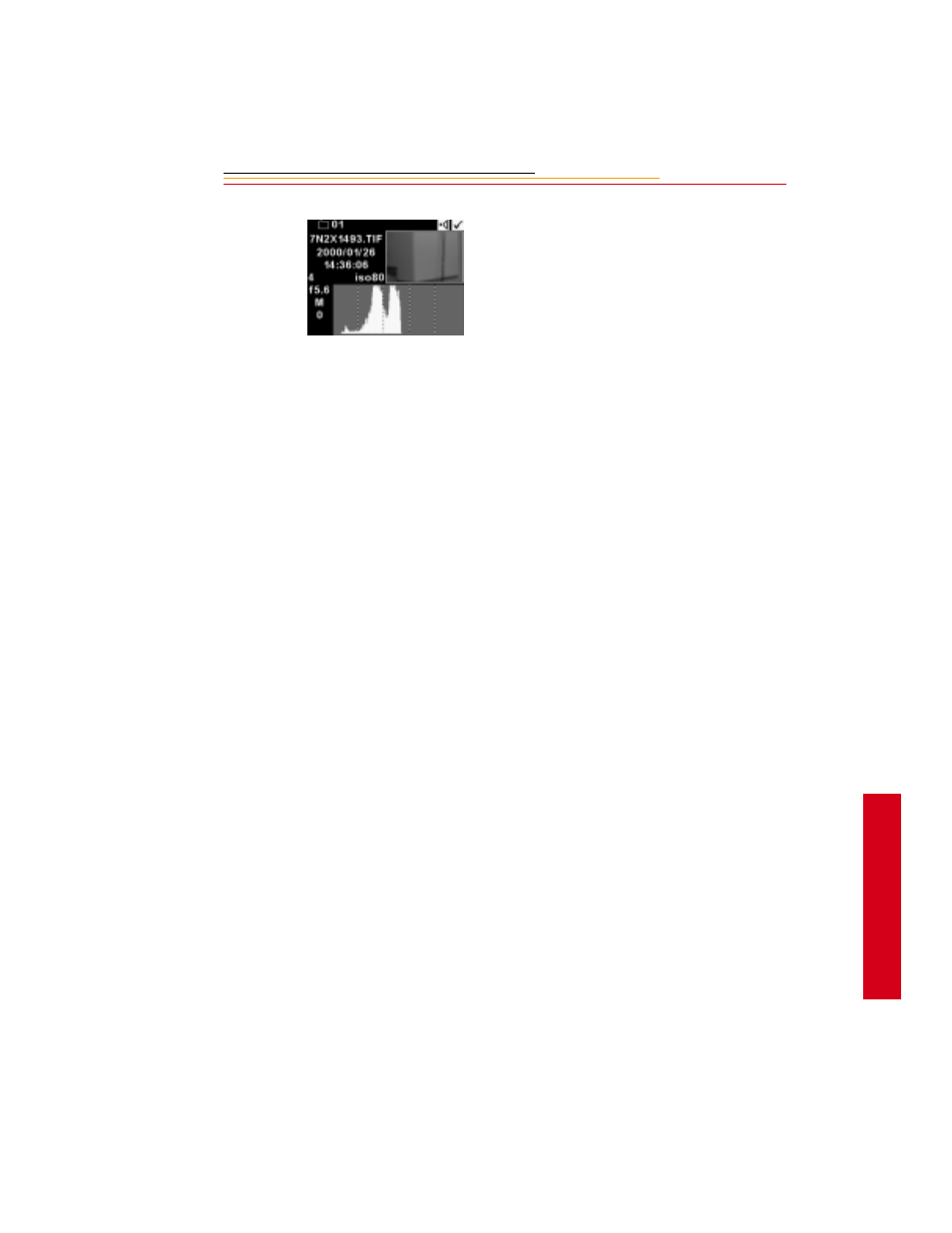
11-7
11
Cam
era I
m
ages
If you turned the Histogram/Info
option on, the Histogram and
exposure info appear.
The image histogram shows the
range and distribution of tonal
values for an image. The
histogram displays the number
of occurrences of each pixel
code value, and can be used to
assess an image’s brightness and
contrast levels. Pixel code
values represent the relative
value of light intensities in a
scene. They range from 0
(darkest elements in a scene) to
255 (brightest elements in a
scene). For a high contrast
image, the histogram will
include almost the entire range
of pixel code values. For a low
contrast image, the histogram
will include a small range of
pixel code values.
The info will not be displayed in
Four or Nine Image Review
mode.
To temporarily toggle the
display of the Histogram press
and release the SELECT button.
To temporarily stop the blinking
of highlights, press and hold the
SELECT button.
- LS753 (73 pages)
- LS753 (64 pages)
- DX7590 (82 pages)
- CX7220 (72 pages)
- CX7220 (60 pages)
- C533 EN (67 pages)
- CX7330 (61 pages)
- LS443 (122 pages)
- Z760 (91 pages)
- Z760 (79 pages)
- DX3900 (105 pages)
- Z700 (78 pages)
- CD40 (79 pages)
- Z7590 (118 pages)
- Z7590 (104 pages)
- Z612 (101 pages)
- Z612 (90 pages)
- DC3400 (156 pages)
- CX4200 (106 pages)
- Z650 (94 pages)
- Z650 (77 pages)
- DX7440 (67 pages)
- LS755 (80 pages)
- LS755 (83 pages)
- V610 (106 pages)
- V610 (87 pages)
- Z740 (70 pages)
- CX7530 (83 pages)
- CX7530 (66 pages)
- CX7530 (67 pages)
- CX7525 (83 pages)
- CX7525 (66 pages)
- V530 (95 pages)
- V530 (73 pages)
- C643 (83 pages)
- EASYSHARE C603 (72 pages)
- C340 (83 pages)
- C340 (74 pages)
- EasyShare C340 (74 pages)
- V603 (91 pages)
- V603 (76 pages)
- DX3500 (92 pages)
- EasyShare C663 (74 pages)
- C663 (85 pages)
- Z730 (97 pages)
