Back lcd panel, Image display, Menu bar – Kodak DCS500 User Manual
Page 31: Back lcd panel -9, Image display -9
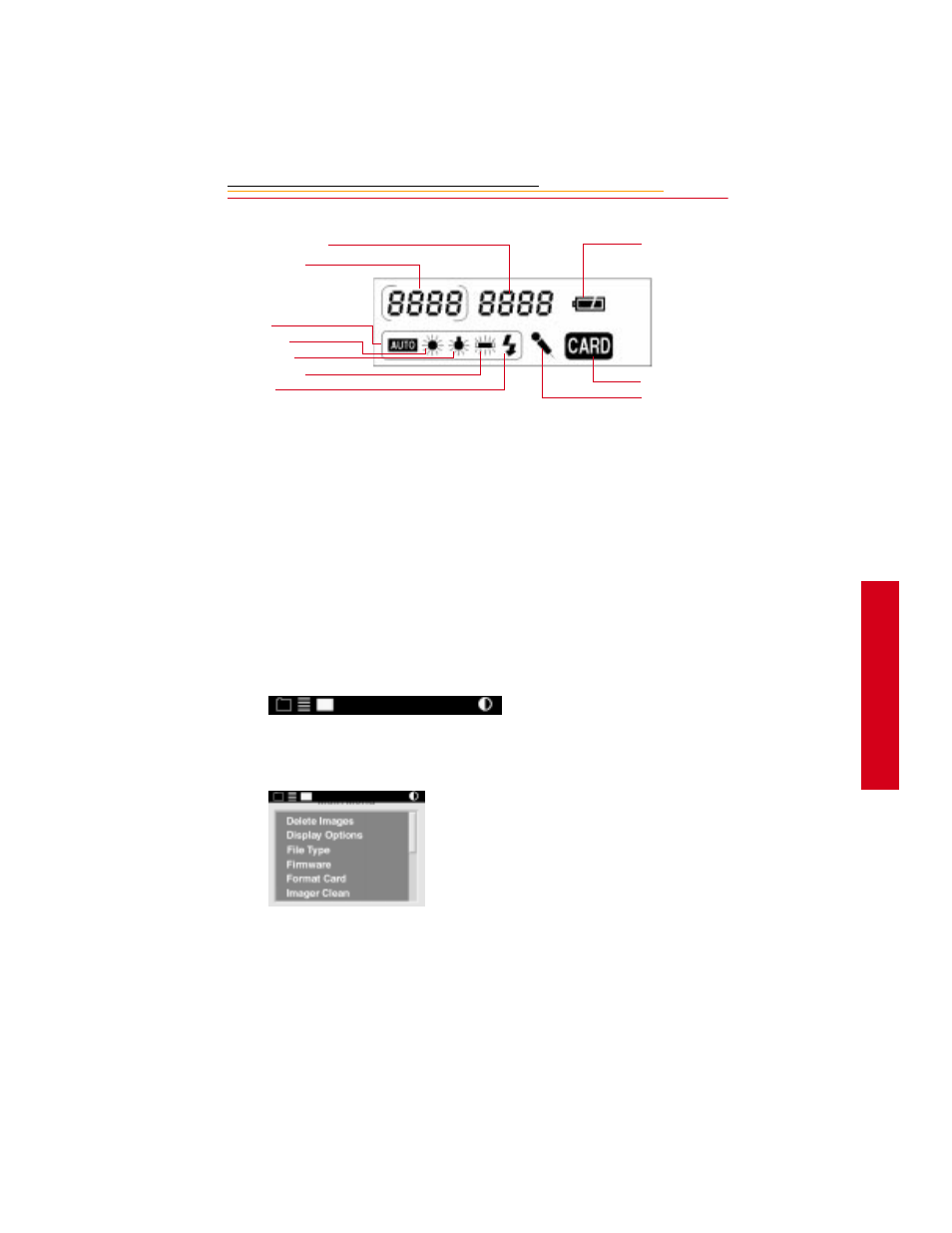
2-9
2
Y
o
u
r Cam
er
a
Back LCD Panel
Image Display
The Image Display has been designed for ease of use with maximized space for menu
choices and image-related information.
Menu Bar
The Menu bar is only displayed at your request. When you turn on the Image Display, the
last screen used appears without the Menu bar. If you then press the DISP/MENU button,
the Menu bar appears.
☛
Shortcut, press and hold the DISP/MENU button to turn on the Image Display and
display the Menu bar.
When the Menu bar is displayed, the remainder of the screen is grayed-out.
Remaining Frames
Frame Number
White Balance
Auto
Daylight
Tungsten
Fluorescent
Flash
Battery Status Icon
PC Card Icon
Microphone Icon
See also other documents in the category Kodak Cameras:
- LS753 (73 pages)
- LS753 (64 pages)
- DX7590 (82 pages)
- CX7220 (72 pages)
- CX7220 (60 pages)
- C533 EN (67 pages)
- CX7330 (61 pages)
- LS443 (122 pages)
- Z760 (91 pages)
- Z760 (79 pages)
- DX3900 (105 pages)
- Z700 (78 pages)
- CD40 (79 pages)
- Z7590 (118 pages)
- Z7590 (104 pages)
- Z612 (101 pages)
- Z612 (90 pages)
- DC3400 (156 pages)
- CX4200 (106 pages)
- Z650 (94 pages)
- Z650 (77 pages)
- DX7440 (67 pages)
- LS755 (83 pages)
- LS755 (80 pages)
- V610 (106 pages)
- V610 (87 pages)
- Z740 (70 pages)
- CX7530 (66 pages)
- CX7530 (67 pages)
- CX7530 (83 pages)
- CX7525 (83 pages)
- CX7525 (66 pages)
- V530 (95 pages)
- V530 (73 pages)
- C643 (83 pages)
- EASYSHARE C603 (72 pages)
- C340 (83 pages)
- C340 (74 pages)
- EasyShare C340 (74 pages)
- V603 (91 pages)
- V603 (76 pages)
- DX3500 (92 pages)
- C663 (85 pages)
- EasyShare C663 (74 pages)
- Z730 (97 pages)
