Shutter button operation and autofocus, Pressing the shutter button halfway, Shutter button operation and autofocus -2 – Kodak DCS500 User Manual
Page 191: Pressing the shutter button halfway -2
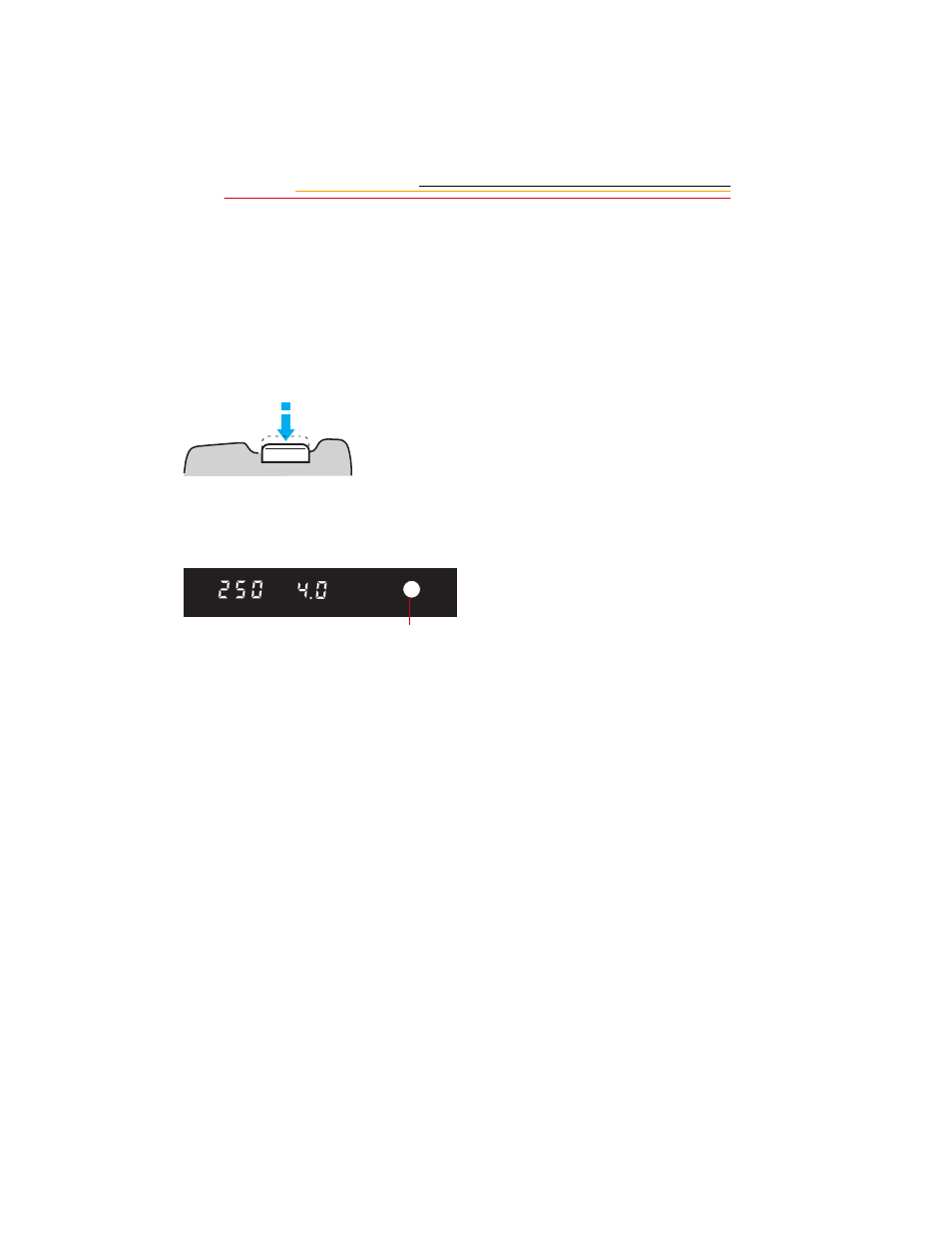
10-2
Shutter Button Operation and Autofocus
The Shutter button has a two step construction. Press halfway (to the first step) to activate
focusing and metering, and press completely (to the second step) to release the shutter and
make the exposure.
Pressing the Shutter Button Halfway
1
Press the Shutter button halfway
to activate autofocus. When the
subject is focused, the
corresponding focusing point
momentarily lights red. (The
green In-focus indicator lights
up in the viewfinder in One-shot
AF mode).
The autofocus system uses five
focusing points.
The focusing point does not
light up in Automatic Focus
Point Selection mode when the
AF mode is set to AI Servo.
The In-focus indicator does not
light up in AI Servo AF mode.
2
At the same time, the camera
determines the shutter speed and
aperture value combination
(exposure value), and the results
are displayed in the Top LCD
panel and viewfinder. If you
remove your finger from the
Shutter button, a timer operates
to continuously display the
exposure settings for six
seconds.
In-focus indicator
