Kodak DCS500 User Manual
Page 157
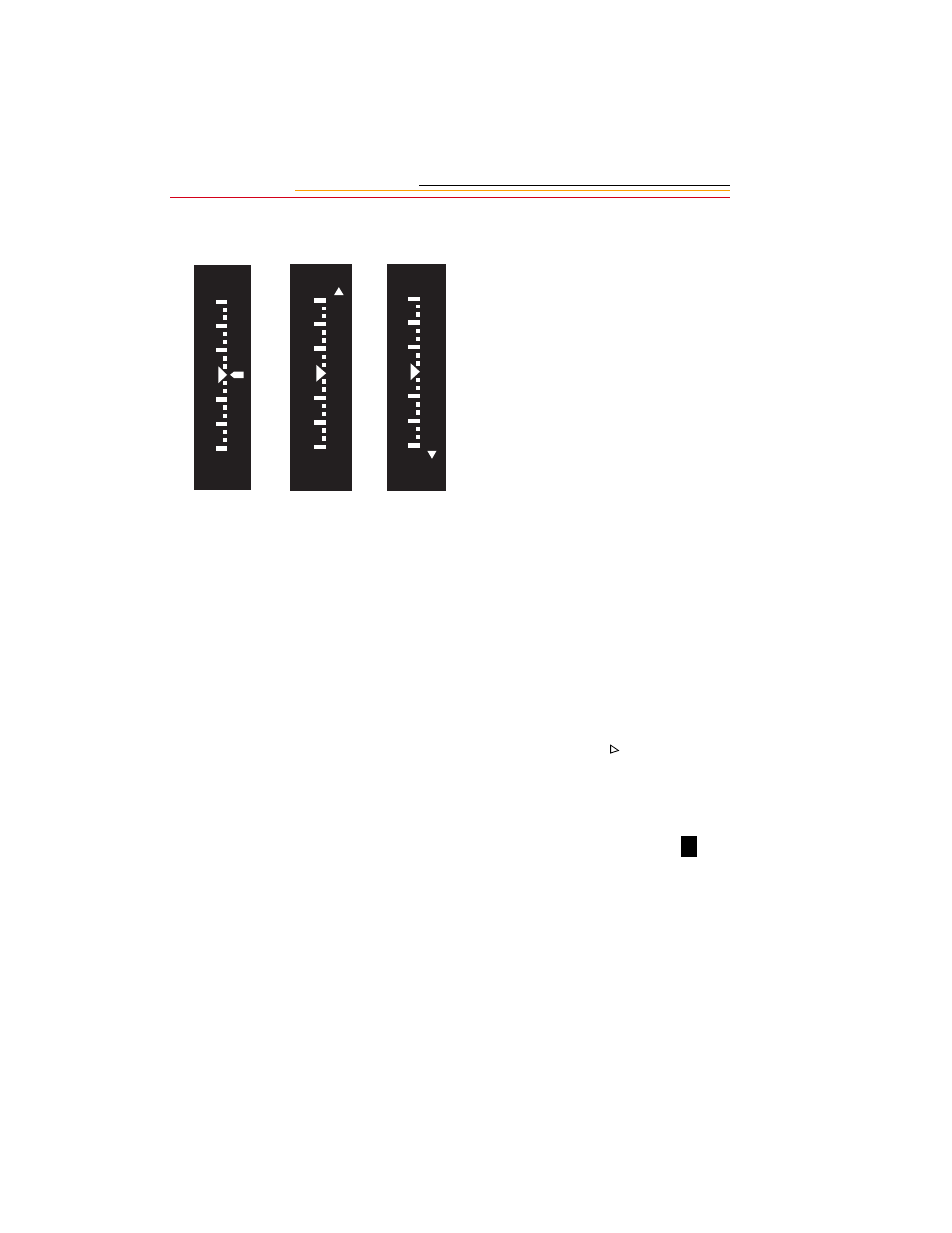
8-38
(1) indicates correct exposure.
(2) indicates more than 3 stops overexposure.
(3) indicates more than 3 stops underexposure.
The exposure level indicator and
exposure compensation symbol
appearing the viewfinder, and
the compensation amount is
displayed in the Top LCD
panel’s exposure level indicator.
In the Top LCD panel, “+”
indicates overexposure and “–”
indicates underexposure relative
to the camera’s meter reading.
In the viewfinder display,
overexposure and
underexposure are indicated
respectively by exposure
compensation amounts above
and below the triangle index at
the center of the scale.
4
Set the Quick Control Dial
switch to 0 to prevent
accidentally changing the
setting.
☛
To cancel the exposure
compensation, rotate the
Quick Control dial to return
the Exposure Level indicator
to the zero (
) position.
5
Expose the image.
The exposure compensation
amount is not canceled even if
the Main switch is set to (
).
(1) (2) (3)
L
- LS753 (73 pages)
- LS753 (64 pages)
- DX7590 (82 pages)
- CX7220 (60 pages)
- CX7220 (72 pages)
- C533 EN (67 pages)
- CX7330 (61 pages)
- LS443 (122 pages)
- Z760 (91 pages)
- Z760 (79 pages)
- DX3900 (105 pages)
- Z700 (78 pages)
- CD40 (79 pages)
- Z7590 (118 pages)
- Z7590 (104 pages)
- Z612 (90 pages)
- Z612 (101 pages)
- DC3400 (156 pages)
- CX4200 (106 pages)
- Z650 (94 pages)
- Z650 (77 pages)
- DX7440 (67 pages)
- LS755 (83 pages)
- LS755 (80 pages)
- V610 (106 pages)
- V610 (87 pages)
- Z740 (70 pages)
- CX7530 (67 pages)
- CX7530 (83 pages)
- CX7530 (66 pages)
- CX7525 (83 pages)
- CX7525 (66 pages)
- V530 (95 pages)
- V530 (73 pages)
- EASYSHARE C603 (72 pages)
- C643 (83 pages)
- C340 (83 pages)
- C340 (74 pages)
- EasyShare C340 (74 pages)
- V603 (91 pages)
- V603 (76 pages)
- DX3500 (92 pages)
- C663 (85 pages)
- EasyShare C663 (74 pages)
- Z730 (97 pages)
