Qu ic k st a rt 6 – Kodak DCS500 User Manual
Page 105
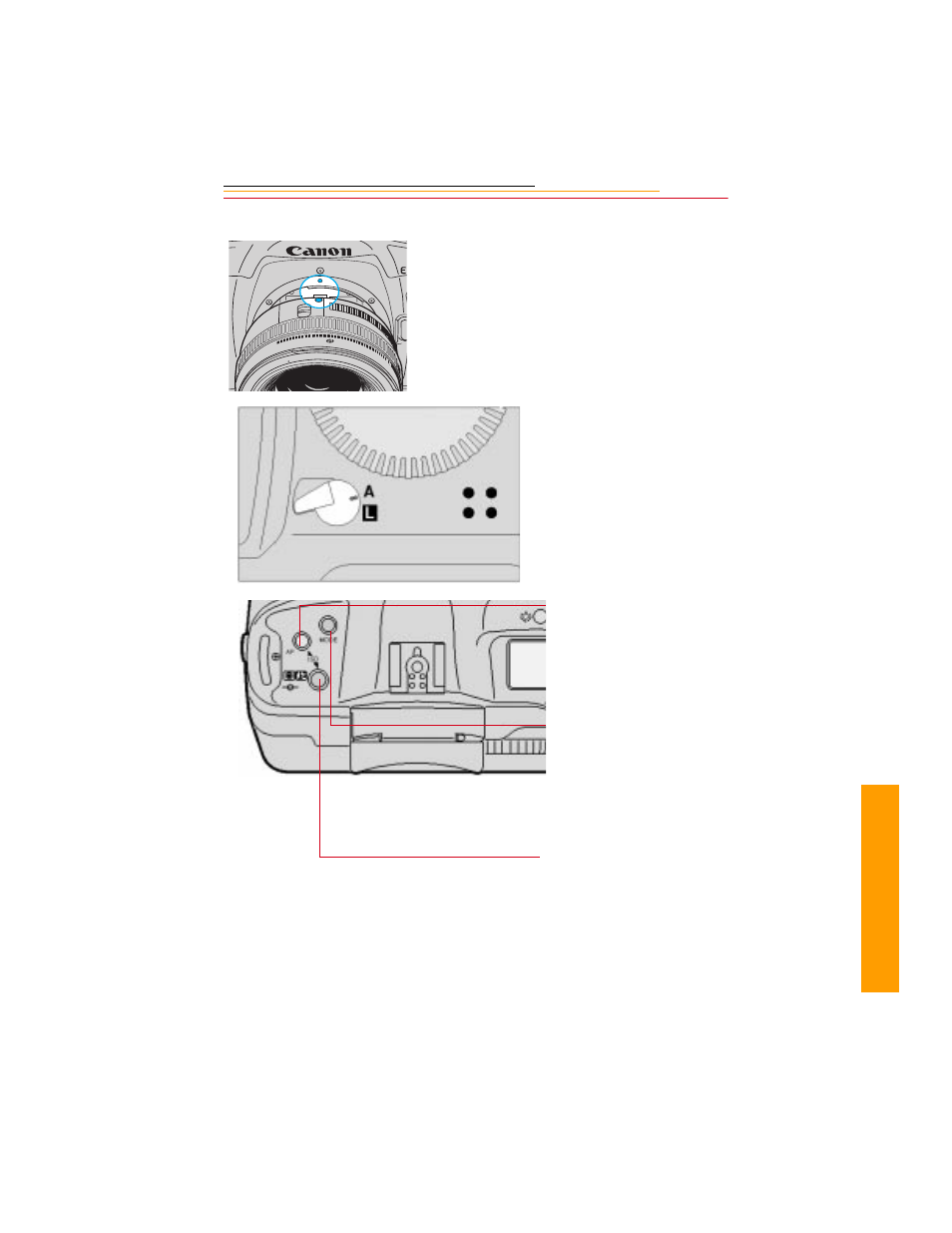
7-3
7
Qu
ic
k St
a
rt
6
Close the Battery/PC Card door.
7
Attach your lens to the lens
mount by aligning the red dots
on the lens and camera body,
and rotating the lens clockwise
until it locks in place with a
click.
8
Turn on the camera by setting
the Main switch to (A).
9
Select an autofocus mode (One
Shot AF or AI Servo AF) by
holding down the AF Mode
Selector button and turning the
Main Dial. Refer to “Selecting
the AF Mode” on page 9-2.
10
Select a shooting mode by
holding down the Shooting
Mode Selector button and
turning the Main dial. Refer to
“Selecting the Shooting Mode”
on page 8-11.
11
Select a metering mode by
holding down the Metering
Mode Selector button and
turning the Main dial. Refer to
“Selecting the Metering Mode”
on page 8-30.
AF
M
N
S
EF
8 0
m
m
1: 1
4
C
A
- LS753 (73 pages)
- LS753 (64 pages)
- DX7590 (82 pages)
- CX7220 (72 pages)
- CX7220 (60 pages)
- C533 EN (67 pages)
- CX7330 (61 pages)
- LS443 (122 pages)
- Z760 (91 pages)
- Z760 (79 pages)
- DX3900 (105 pages)
- Z700 (78 pages)
- CD40 (79 pages)
- Z7590 (118 pages)
- Z7590 (104 pages)
- Z612 (101 pages)
- Z612 (90 pages)
- DC3400 (156 pages)
- CX4200 (106 pages)
- Z650 (94 pages)
- Z650 (77 pages)
- DX7440 (67 pages)
- LS755 (83 pages)
- LS755 (80 pages)
- V610 (106 pages)
- V610 (87 pages)
- Z740 (70 pages)
- CX7530 (83 pages)
- CX7530 (66 pages)
- CX7530 (67 pages)
- CX7525 (83 pages)
- CX7525 (66 pages)
- V530 (95 pages)
- V530 (73 pages)
- C643 (83 pages)
- EASYSHARE C603 (72 pages)
- C340 (74 pages)
- EasyShare C340 (74 pages)
- C340 (83 pages)
- V603 (91 pages)
- V603 (76 pages)
- DX3500 (92 pages)
- EasyShare C663 (74 pages)
- C663 (85 pages)
- Z730 (97 pages)
