Siemens 70isdn User Manual
Page 48
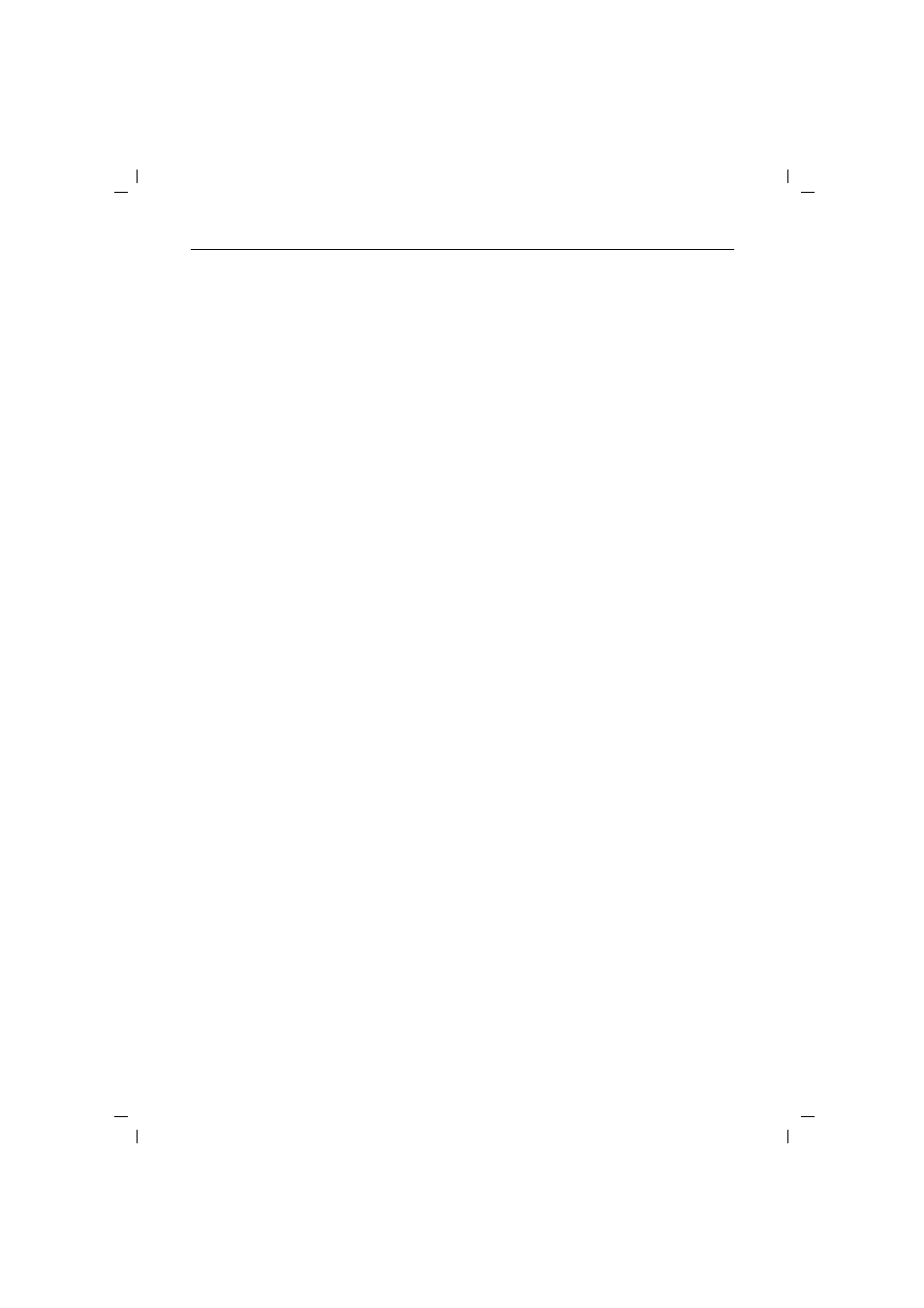
Managing the telephone directory
36
kap06.fm5
Profiset 70isdn, GB: A30853-X300-B501-3-7619
20.5.99
Selecting entries from the telephone directory
If you want to dial a number from the telephone directory
(➔ page 47) or else change (➔ page 37) or delete
(➔ page 40) a stored user, you must first select the re-
quired entry from the telephone directory.
The letters and special characters printed on the digit keys
in the dialling keypad are used for making this selection.
The input method, however, differs from normal name en-
try.
The following overview explains the input method.
The entry "Smith" is thus selected with the digit sequence
7 - 6 - 4 - 8 - 4. The permissible selection is limited to 6
positions. This means that in names containing more than
six characters, only the first six positions can be entered.
The remaining characters cannot be selected.
This selection method generally produces the required
entry after two or three keystrokes. Additional keystrokes
are possible (up to 6).
Effect
Example
1st
key-
stroke:
Selects all
names
in which the
first character
matches a
character
specified on
the key.
To select the name "Smith",
press
7
once. All names
starting with P, Q, R and S
are selected. The first of
these entries is displayed.
Use
<
and
>
to scroll
through the selected en-
tries or make a more accu-
rate selection by pressing a
second key.
2nd
key-
stroke:
Selects all
names
in which the
second
character
matches a
character
specified on
the key.
To select the second letter
in the name "Smith", press
6
once. This restricts the
previous selection to
names with an M, N or O in
the second position. The
first of these entries is dis-
played. Again, you can
scroll through the selection
or make a more accurate
selection by pressing a
third key.
3rd
key-
stroke:
Selects all
names
in which the
third character
matches a
character
specified on
the key.
To select the third letter in
the name "Smith", press
4
once. This restricts the
previous selection to
names with a G, H or I in
the third position.
