Siemens 70isdn User Manual
Page 13
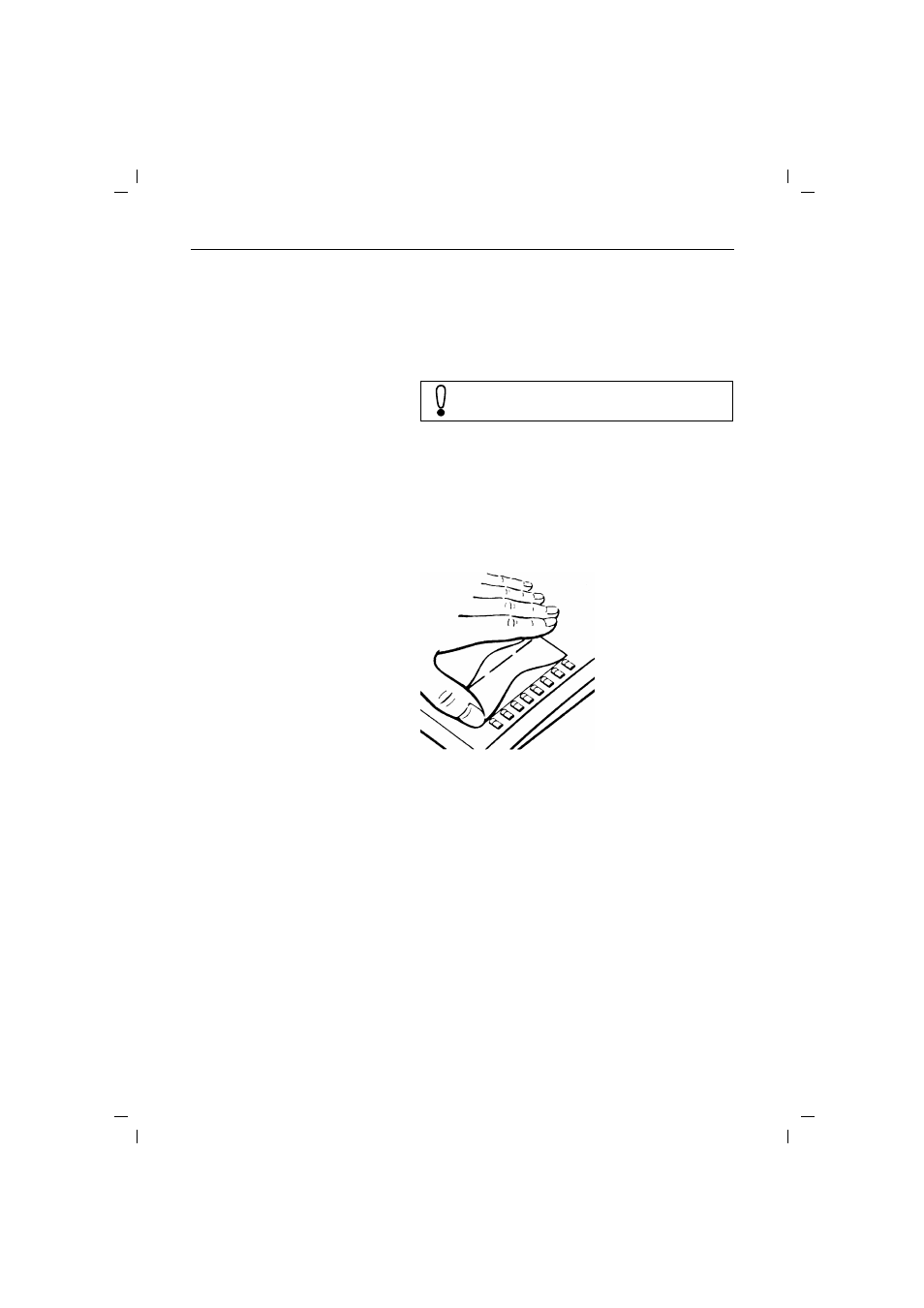
Important information for installation and operation
1
kap02.fm5
Profiset 70isdn, GB: A30853-X300-B501-3-7619
20.5.99
Important information for installation and operation
Maintenance
To clean the telephone, use a damp or anti-static cloth.
Never use any abrasive cleaning agents.
Removing and inserting the labelling cards
Your telephone is supplied with two labelling cards. You
can use them to note the names of users and also the
functions next to the associated function keys (see
➔
page 41).
The illustration shows you how to insert and remove the
labelling cards and transparent foil covers.
Filling out and affixing the fire/emergency label
A fire/emergency label is supplied along with your tele-
phone.
Fill out the label and affix it to the surface provided
(➔ page III and ➔ page 6).
Do not use a dry cloth as the electronics may be
damaged by static electricity!
- HIPATH 5000 (72 pages)
- Gigaset S450IP (44 pages)
- HIPATH 40 (258 pages)
- 300 Series (197 pages)
- GIGASET A58H (36 pages)
- 420 S (10 pages)
- HIPATH 1190 (127 pages)
- optiPoint 400 (119 pages)
- HIPATH 3000 (72 pages)
- Giga 3000 (28 pages)
- CX253isdn (161 pages)
- HiPath 5000 RSM (62 pages)
- Hicom 300 H (106 pages)
- HIPATH 2000 (139 pages)
- C450 IP (39 pages)
- HIPATH 8000 (249 pages)
- OPENSTAGE 60 (297 pages)
- HIPATH 8000 (205 pages)
- HiPath 4000 (109 pages)
- HiPath 4000 (110 pages)
- HiPath 4000 (51 pages)
- OPENSTAGE 20 2000 (130 pages)
- 300 H (101 pages)
- OptiPoint 410 (108 pages)
- 300Series (170 pages)
- Gigaset M49AM (26 pages)
- HIPATH 8000 OPTIPOINT420 (242 pages)
- Gigaset S450 (58 pages)
- A30853 (62 pages)
- OPTIPOINT 500 (120 pages)
- OPTIPOINT 500 (4 pages)
- Gigaset S45 (29 pages)
- 5000 RSM (125 pages)
- HIPATH V1.2.33 (92 pages)
- 3035isdn (94 pages)
- optiPoint family (39 pages)
- GigasetS44 (36 pages)
- 2010 (26 pages)
- Gigaset DE380 IP R (91 pages)
- Gigaset C450IP (106 pages)
- 30ISDN (62 pages)
- HICOM 300 (26 pages)
- C450 (33 pages)
- Hicom 118 (32 pages)
