Programming telephone settings, Trunk code for operation at a pbx, Multiple subscriber numbers (msn) – Siemens 70isdn User Manual
Page 30
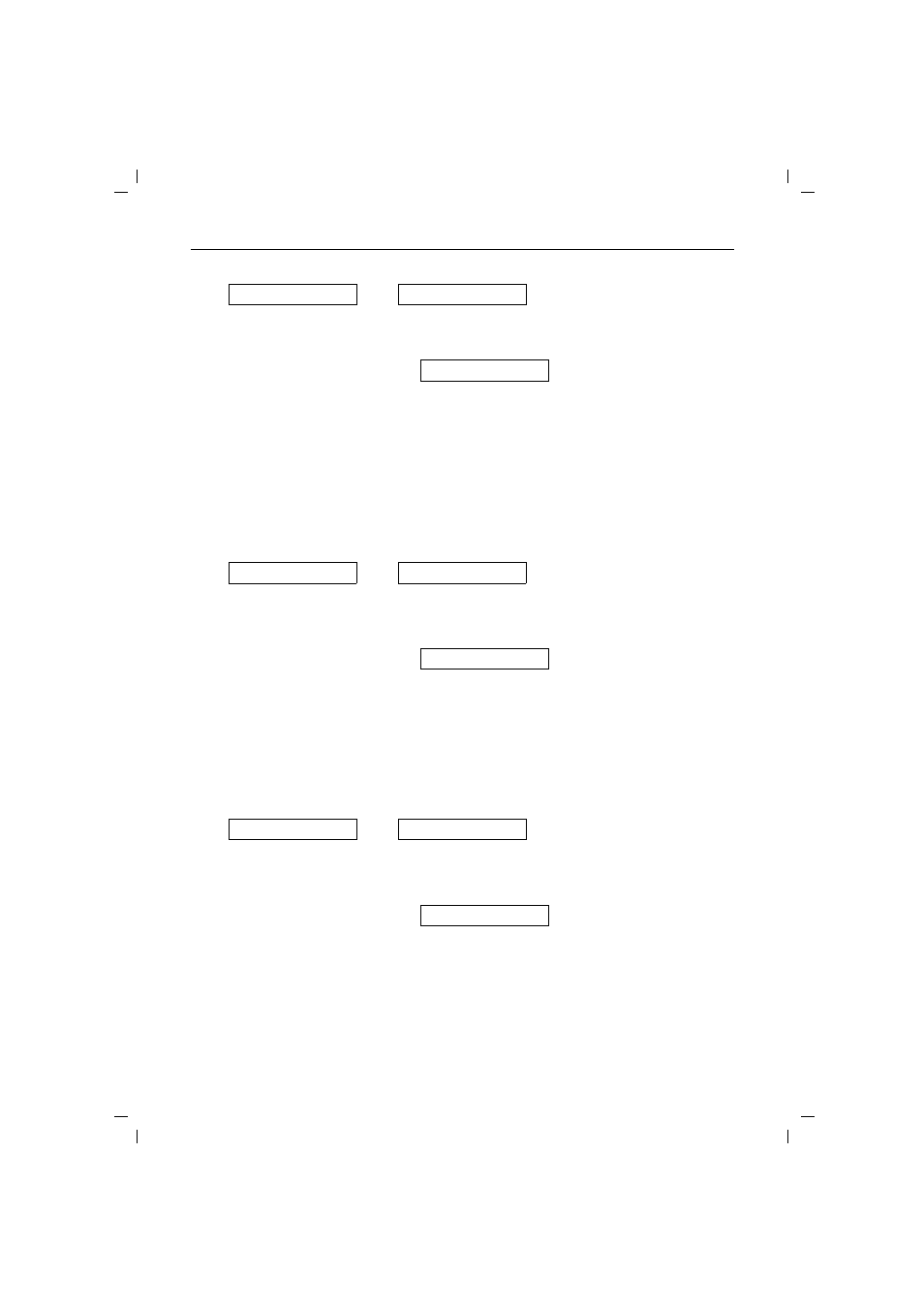
Programming telephone settings
18
kap05.fm5
Profiset 70isdn, GB: A30853-X300-B501-3-7619
20.5.99
Trunk code for operation at a PBX
A trunk code must be defined if your Profiset 70isdn is op-
erated in a private branch exchange (PBX). In this case,
enter the digit(s) used by the telephone to access the
public telephone network (see the operating instructions
for your PBX).
Multiple subscriber numbers (MSN)
You can enter your MSNs. Do not enter any country or
area codes! Entry of the 2nd and 3rd MSN is optional.
o
and
?
With password protection (➔ page 16): enter the pass-
word.
<>
Select the call processing type.
?
Save the setting.
>
Service?
? >
2=configuration?
?
>
13=call process. type?
?
>
Service?
? >
2=configuration?
?
o
and
?
With password protection (➔ page 16): enter the pass-
word.
o
Enter the trunk code. Backspace to delete with
<
.
?
Save the setting.
>
15=external call?
?
>
Service?
? >
2=configuration?
?
o
and
?
With password protection (➔ page 16): enter the pass-
word.
o
Enter the 1st MSN. Backspace to delete with
<
.
?
Save the setting.
o
and
?
Enter the 2nd MSN and save.
o
and
?
Enter the 3rd MSN and save.
>
01=directory number(s)?
?
