Siemens 70isdn User Manual
Page 20
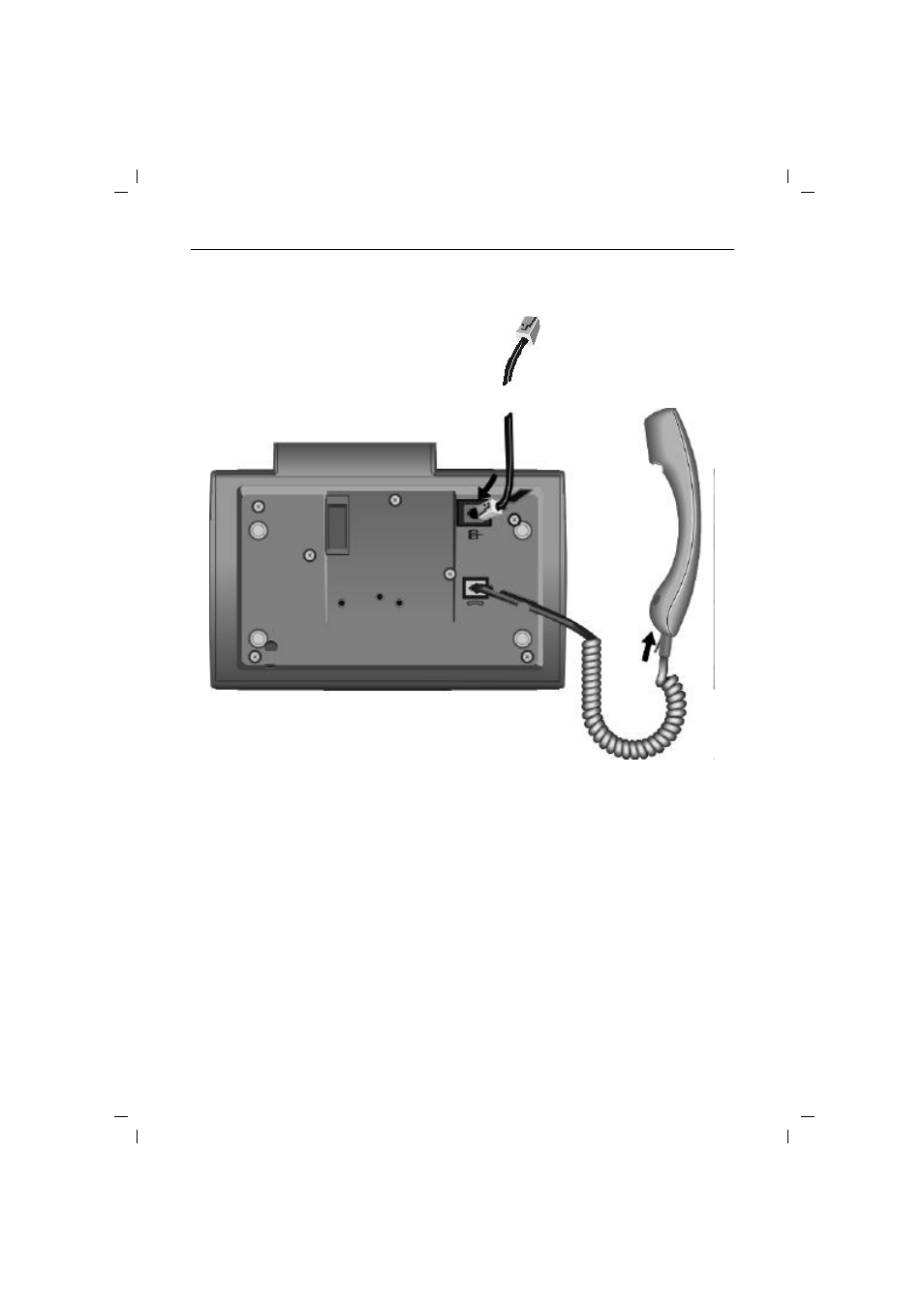
Putting the system into service
8
kap03.fm5
Profiset 70isdn,GB: A30853-X300-B501-3-7619
20.5.99
Step 2: Connect the telephone
Handset cord (coiled)
Both ends of the handset cord have the same connector.
Insert one connector into the socket labelled
a
on
the underside of the device and insert the other connec-
tor into the handset below the mouthpiece. Feed the ca-
ble into the cable run.
In both cases, the connectors must engage audibly.
Note that the NTBA plug must be connected to the power
grid. Profiset 70isdn takes the necessary power from this
NTBA.
Handset cord (coiled)
Telephone connecting cord
To ISDN socket
See also other documents in the category Siemens Phones:
- HIPATH 5000 (72 pages)
- Gigaset S450IP (44 pages)
- HIPATH 40 (258 pages)
- 300 Series (197 pages)
- GIGASET A58H (36 pages)
- 420 S (10 pages)
- HIPATH 1190 (127 pages)
- optiPoint 400 (119 pages)
- HIPATH 3000 (72 pages)
- Giga 3000 (28 pages)
- CX253isdn (161 pages)
- HiPath 5000 RSM (62 pages)
- Hicom 300 H (106 pages)
- HIPATH 2000 (139 pages)
- C450 IP (39 pages)
- HIPATH 8000 (205 pages)
- HIPATH 8000 (249 pages)
- OPENSTAGE 60 (297 pages)
- HiPath 4000 (110 pages)
- HiPath 4000 (51 pages)
- HiPath 4000 (109 pages)
- OPENSTAGE 20 2000 (130 pages)
- 300 H (101 pages)
- OptiPoint 410 (108 pages)
- 300Series (170 pages)
- Gigaset M49AM (26 pages)
- HIPATH 8000 OPTIPOINT420 (242 pages)
- Gigaset S450 (58 pages)
- A30853 (62 pages)
- OPTIPOINT 500 (4 pages)
- OPTIPOINT 500 (120 pages)
- Gigaset S45 (29 pages)
- 5000 RSM (125 pages)
- HIPATH V1.2.33 (92 pages)
- 3035isdn (94 pages)
- optiPoint family (39 pages)
- GigasetS44 (36 pages)
- 2010 (26 pages)
- Gigaset DE380 IP R (91 pages)
- Gigaset C450IP (106 pages)
- 30ISDN (62 pages)
- HICOM 300 (26 pages)
- C450 (33 pages)
- Hicom 118 (32 pages)
