Basic picture-taking toma de imágenes básica – Samsung CAMCORDER User Manual
Page 89
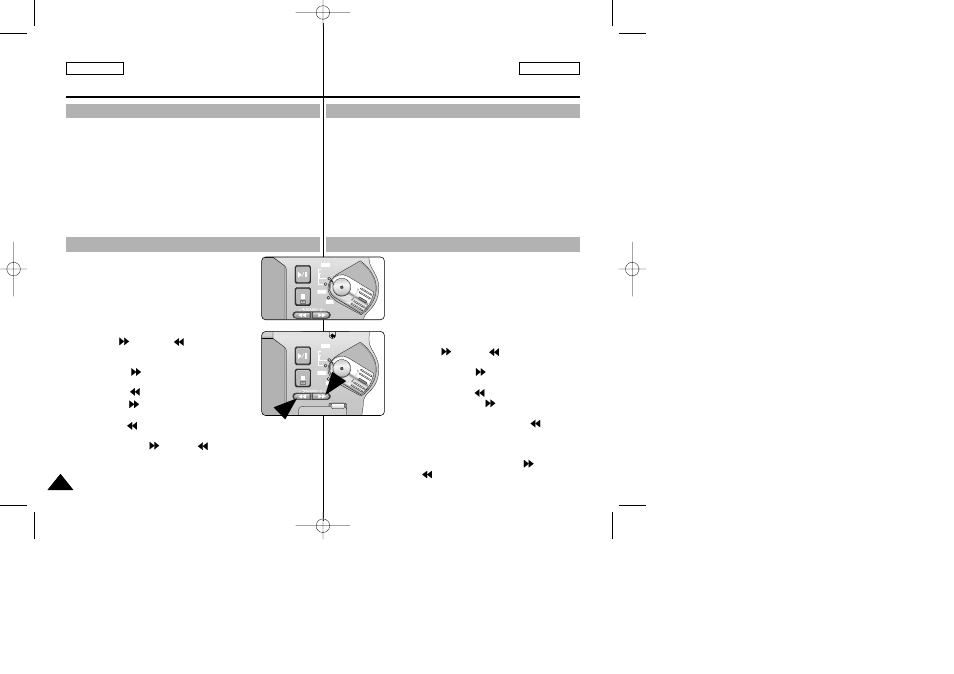
ENGLISH
ESPAÑOL
Basic Picture-Taking
Toma de imágenes básica
88
88
Viewing Still Images
To View a Single image
Visualización de imágenes fijas
✤
You can playback and view still images recorded on the Memory
Stick.
✤
Still Images stored on the Memory Stick are displayed in the same
size despite their resolution on the LCD or viewfinder.
✤
There are 2 ways to view recorded images.
■
Single : To view an image frame by frame.
■
Slide Show : To view all images automatically and in
consecutive order.
1. Set the device to CAMERA.
2. Set the power switch to MEMORY PLAY mode.
■
The last recorded image appears.
- If there are no recorded images on the
Memory Stick, "NO STORED PHOTO!"
will appear on the screen.
3. Using
the (FWD)
and (REV)
buttons,
search for the desired still image.
■
To View the Next Image :
press the
(FWD) button.
■
To View the Previous Image :
press the
(REV) button.
■
Pressing
(FWD) when you are on the last
image will take you to the first image and
pressing
(REV) when you are on the first
image will take you to the last image.
■
Keep pressing
(FWD) or
(REV) to search for an image
quickly.
✤
Es posible ver las imágenes grabadas en el Memory Stick.
✤
Las imágenes fijas almacenadas en el Memory Stick aparecen con
el mismo tamaño a pesar de su resolución en la pantalla LCD o el
visor.
✤
Hay dos maneras de ver las imágenes grabadas.
■
Una a una: se ven las imágenes cuadro a cuadro.
■
Proyección de diapositivas: las imágenes se pasan
automáticamente y en orden consecutivo.
1. Ajuste el dispositivo en CAMERA.
2. Ajuste el interruptor de encendido en la
modalidad MEMORY PLAY.
■
Aparece la última de las imágenes
grabadas.
- Si no hay ninguna imagen grabada en el
Memory Stick, en la pantalla aparecerá
el mensaje "NO STORED PHOTO!".
3. Busque la imagen que desee pulsando los
botones (FWD)
y (REV).
■
Para ver la siguiente imagen:
pulse el botón (FWD).
■
Para ver la imagen anterior:
pulse el botón (REV).
■
Si pulsa el botón (FWD) cuando haya
llegado a la última imagen, volverá a la
primera y si se pulsa el botón (REV)
cuando esté en la primera imagen, saltará
a la última.
■
Para buscar una imagen rápidamente,
mantenga pulsado el botón (FWD) o
(REV).
FADE
S.SHOW
BLC
REV
FWD
TAPE
MEMORY
PLAY
REC
OFF
FADE
S.SHOW
BLC
REV
FWD
TAPE
MEMORY
PLAY
REC
OFF
Para ver imágenes una a una
00655D SCD5000 USA+ESP(070~109) 6/19/03 5:12 PM Page 88
