Samsung CAMCORDER User Manual
Page 20
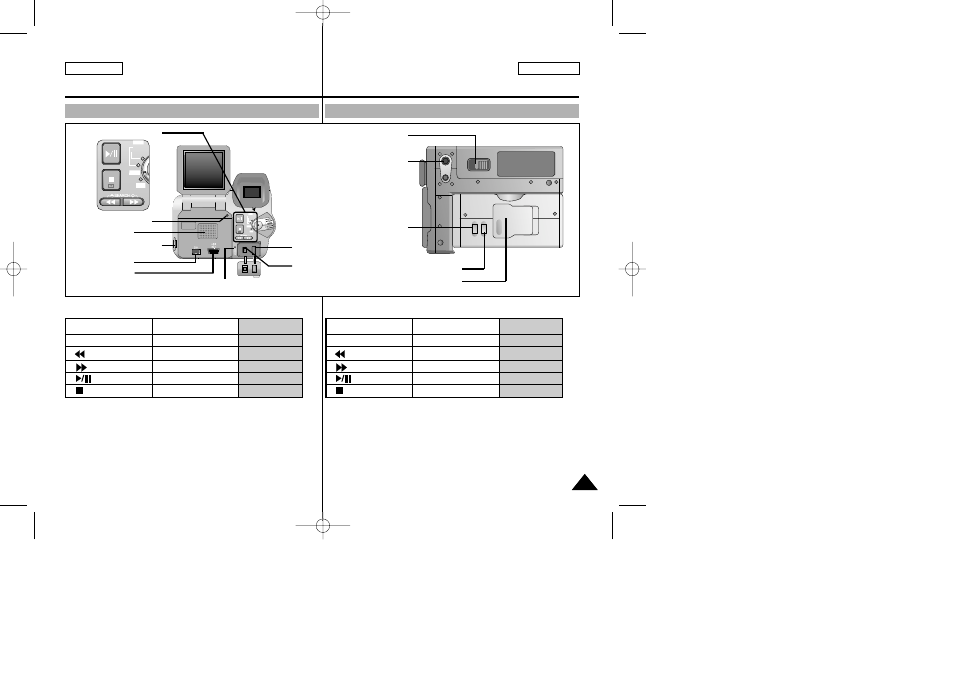
ENGLISH
ESPAÑOL
Getting to Know Your Device
Introducción sobre el dispositivo
Rear & Bottom View
Vistas posterior e inferior
1. Function Button
6. Charging Indicator
8. AV/S-Video
12. Tripod Receptacle
13. TAPE EJECT
11. MACRO Button
10. NIGHT SCENE Button
9. FLASH
7. DC Jack
2. Speaker
1. Function Button
FADE
S.SHOW
BLC
REV
FWD
TAPE
MEMORY
REC
PLAY
OFF
14. RESET button
4. DV Jack
3. Hook for shoulder strap
FADE
S.SHOW
BLC
REV
FWD
TAPE
MEMORY
REC
PLAY
OFF
5. USB Jack
TAPE PLAY
REC
MEMORY PLAY
-
EASY
MULTI
: (REW)
REC SEARCH – REV
: (FF)
REC SEARCH +
FWD
: (PLAY/STILL)
FADE
SLIDE SHOW
: (STOP)
BLC
SPOT AE
2. Speaker
3.
Hook for the shoulder
strap
4.
DV Jack
5.
USB Jack
6.
Charging Indicator
7.
DC Jack
8.
AV/S-Video
9.
FLASH
10. NIGHT SCENE Button
11. MACRO Button
12. Tripod Receptacle
13. TAPE EJECT
14. RESET button
1. Botón de funciones
TAPE PLAY
REC
MEMORY PLAY
-
EASY
MULTI
: (REW)
REC SEARCH – REV
: (FF)
REC SEARCH +
FWD
: (PLAY/STILL)
FADE
SLIDE SHOW
: (STOP)
BLC
SPOT AE
2. Altavoz
3. Enganche de la correa
para el hombro
4. Conector
DV
5. Conector
USB
6. Indicador de carga
7. Conector para CC
8. AV/S-Video
9. FLASH
10. Botón NIGHT SCENE
11. Botón MACRO
12. Orificio para el trípode
13. EXPULSIÓN CINTA
14. Botón RESET (Reinicio)
19
19
00655D SCD5000 USA+ESP(001~033) 6/19/03 5:09 PM Page 19
