Playback reproducción – Samsung CAMCORDER User Manual
Page 80
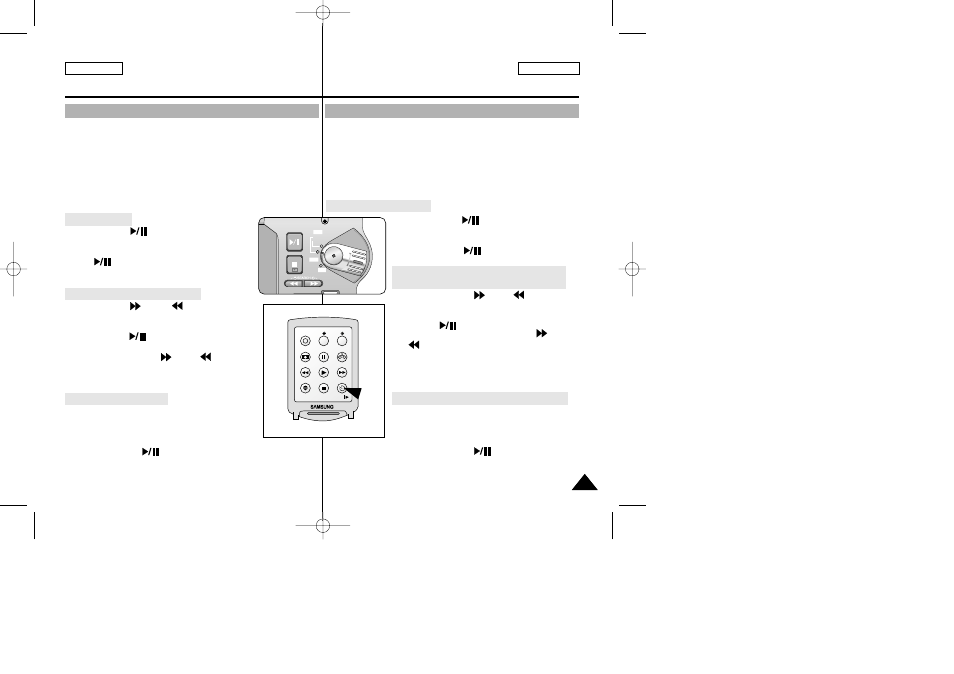
ENGLISH
ESPAÑOL
Playback
Reproducción
79
79
Various Functions while in PLAYER Mode
Diferentes funciones en la modalidad PLAYER
✤
The PLAY/STILL, STOP, FF, REW buttons are located on the
camcorder and the Remote Control.
✤
The F.ADV(Frame advance), SLOW buttons are located on the
Remote Control only.
✤
To prevent tape and head-drum wear, your camcorder will
automatically stop if it is left in STILL or SLOW modes for more
than 5 minutes.
Playback Pause
✤
Press the
(PLAY/STILL) button during
Playback.
✤
To resume playback, press the
(PLAY/STILL) button again.
Picture Search - Forward/Reverse
✤
Press the
(FF) or
(REW) buttons once
during Playback or while in Still mode.
To resume normal playback,
press the
(PLAY/STILL) button.
✤
Keep pressing the
(FF) or
(REW)
buttons during Playback or while in Still mode.
To resume normal playback, release the button.
Slow Playback - Forward
✤
Forward Slow Playback
■
Press the SLOW button on the remote
control during Playback.
■
To resume normal playback,
press the
(PLAY/STILL) button.
✤
Los botones PLAY/STILL, STOP, FF y REW se encuentran tanto
en la videocámara como en el mando a distancia.
✤
Los botones F.ADV (avance cuadro a cuadro), SLOW (cámara
lenta) sólo se encuentran en el mando a distancia.
✤
Para evitar que se desgasten la cinta y los cabezales, la videocá-
mara se detendrá automáticamente si se deja en las modalidades
STILL o SLOW durante más de 5 minutos.
Pausa en la reproducción
✤
Pulse el botón
(PLAY/STILL) durante la
reproducción.
✤
Para continuar con la reproducción, pulse de
nuevo el botón (PLAY/STILL).
Búsqueda de imágenes: hacia delante/hacia
atrás
✤
Pulse los botones
(FF) o
(REW) en
las modalidades de reproducción o imagen fija.
✤
Para regresar a la reproducción normal, pulse
el botón (PLAY/STILL).
✤
Manteniendo pulsados los botones (FF) o
(REW) en las modalidades de reproducción
o imagen fija.
✤
Para regresar a la reproducción normal, suelte
el botón.
Reproducción en cámara lenta hacia delante
✤
Reproducción en cámara lenta hacia delante
■
Pulse el botón SLOW del mando a
distancia durante la reproducción.
■
Para regresar a la reproducción normal,
pulse el botón (PLAY/STILL).
FADE
S.SHOW
BLC
REV
FWD
TAPE
MEMORY
PLAY
REC
OFF
START/STOP
PHOTO
REW/RPS
A.DUB
STOP
SELF TIMER
SLOW
PLAY
FF/FPS
STILL
ZERO MEM.
F.ADV
T
W
00655D SCD5000 USA+ESP(070~109) 6/19/03 5:12 PM Page 79
